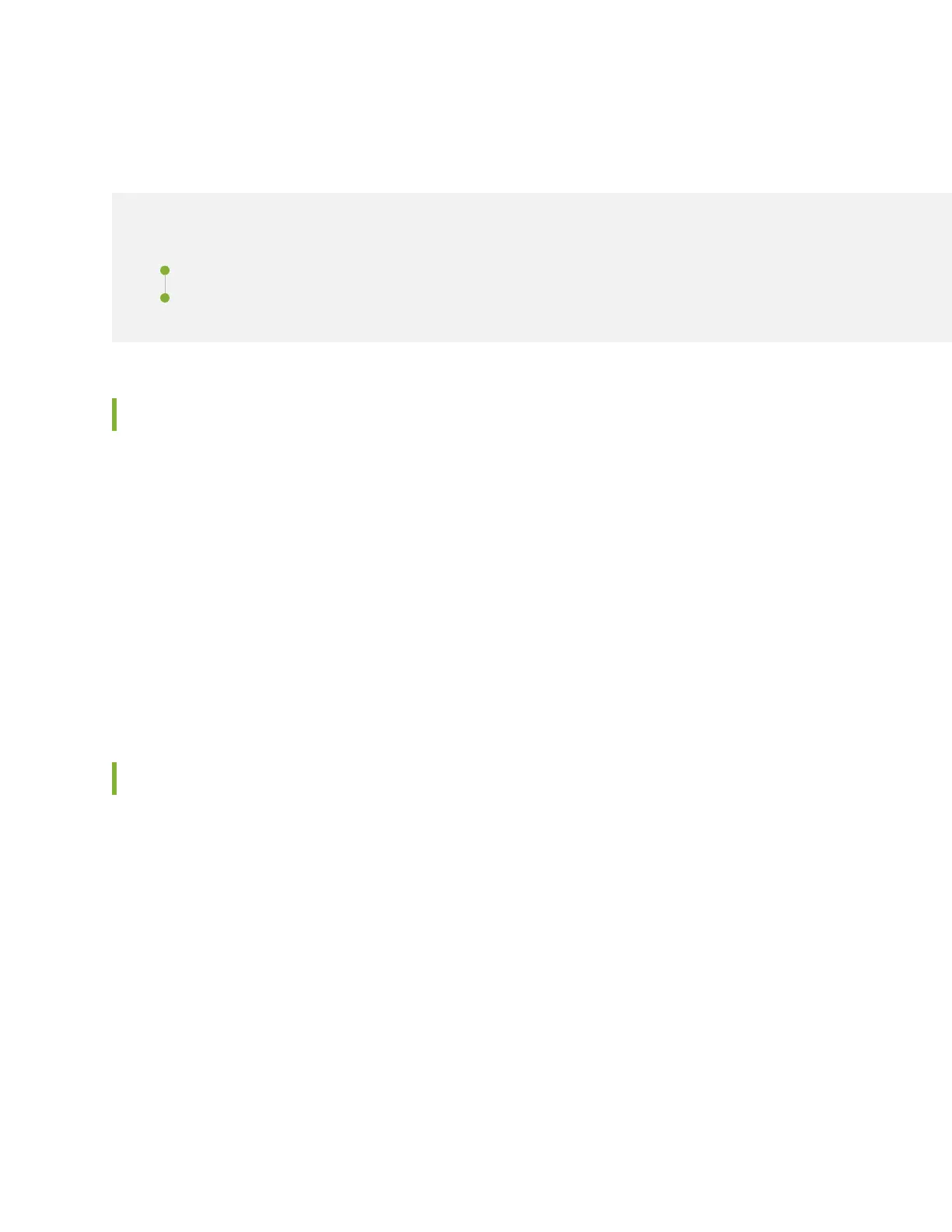Maintaining the SRX5400 Chassis
IN THIS SECTION
Routine Maintenance Procedures for the SRX5400 Services Gateway | 223
Replacing the SRX5400 Services Gateway Craft Interface | 223
Routine Maintenance Procedures for the SRX5400 Services Gateway
Purpose
For optimum services gateway performance, perform preventive maintenance procedures regularly.
Action
•
Inspect the installation site for moisture, loose wires or cables, and excessive dust. Make sure that airflow
is unobstructed around the device and into the air intake vents.
•
Check the status-reporting devices on the craft interface—System alarms and LEDs.
•
Inspect the air filter at the bottom front of the services gateway, replacing it every six months for optimum
cooling system performance. Do not run the device for more than a few minutes without the air filter
in place.
Replacing the SRX5400 Services Gateway Craft Interface
To replace the craft interface, perform the following procedures in sequence:
1.
Disconnecting the Alarm Relay Wires from the SRX5400 Services Gateway Craft Interface | 224
2.
Removing the SRX5400 Services Gateway Craft Interface | 224
3.
Installing the SRX5400 Services Gateway Craft Interface | 225
4.
Connecting the Alarm Relay Wires to the SRX5400 Services Gateway Craft Interface | 226
223
