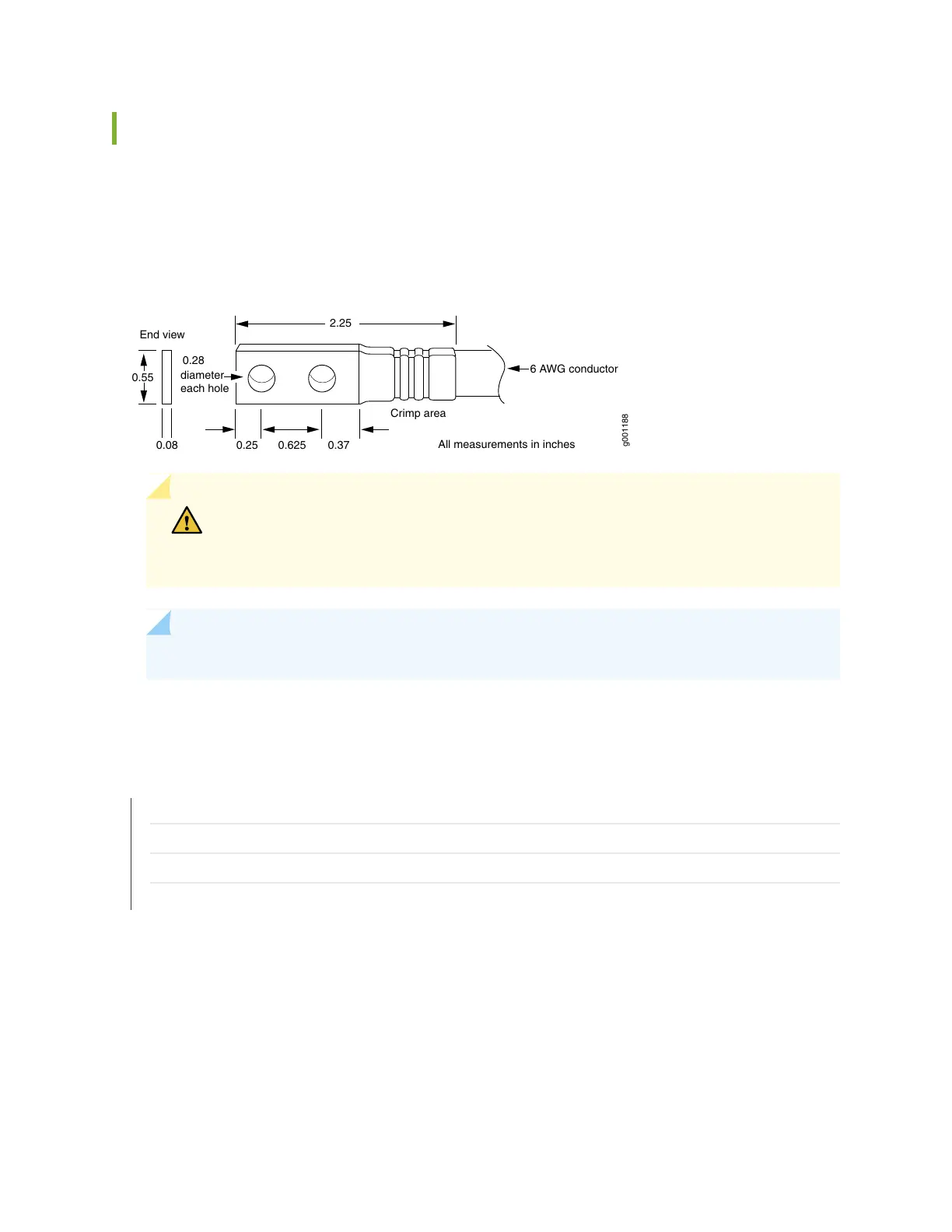SRX5400 Services Gateway Grounding-Cable Lug Specification
The accessory box shipped with the services gateway includes the cable lug that attaches to the grounding
cable (see Figure 15 on page 58) and two UNC 1/4–20 screws used to secure the grounding cable to the
grounding points.
Figure 15: Grounding Cable Lug
Crimp area
6 AWG conductor
All measurements in inches
0.28
diameter
each hole
2.25
0.25 0.370.625
g001188
0.55
End view
0.08
CAUTION: Before services gateway installation begins, a licensed electrician must
attach a cable lug to the grounding and power cables that you supply. A cable with an
incorrectly attached lug can damage the services gateway.
NOTE: The same cable lug is used for the DC power cables.
RELATED DOCUMENTATION
Calculating Power Requirements for the SRX5400 Services Gateway | 154
Removing an SRX5400 Services Gateway DC Power Supply | 237
Replacing an SRX5400 Services Gateway AC Power Supply | 234
Troubleshooting the SRX5400 Services Gateway Power System | 361
58
