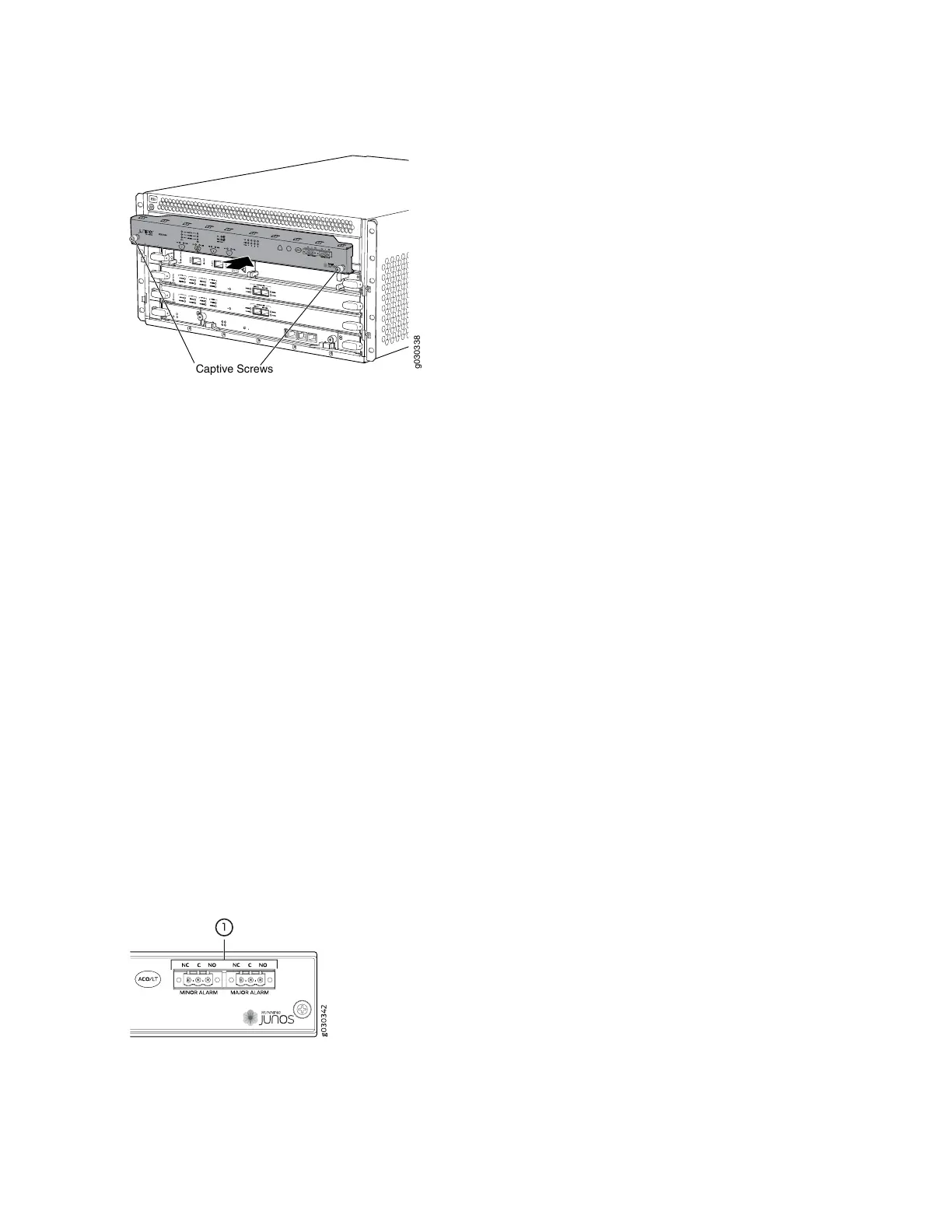Figure 93: Installing a Craft Interface
Connecting the Alarm Relay Wires to the SRX5400 Services Gateway Craft Interface
To connect the alarm relay wires between a services gateway and an alarm-reporting device (see
Figure 94 on page 226):
1. Prepare the required length of replacement wire with gauge between 28-AWG and 14-AWG (0.08 and
2.08 mm
2
).
2. Insert the replacement wires into the slots in the front of the block. Use a 2.5-mm flat-blade screwdriver
to tighten the screws and secure the wire.
3. Wrap and fasten one end of the ESD grounding strap around your bare wrist, and connect the other
end of the strap to the ESD point on the chassis.
4. Plug the terminal block into the relay contact, and use a 2.5-mm flat-blade screwdriver to tighten the
screws on the face of the block.
5. Attach the other end of the wires to the external device.
Figure 94: Alarm Relay Contacts
226
