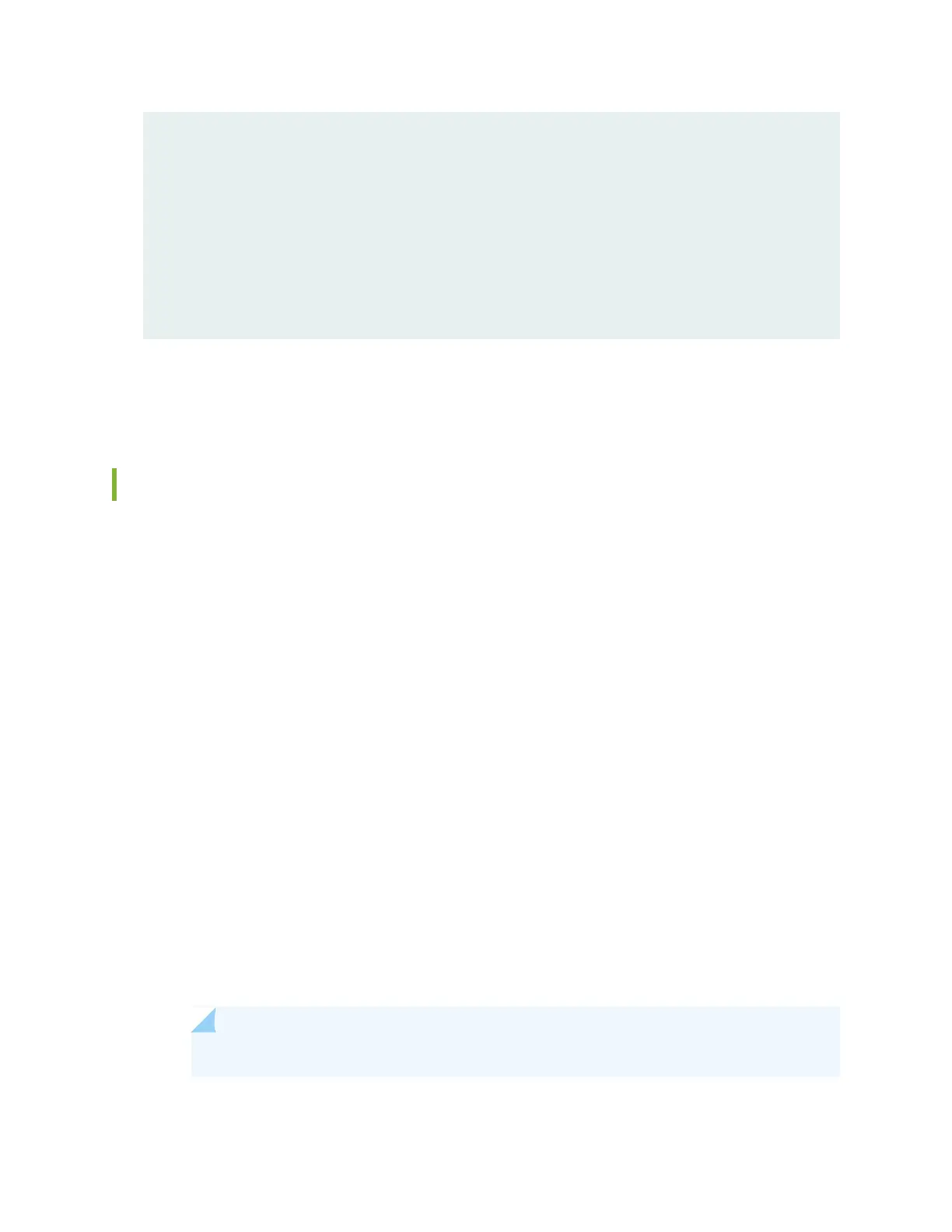PIC 3 Online SPU Flow
Slot 1 Online SRX5k SPC II
PIC 0 Online SPU Flow
PIC 1 Online SPU Flow
PIC 2 Online SPU Flow
PIC 3 Online SPU Flow
Slot 2 Online SRX5k IOC II
PIC 0 Online 2x 40GE QSFP+
PIC 2 Online 10x 10GE SFP+
For further description of the output from the command, see Junos OS System Basics and Services Command
Reference at www.juniper.net/documentation/.
Replacing SRX5400 Services Gateway SPCs
To replace an SPC, perform the following procedures:
1.
Removing an SRX5400 Services Gateway SPC | 295
2.
Installing an SRX5400 Services Gateway SPC | 297
Removing an SRX5400 Services Gateway SPC
An SPC weighs up to 18.3 lb (8.3 kg). Be prepared to accept its full weight.
To remove an SPC (see Figure 116 on page 297):
1. Have ready a replacement SPC or blank panel and an antistatic mat for the SPC. Also have ready rubber
safety caps for each SPC you are removing that uses an optical interface.
2. Wrap and fasten one end of the ESD grounding strap around your bare wrist, and connect the other
end of the strap to the ESD point on the chassis.
3. Power off the services gateway using the command request system power-off.
user@host# request system power-off
NOTE: Wait until a message appears on the console confirming that the services stopped.
295
