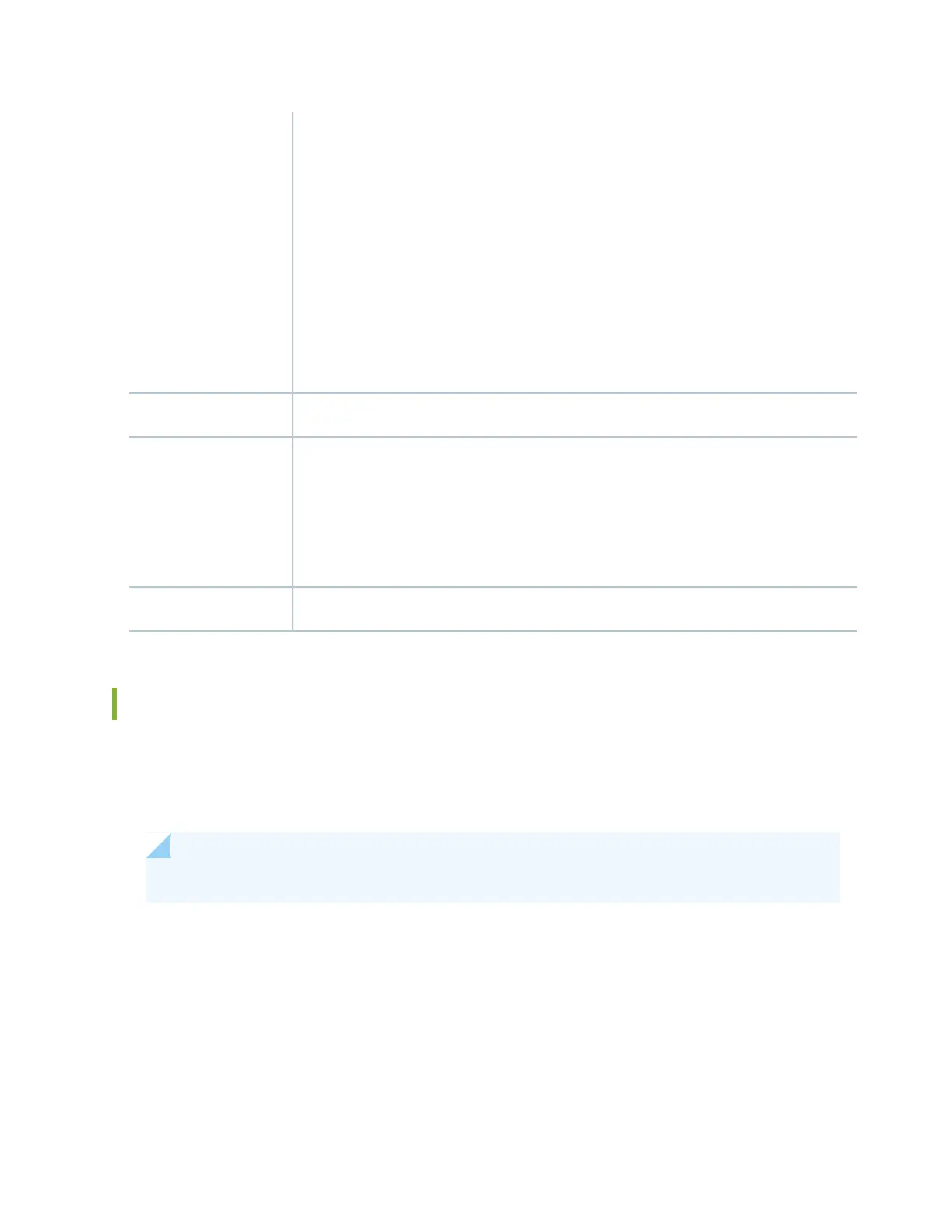Maximum of 570 W for the MPC with two MICs, including applicable transceivers.
NOTE:
•
To install and use SRX5K-MPCs in the SRX5600 and SRX5800 Services Gateways, you
must have high-capacity power supplies (either AC or DC) and high-capacity fan trays
installed in the services gateways. All models of SRX5400 Services Gateways already
include high-capacity supplies. If you do not have high-capacity power supplies and fan
trays installed, the services gateway will log an alarm condition when it recognizes the
SRX5K-MPCs.
•
On SRX5400 and SRX5600 Services Gateways with AC power supplies, we recommend
that you use high-line (220 V) input power to ensure that the devices have adequate
power to support SRX5K-MPCs.
Power requirement
Approximately 10 lb (4.5 kg) without MICsWeight
OK/FAIL LED, one bicolor:
•
Green–The MPC is operating normally.
•
Blinking green–The MPC is transitioning to online or offline.
•
Red–The MPC has failed and is not operating normally.
•
Off–The MPC is powered down.
LEDs
The serial number label is yellow and is located on the opposite side of the card.Serial number location
SRX5K-MPC3-40G10G Specifications
The SRX5K-MPC3-40G10G (IOC3) is an interface card that provides 10 Gigabit Ethernet and 40 Gigabit
Ethernet interfaces, with a Packet Forwarding Engine that provides a 240 Gbps line rate. This interface
card is supported on SRX5400, SRX5600, and SRX5800 Services Gateways. See Figure 39 on page 107.
NOTE: These cards do not support plug-in Modular Interface Cards (MICs).
All ports on the interface card have dual-color LEDs for reporting link status.
The interface card also supports hot-pluggable optical modules.
106
