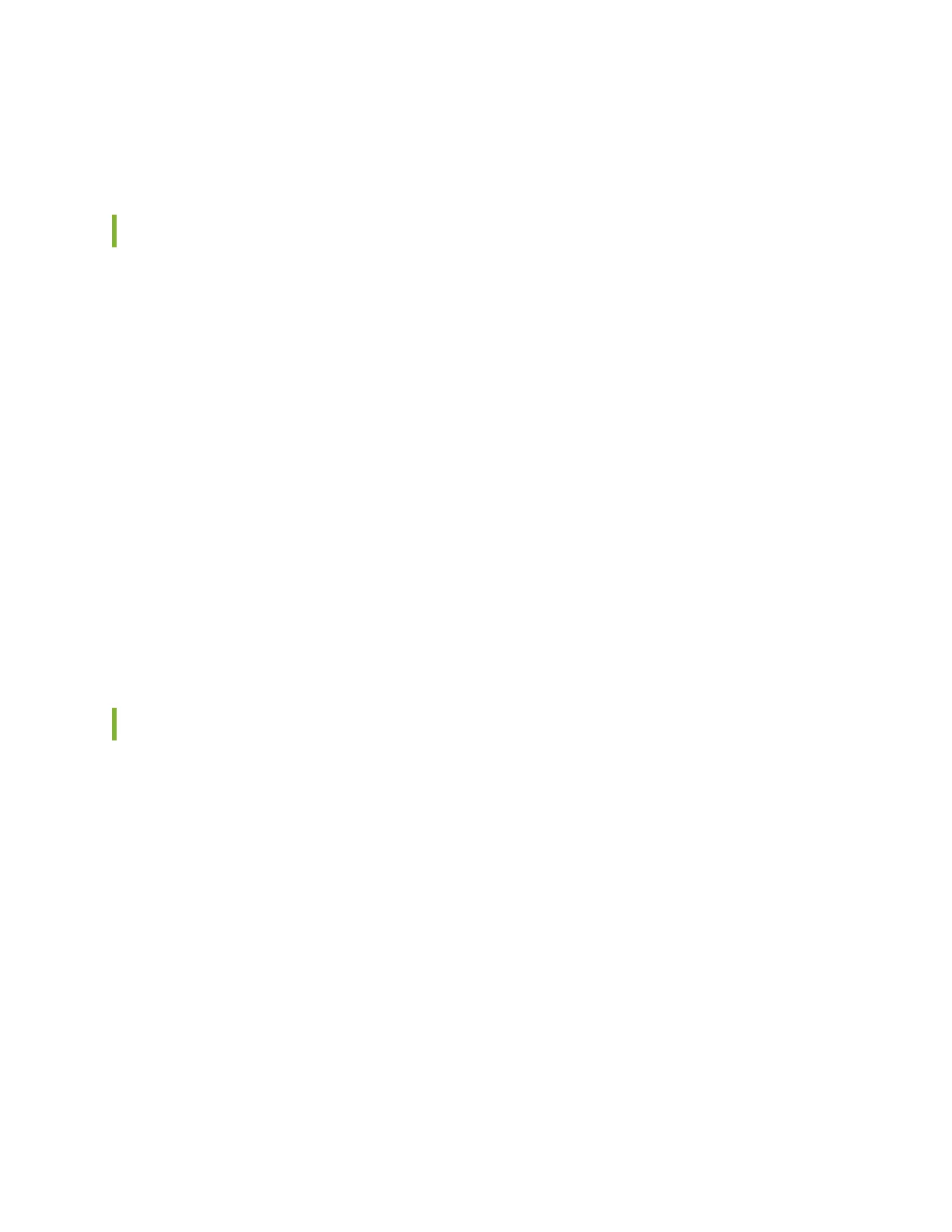If you must rest the card temporarily on an edge while changing its orientation between vertical and
horizontal, use your hand as a cushion between the edge and the surface.
Storing an SRX5400 Services Gateway Card
You must store a card as follows:
•
In the services gateway chassis
•
In the container in which a spare card is shipped
•
Horizontally and sheet metal side down
When you store a card on a horizontal surface or in the shipping container, always place it inside an
antistatic bag. Because the card is heavy, and because antistatic bags are fragile, inserting the card into
the bag is easier with two people. To do this, one person holds the card in the horizontal position with the
faceplate facing the body, and the other person slides the opening of the bag over the card connector
edge.
If you must insert the card into a bag by yourself, first lay the card horizontally on a flat, stable surface,
sheet metal side down. Orient the card with the faceplate facing you. Carefully insert the card connector
edge into the opening of the bag, and pull the bag toward you to cover the card.
Never stack a card under or on top of any other component.
Replacing SRX5400 Services Gateway MPCs
To replace an MPC, perform the following procedures:
1.
Removing an SRX5400 Services Gateway MPC | 281
2.
Installing an SRX5400 Services Gateway MPC | 283
280
