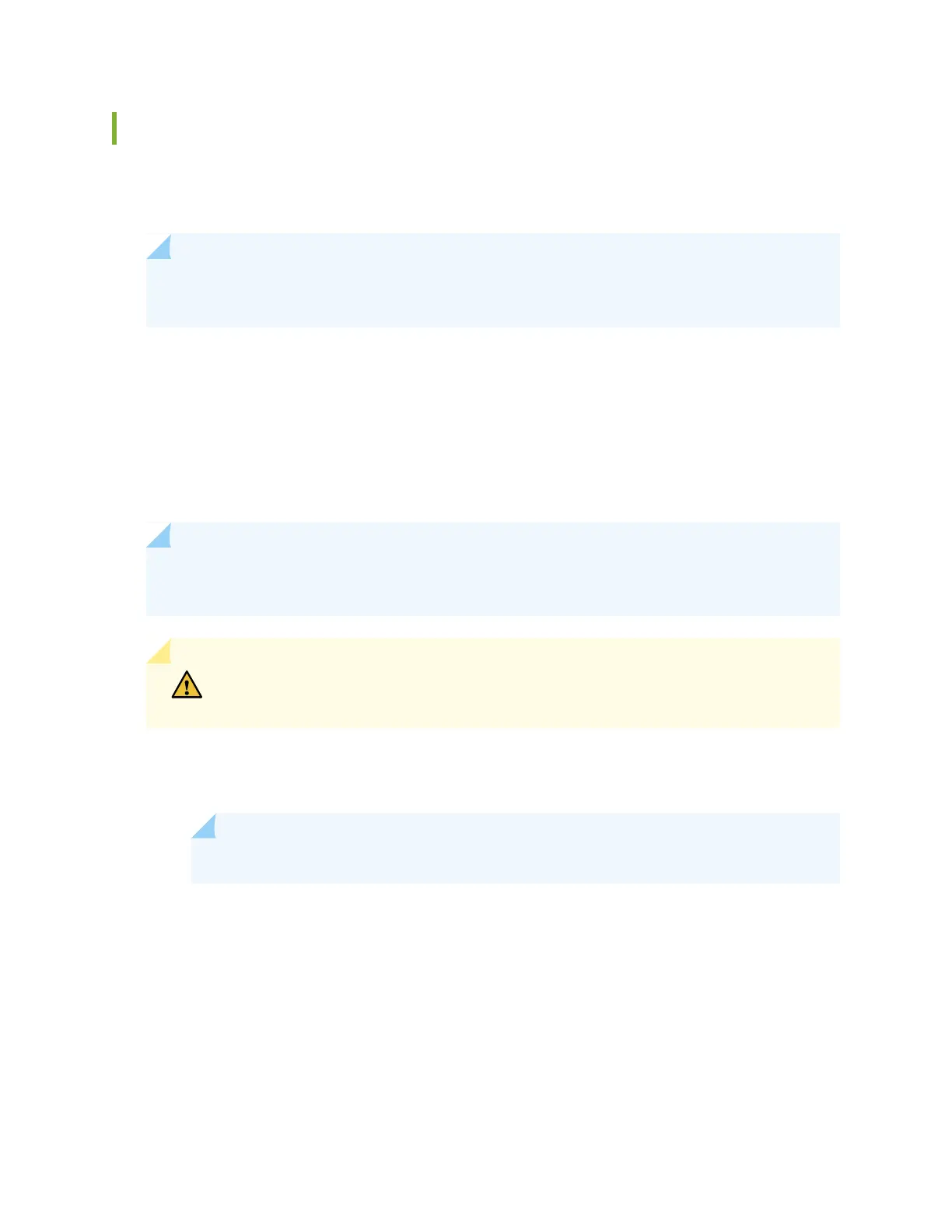Replacing the SRX5400 Services Gateway SCB
Before replacing the SCB, read the guidelines in “Operating and Positioning the SRX5400 Services Gateway
SCB Ejectors” on page 247. To replace the SCB, perform the following procedures:
NOTE: The procedure to replace an SCB applies to the SRX5K-SCB, SRX5K-SCBE, and
SRX5K-SCB3.
1.
Removing the SRX5400 Services Gateway SCB | 248
2.
Installing an SRX5400 Services Gateway SCB | 249
Removing the SRX5400 Services Gateway SCB
To remove the SCB (see Figure 106 on page 249):
NOTE: The SCB and Routing Engine are removed as a unit. You can also remove the Routing
Engine separately.
CAUTION: Before removing the SCB, ensure that you know how to operate the ejector
handles properly to avoid damage to the equipment.
1. If you are removing an SCB from a chassis cluster, deactivate the fabric interfaces from any of the
nodes.
NOTE: The fabric interfaces should be deactivated to avoid failures in the chassis cluster.
user@host# deactivate interfaces fab0
user@host# deactivate interfaces fab1
user@host# commit
2. Power off the services gateway using the command request system power-off.
user@host# request system power-off
248
