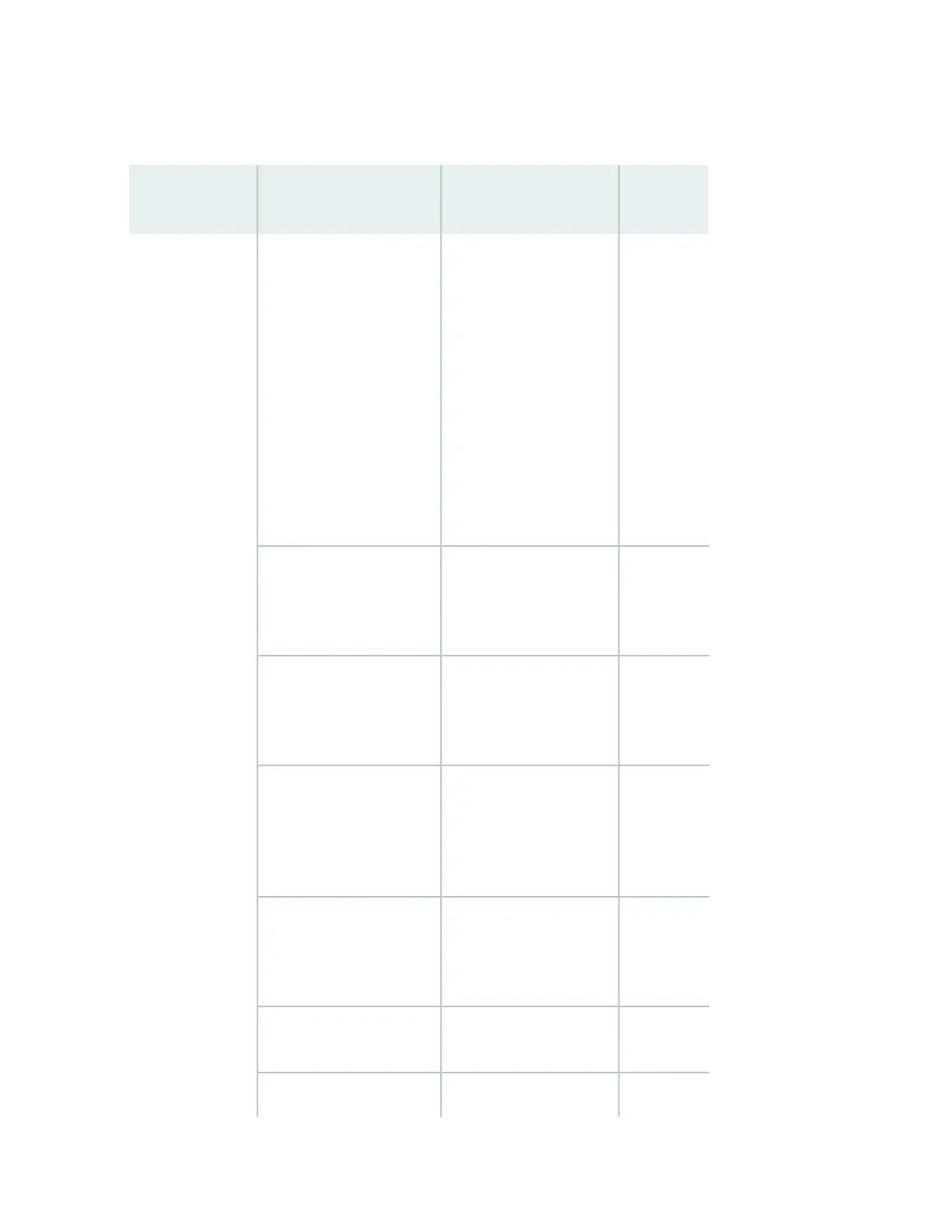Table 53: Chassis Component Alarm Conditions on SRX5400, SRX5600, and SRX5800 Services
Gateways (continued)
Alarm
SeverityRemedyAlarm Condition
Chassis
Component
YellowReplace the serial cable
connected to the device.
If the cable is replaced and
no excessive framing
errors are detected within
5 minutes from the last
detected framing error, the
alarm is cleared
automatically.
Excessive framing errors on
console port.
An excessive framing error
alarm is triggered when the
default framing error
threshold of 20 errors per
second on a serial port is
exceeded.
This might be caused by a
faulty serial console port
cable connected to the
device.
Routing Engine
YellowReformat hard disk and
install bootable image. If
this fails, replace failed
Routing Engine.
Error in reading or writing
hard disk.
YellowReformat CompactFlash
card and install bootable
image. If this fails, replace
failed Routing Engine.
Error in reading or writing
CompactFlash card.
YellowInstall bootable image on
default master Routing
Engine. If this fails, replace
failed Routing Engine.
System booted from default
backup Routing Engine. If
you manually switched
mastership, ignore this
alarm condition.
YellowInstall bootable image on
CompactFlash card. If this
fails, replace failed Routing
Engine.
System booted from hard
disk.
RedReplace failed Routing
Engine.
CompactFlash card missing
in boot list.
Red
349
