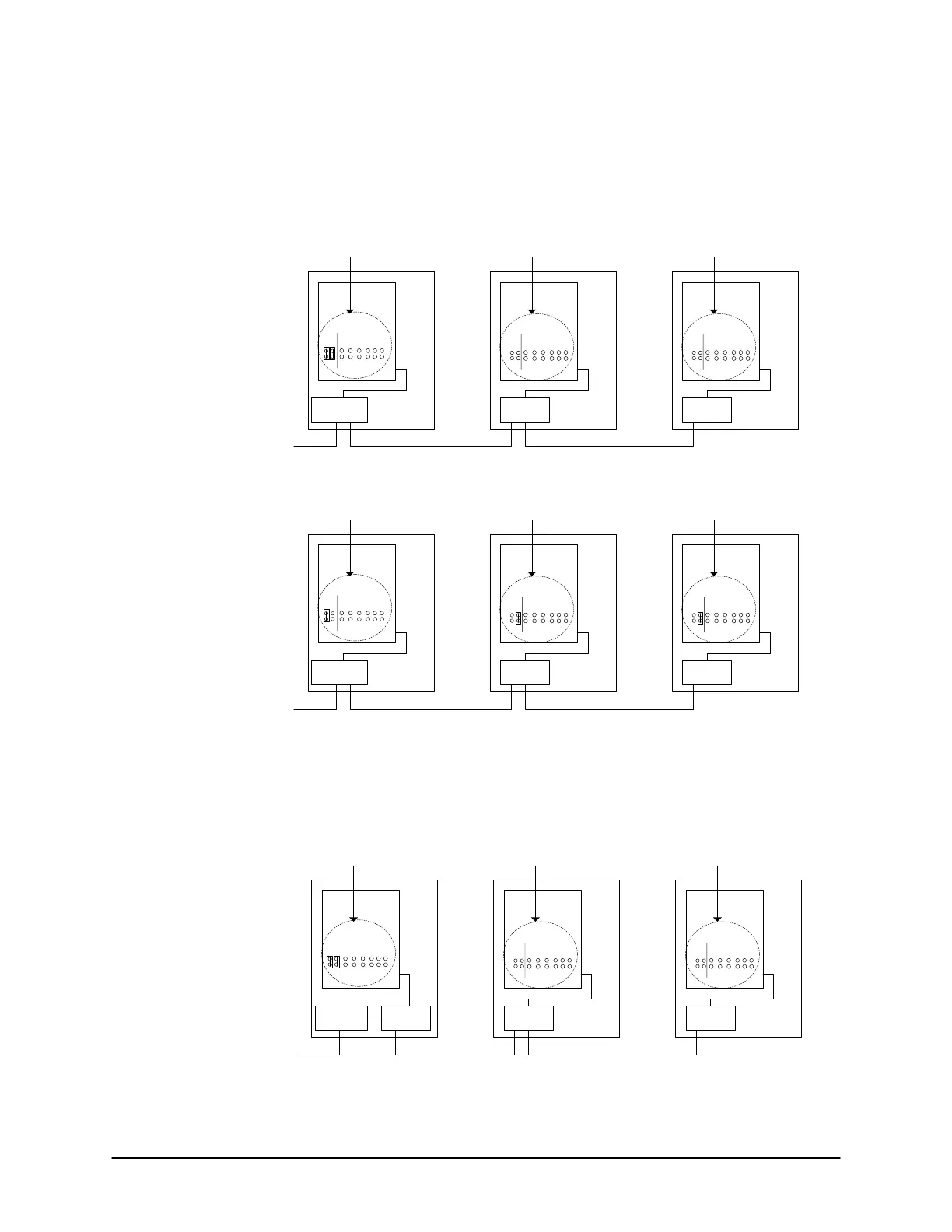Keyscan Technical Guide (PC109x - 04.12)
106
Communication Jumper J16 for Multiple ACUs with CB-485M/CB-485s
On the ACU connected to the CB-485M (modem), set the control board's communication to 9600 (pins 1 & 2)
or 19,200 (pin 1) Keyscan Modem. On the remaining ACUs connected by CB-485s, set the control board
communication to the equivalent Keyscan serial baud rate.
CB-485 CB-485
J16 - Pins 1 & 2
ON
J16 - Pins 1 & 2
OFF
J16 - Pins 1 & 2
OFF
J16
1 2 3 4 5 6 7 8
J16
1 2 3 4 5 6 7 8
J16
1 2 3 4 5 6 7 8
CB-485M
ACU ACU ACU
CB-485M @ 9600 BPS
Control
Board
CB-485 CB-485
J16 - Pin 1
ON
J16 - Pin 2
ON
J16 - Pin 2
ON
J16
1 2 3 4 5 6 7 8
J16
1 2 3 4 5 6 7 8
J16
1 2 3 4 5 6 7 8
CB-485M
ACU ACU ACU
CB-485M @ 19200 BPS
Control
Board
Control
Board
Control
Board
Control
Board
Control
Board
KI-00186E-07-11
Communication Jumper J16 for Multiple ACUs with Modem/CPB-10-2s
Set the communication jumpers to 9600 Modem on the control board connected to the modem. Set the
remaining control board’s communication jumpers to 9600 Serial.
CPB-10-2 CPB-10-2 CPB-10-2
J16 - Pins 1 & 2
ON
J16 - Pins 1 & 2
OFF
J16 - Pins 1 & 2
OFF
J16
1 2 3 4 5 6 7 8
J16
1 2 3 4 5 6 7 8
J16
1 2 3 4 5 6 7 8
Modem
ACU ACU
ACU
Control
Board
Control
Board
Control
Board
CPB-10-2 @ 9600 BPS
KI-00187E-07-11