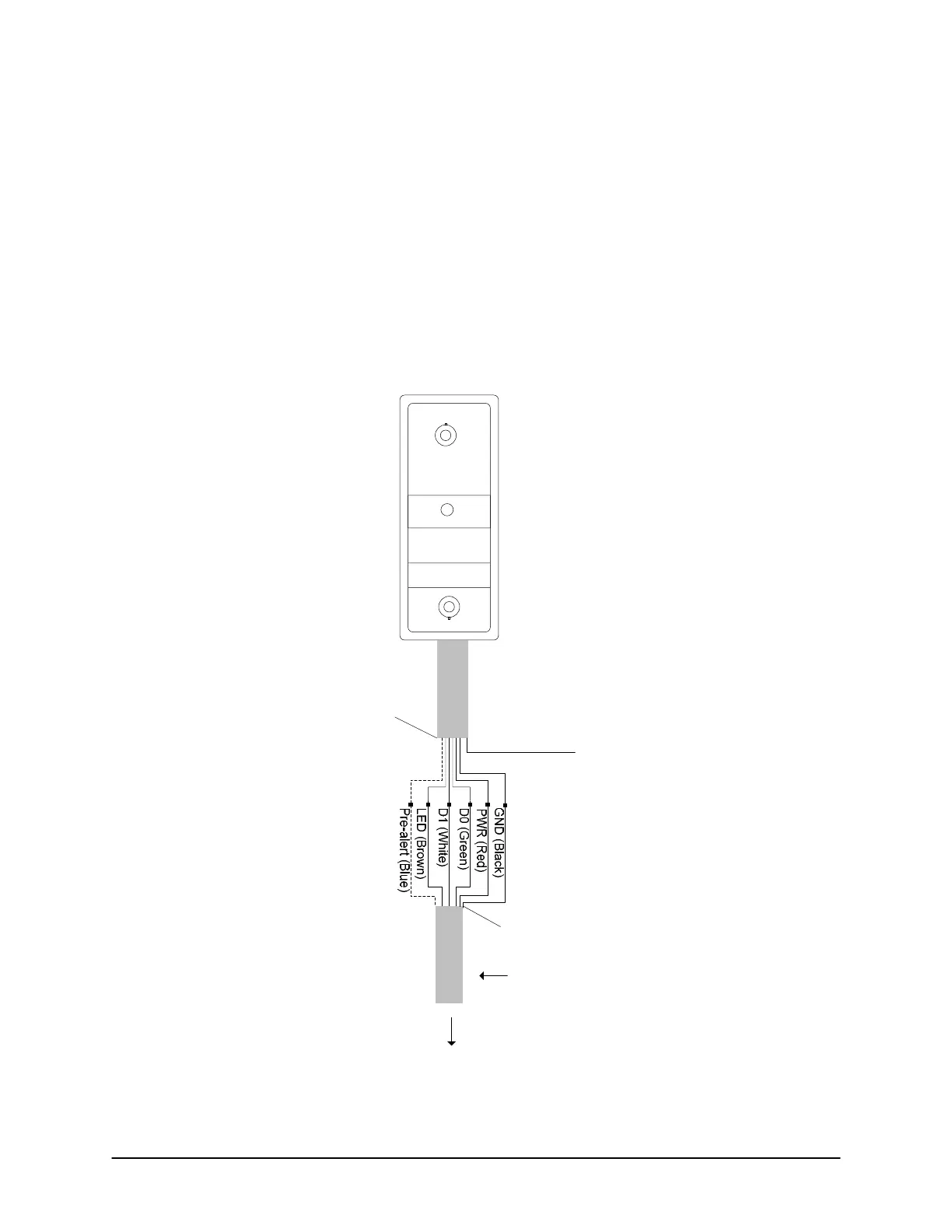Keyscan Technical Guide (PC109x - 04.12)
31
Readers
Never mount readers close to high-voltage equipment. For convenient entry, readers should be mounted on
the latch side of doors. When mounting proximity readers for monitoring in and out activity at the same door,
space the readers at a distance greater than the combined radio signal read ranges.
As an example, if the read range is 4 inches, mount the two readers at a distance greater than 8 inches from
each other.
For mounting readers to a metal surface, consult with the manufacturer's documentation.
Figure 20 – Typical Door Reader Connection
Proximity Reader
(Refer to specific
Keyscan, HID & Indala
readers for wiring
connections.)
To reader terminal on
ACU
Shield not connected.
Isolate with electrical tape.
6 conductors shielded 18 or 22 AWG
Maximum 500 ft (152.4 m)
Blue used for pre-
alert otherwise
isolate and tape
back.
Orange not
used. Isolate
and tape back.
KEYSCAN
Shield not connected.
Isolate with electrical tape.
KI-00123E-07-11