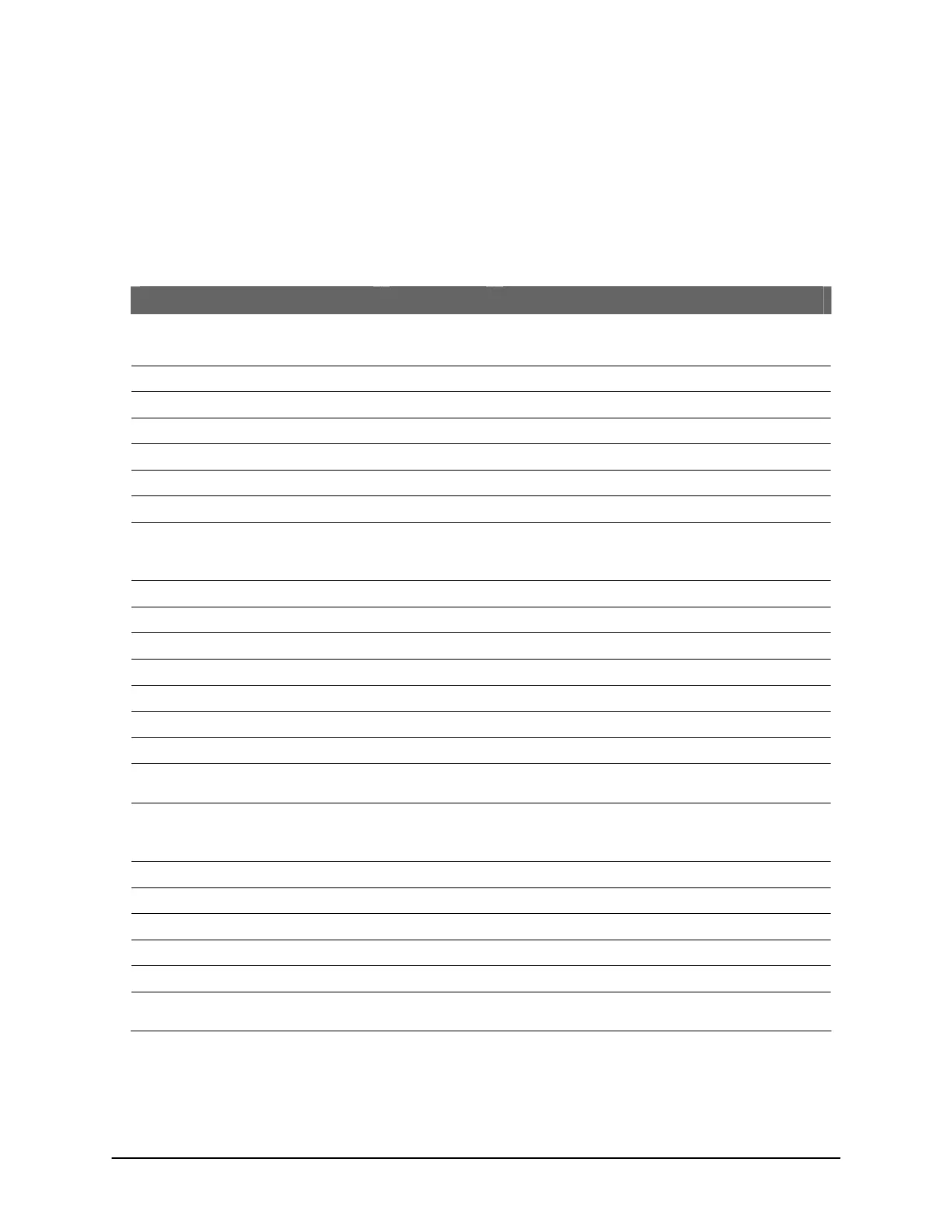Keyscan Technical Guide (PC109x - 04.12)
113
Test Points – Communication Terminals
The following table outlines the correct voltages for the test points on the communication terminal on the CA
or EC control board, the CB-485, or the CPB-10-2.
Table 16 – Communication Voltage Test Points
Communication Test Point Voltage Instructions/Notes
CA / EC Communication Terminal
RS-232 connected to ACU
Connect Voltmeter COM to GND on ACU Communication
terminal block or green on data cable.
GND
TD (-) 9 VDC TD is an ACU generated voltage
RD (-) 10 VDC RD is a PC generated voltage
DCD Used for modems only
DTR n/a
CTS n/a
CB-485
At all ACUs
Connect Voltmeter COM to GND on ACU Communication
terminal block or green on data cable.
Remove jumper to plug in ribbon.
GND .
GRN+ 3.5 VDC
WHT- 1.5 VDC
BRN+ 3.5 VDC
WHT- 1.5 VDC
TD (-) 7 VDC TD is an ACU generated voltage
RD (-) 7 VDC RD is a PC generated voltage
Important
When a CB-485 is used, the Communication terminal block on the ACU main circuit board is in-active.
Measure only the CB-485 Communication terminal.
CPB-10-2
At all ACUs
Connect Voltmeter COM to GND on ACU Communication
terminal block or green on data cable.
Remove jumper to plug in ribbon.
GND .
R 12.8 VDC
T 12.8 VDC
TD (-) 11 VDC TD is an ACU generated voltage
RD (-) 10 VDC RD is a PC generated voltage
Important
When a CPB-10-2 is used, the Communication terminal block on the ACU main circuit board is in-active.
Measure only the CPB-10-2 Communication terminal.