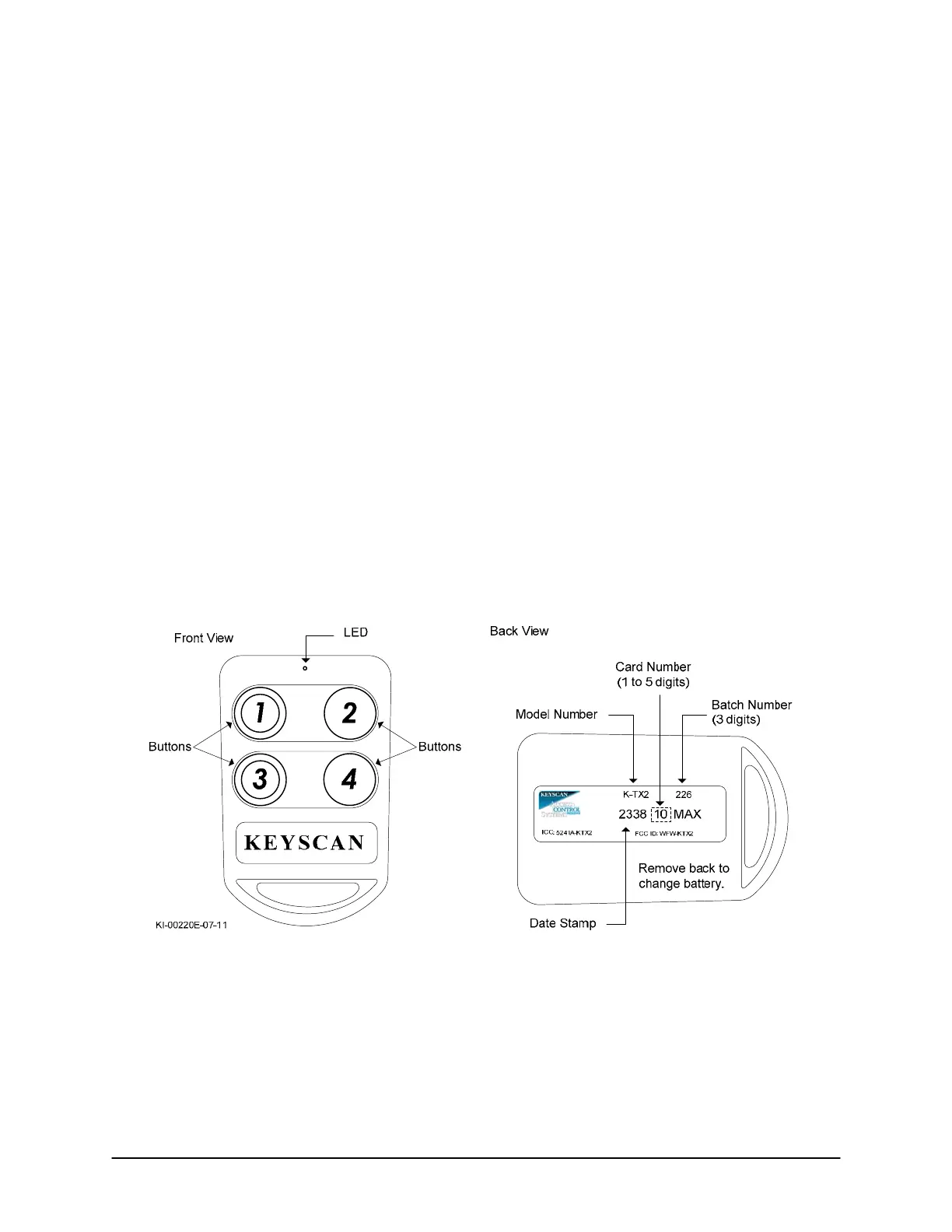Keyscan Technical Guide (PC109x - 04.12)
150
K-TX2 Series Transmitters
Button Activation (RF)
The active transmitter button(s) is determined by how the jumper J1 has been set and which channel or
channels have been connected on the K-RX receiver.
Transmitter Button Enrollment
To enroll a transmitter, press the designated button twice while in RF range of the K-RX receiver. All
transmitters must be enrolled in this manner to operate.
Battery Replacement
The transmitter includes a replaceable 3 V lithium battery cell. If the transmitter’s front LED does not
illuminate, change the battery with a CR2032 (Sony) battery or a comparable product.
To change the battery cell, remove the back cover with a small screwdriver. Insert the screwdriver between
the plastic ramp and the battery and gently lift the battery out. Insert the new battery cell with the + side up.
Snap the cover back on.
Range
Maximum RF read range—transmitter to receiver—is 150 feet (45.7 m).
Figure 116 – K-TX2 Series Transmitter
Set K-TX2 Reader Operation
The K-TX2 series transmitters have a proximity chip with a unique number which allows them to be used to
gain entry at authorized portals when presented to a respective manufacturer’s reader. To activate the
transmitter for use at proximity readers, either create a new card holder record or edit an existing card holder
record in the Keyscan Client software.