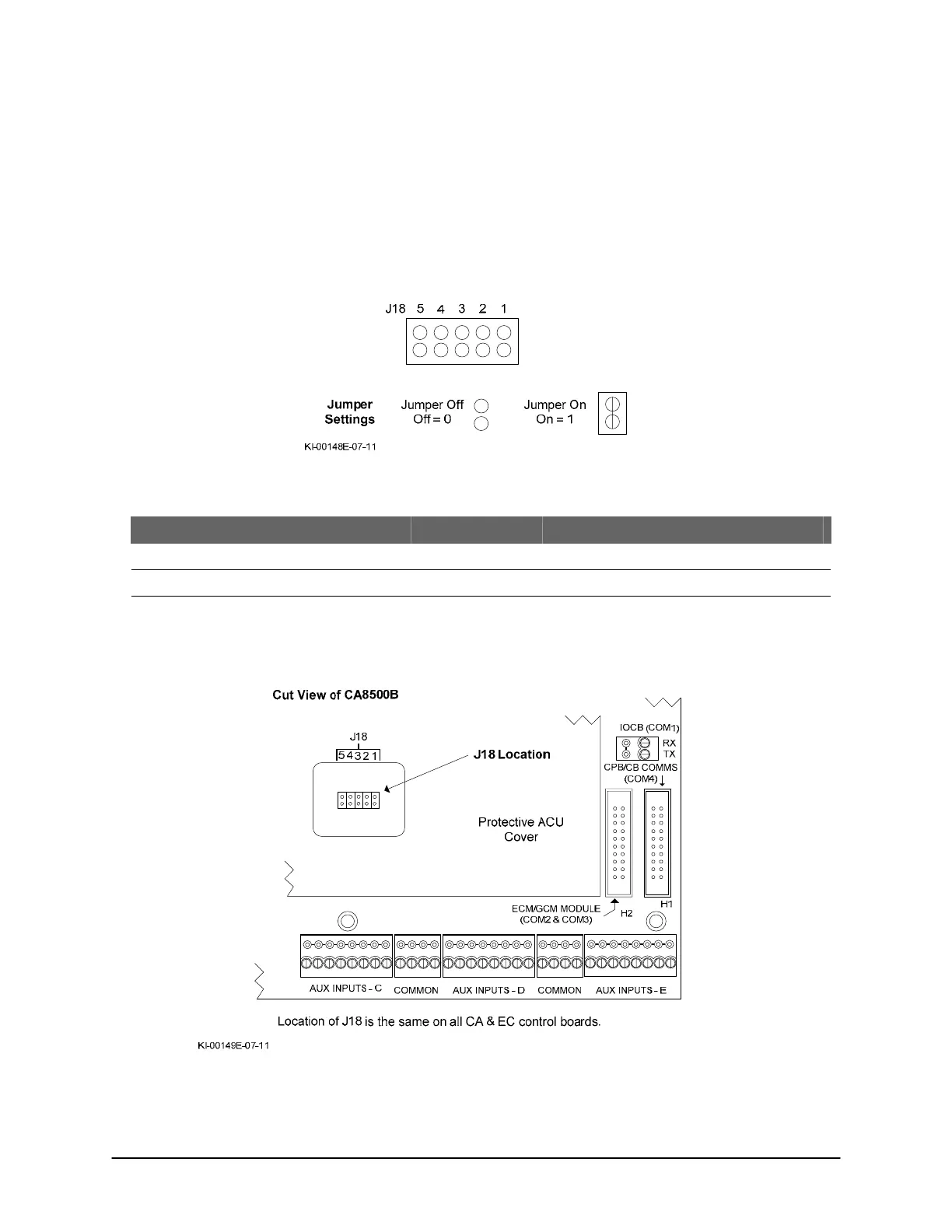Keyscan Technical Guide (PC109x - 04.12)
65
Address/External Jumper J18
Please note that J18 – pins 5 & 4 – set the input type universally for door contacts, request to exits, and
auxiliary/supervised alarm inputs on each control board. All inputs must be the same type.
Figure 45 – Address/External Jumper J18
Table 9 – J18 Jumper Settings
Supervised Input Selection Pins 5 – 4 Note
Non-supervised input or digital input 0 0 Pins 3, 2, 1, are for future use.
Single end of line supervision 0 1
Double end of line supervision 1 1
Figure 46 –Address /External Jumper J18 Location