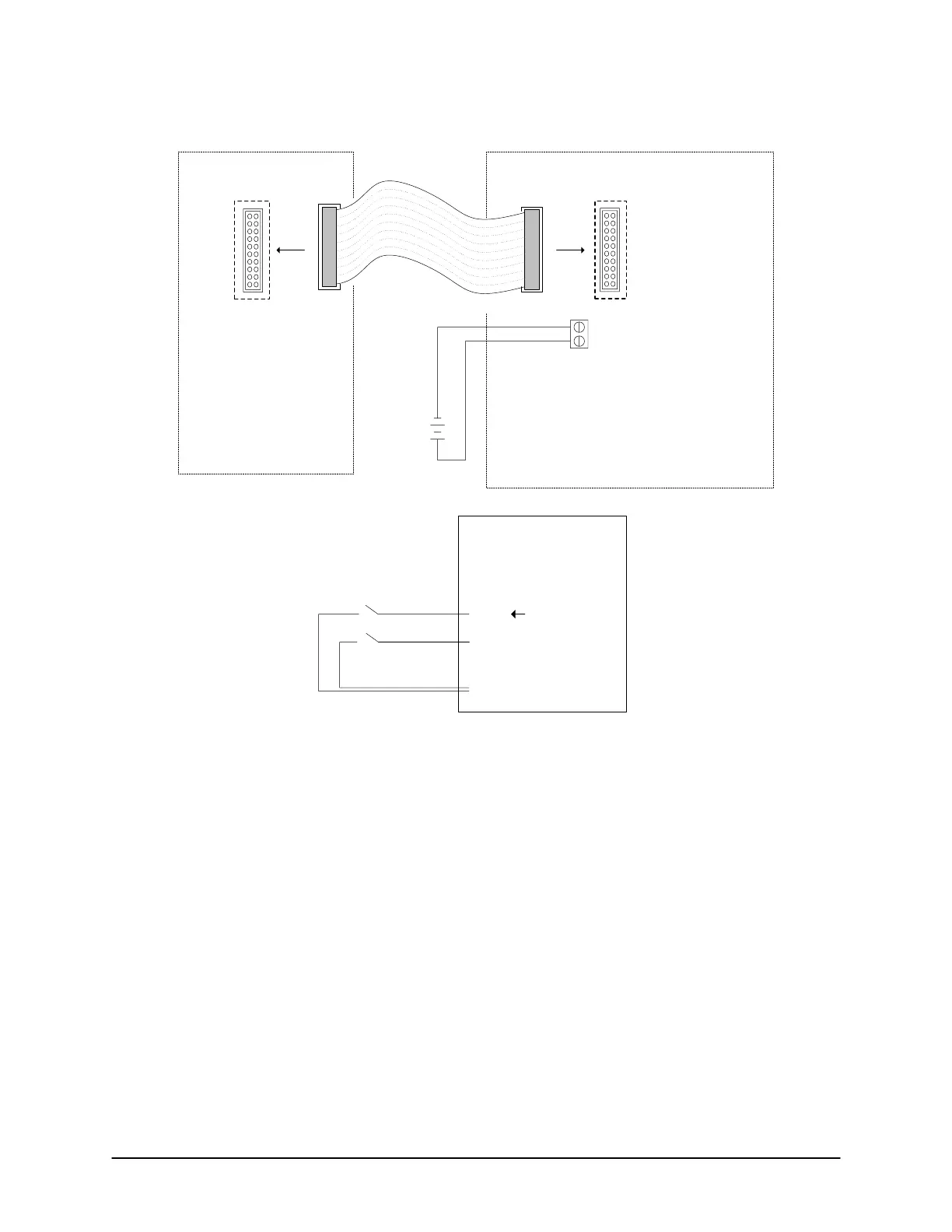Keyscan Technical Guide (PC109x - 04.12)
159
Figure 122 – WIEEX2 to OCB-8 Cable Connection
H1
WIEEX-Tx
Transmitter
H1
OCB-8
Cable connects to
WIEEX transmitter.
-
12V
+
+
-
12VDC
Power
Supply
WIEEX-Rx
Receiver
RB5
RB4
Connect to GND
RB4/RB5 with
switch to change
OCB-8 relay 2/3
connected on
WIEEX-Tx
GND
OCB-8
Relay 1 – Follows LED/BRN (used for P3
signalling 3
rd
party devices*
Relay 2 – Follows RB4 (Door Output Relay)
Relay 3 – Follows RB5 input state on Rx receiver
Relay 4 to 8 – Not Used (set jumpers to reversed
state)
* Note on Relay 1 – To
eliminate relay chatter,
remove jumper.
KI-00226E-07-11