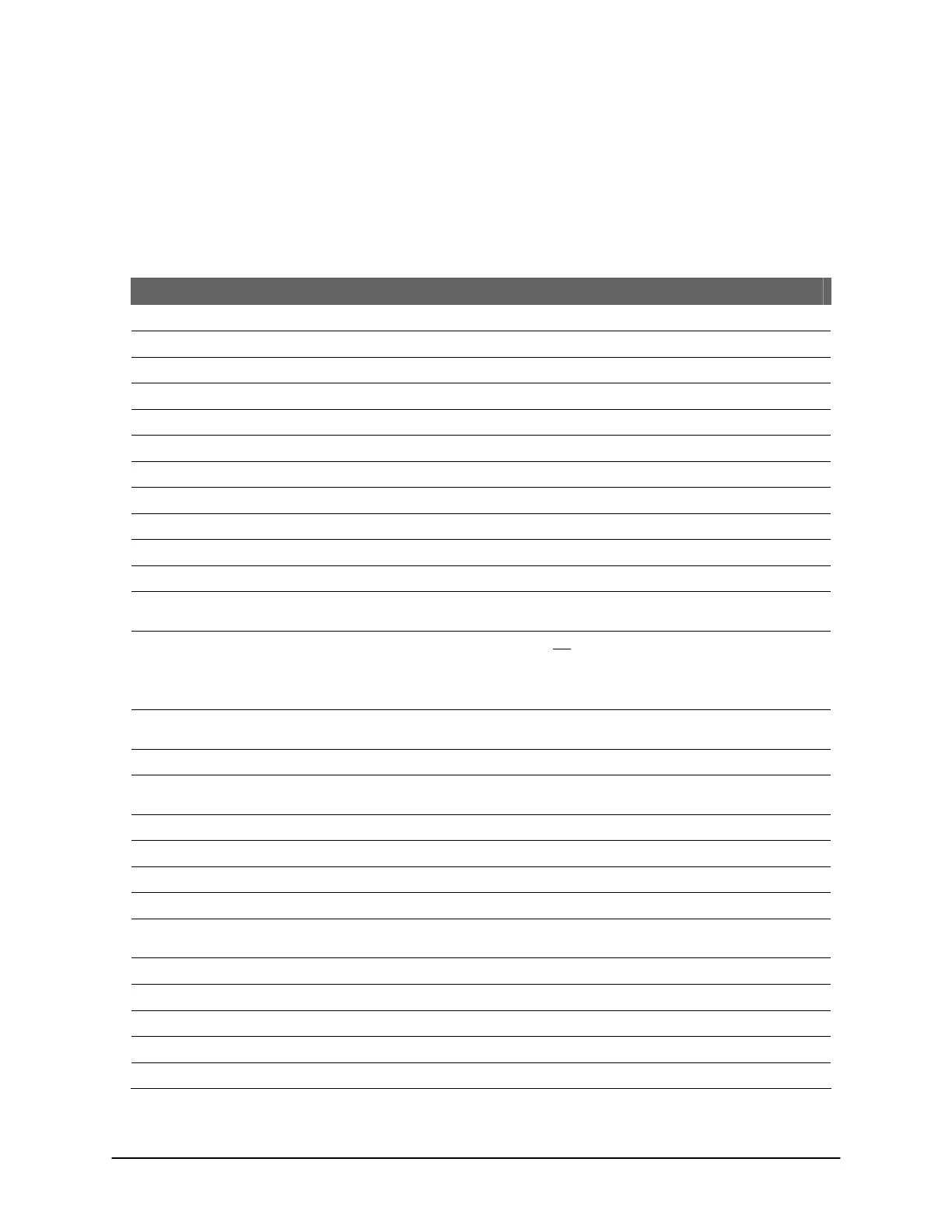Keyscan Technical Guide (PC109x - 04.12)
54
Modem Communication with Multiple ACUs
On the ACU connected to the modem, set the control board's communication jumpers to the correct modem
baud rate. On the remaining ACU control boards connected by CPB-10-2s or CB-485s, set the communication
jumpers to serial with a baud rate that corresponds to the modem's baud rate. You can only have one dial-out
modem on a communication bus or you will experience communication difficulties.
Table 6 – System Jumper J16 Settings
Function Mode Jumper # Settings
Communication Baud Rate Selection Baud ASC Type
9600 Serial 1 & 2 & 6 0 0 0
19200 Serial 1 & 2 & 6 0 1 0
Not supported on CPB-10-2 57600 Serial 1 & 2 & 6 0 0 1
Not supported on CPB-10-2 or CB-485 115200 Serial 1 & 2 & 6 0 1 1
9600 Modem 1 & 2 & 6 1 1 0
Not supported with CPB-10-2 19200 Modem 1 & 2 & 6 1 0 0
Reserved for Reverse Network – See Appendix I 1 & 2 & 6 1 1 1
Reserved for Reverse Network – See Appendix I 1 & 2 & 6 1 0 1
For future use 3
Card Name Storage in ACU Option (Prom
version 6.2.X or higher)
System VII software - names stored in ACU -
24,000 card capacity
4 1
System VII software – names not stored in ACU –
32,000 card capacity (Disaster recovery utility
unable to retrieve names from ACU in the event
database is lost or corrupted when this option
selected)
4 0
Reader LED (condition on door lock
status)
Red & Green LED type reader (board revs 9.8b or
higher)
5 1
Red LED type reader 5 0
Enable/Disable Temporary Card
Countdown
Enable Temporary Card Countdown (Prom version
6.07 or higher)
7 1
Disable Temporary Card Countdown 7 0
Enable/Disable SI Inputs
Firmware 7.30 to 8.11 & greater Disable IOCB1616 8 1
Enable IOCB1616 8 0
Firmware 6.07 to 7.04 (does not support
IOCB1616)
Enable AL32/64 8 1
Disable AL32/64 8 0
Firmware 7.11 to 7.25 (custom) Enable IOCB1616 8 1
Enable AL32/64 8 0
Firmware 7.05 to 7.10 (custom) Enable IOCB1616 8 1
Disable IOCB1616 8 0