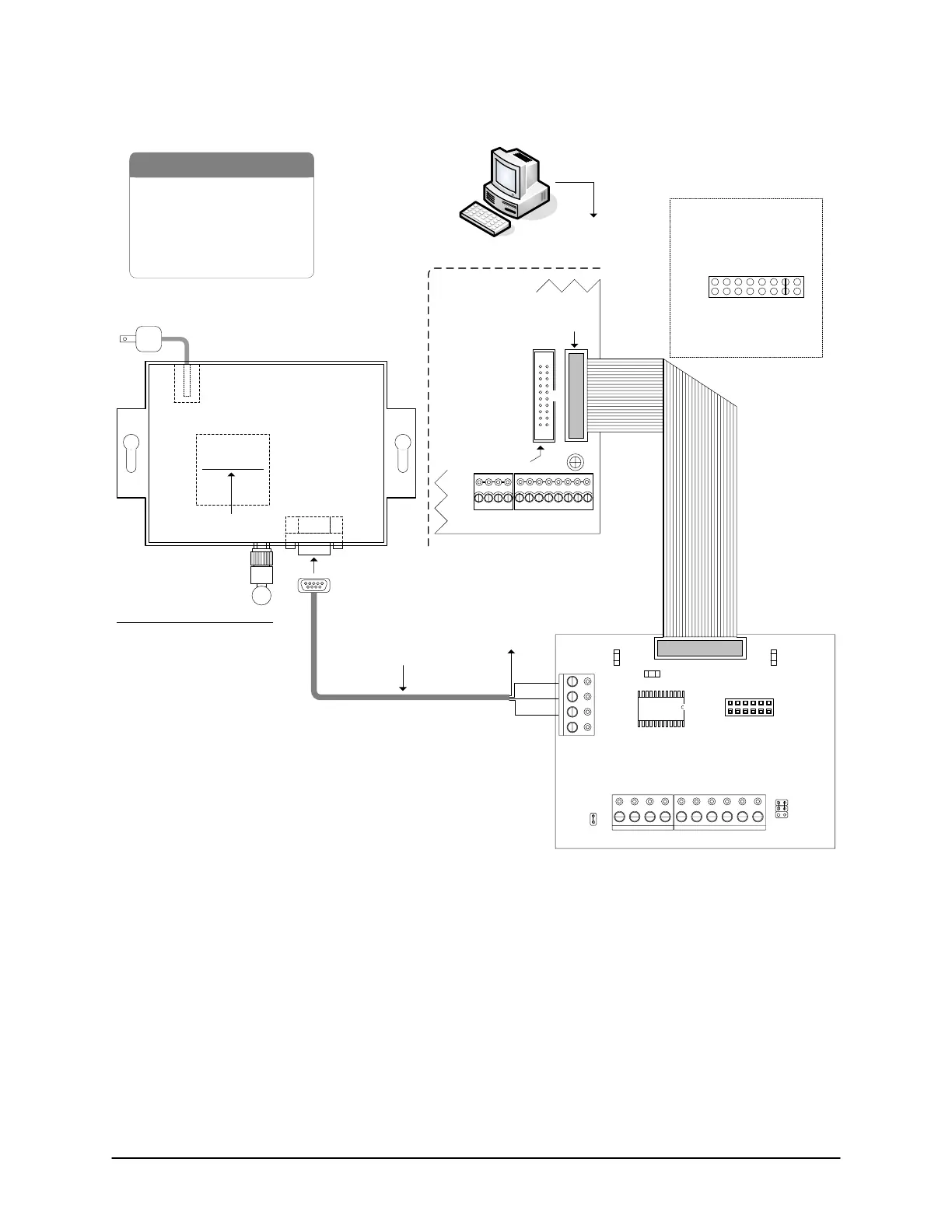Keyscan Technical Guide (PC109x - 04.12)
85
Figure 62 – Single ACU Communication NETCOM2WH or NETCOM6WH/CB-485
- PC with connection to network
- Control Board
- CB-485
- RS-232 data cable
- NETCOM2WH or NETCOM6WH
- Wireless network access point
to network
Host PC with
Communication
Manager
9-pin Male
Connector
NETCOM2WH
or
NETCOM6WH
Current Draw
350 mA
MAC Address
Lantronix WiPort
00-20-4A-96-49-BC
Antenna
NETCOM Internal LED Legend
- RS-232 indicates 9-pin terminal
connected
- RX indicates PC polling ACU/
ECU
- TX indicates ACU/ECU
replying to PC
- ON indicates unit receiving
power
Maximum wireless range is
100 m (328 ft) based on
indoor open air installation.
RS-232
- 22AWG shielded data cable
Maximum - 30 m (100') @
9600 BPS
Green
Red
Black
Shield*
to
ground
lug
Brown &
White not
used. Tape
back.
Control Board
(PC 109x)
Common
AUX Inputs - E
24
2322
2120191817
CPB/CB MODULE
(COM4)
Parts List
Connect CB-485 ribbon
cable to CPB/CB MODULE
on control board.
Jumper ON J16-G to
activate CPB/CB MODULE
(H1).
SYSTEM CONFIG.
J16 - H
GABCDEF
H1
Jumpers
ON
Run
Jumper
ON J1
Current Draw 110 mA
GND
J1
TD
RD
NC
Run
Program
BRN WHT GRN WHT BRN WHTGRNWHT BLUWHT
RS485 IN RS485 OUT M
+-+-+-+-
RS-232
CB-485
RX
LED
TX
LED
H2
ECM/GCM MODULE
(COM2 & COM3)
KI-00165E-07-11
* Insulate shield with PVC tubing such as Alpha #16
or comparable insulator and connect to ground lug.