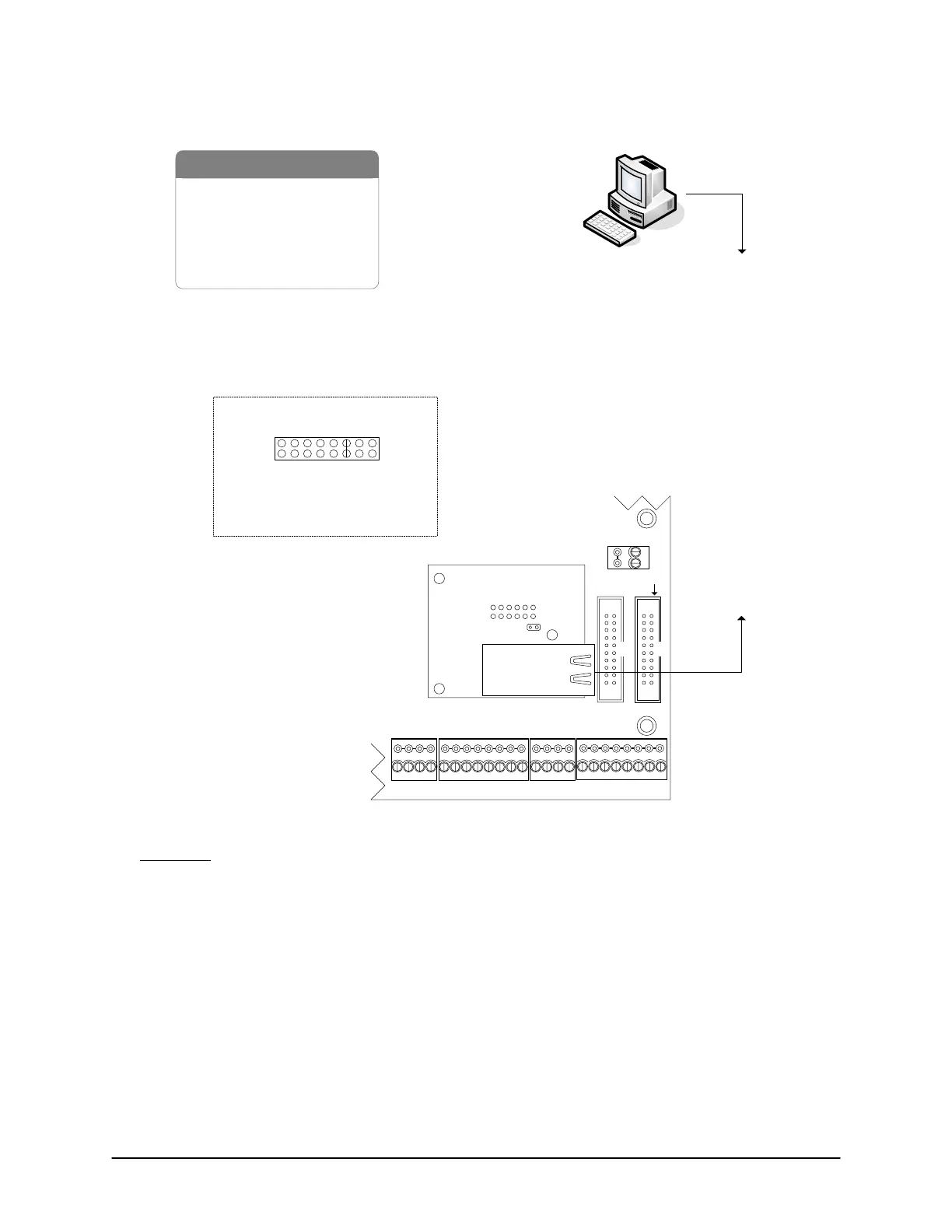Keyscan Technical Guide (PC109x - 04.12)
81
Figure 58 - Single ACU Communication - NETCOM2P or NETCOM6P/ACU
-PC
- 10/100 Base-T Cable
- Control Board
- NETCOM2P or NETCOM6P
to network
Host PC with
Communication Manager
Parts List
to network
10 or 100
Base-T
Current Draw
ACU + NETCOMP = 270 mA
Jumper ON J16-F to activate
M1 on ACU for NETCOM2P
or NETCOM6P.
SYSTEM CONFIG.
J16 - H
GABCDEF
RJ45
Terminal
Jack
NETCOMP
RESET
Control Board
(PC 109x)
Cut view with
ACU protective
cover removed.
Common AUX Inputs - E
CPB/CB MODULE
(COM4)
AUX Inputs - D
Common
IOCB (COM1)
NETCOMP plugs into M1 on
control board.
RX
TX
KI-00161E-07-11
Important
NETCOM2P or NETCOM6P plugged directly into the control board only supports a single panel
communication loop.
After the NETCOMP has been installed and connected, ensure that the control board protective cover is re-
affixed before applying power.