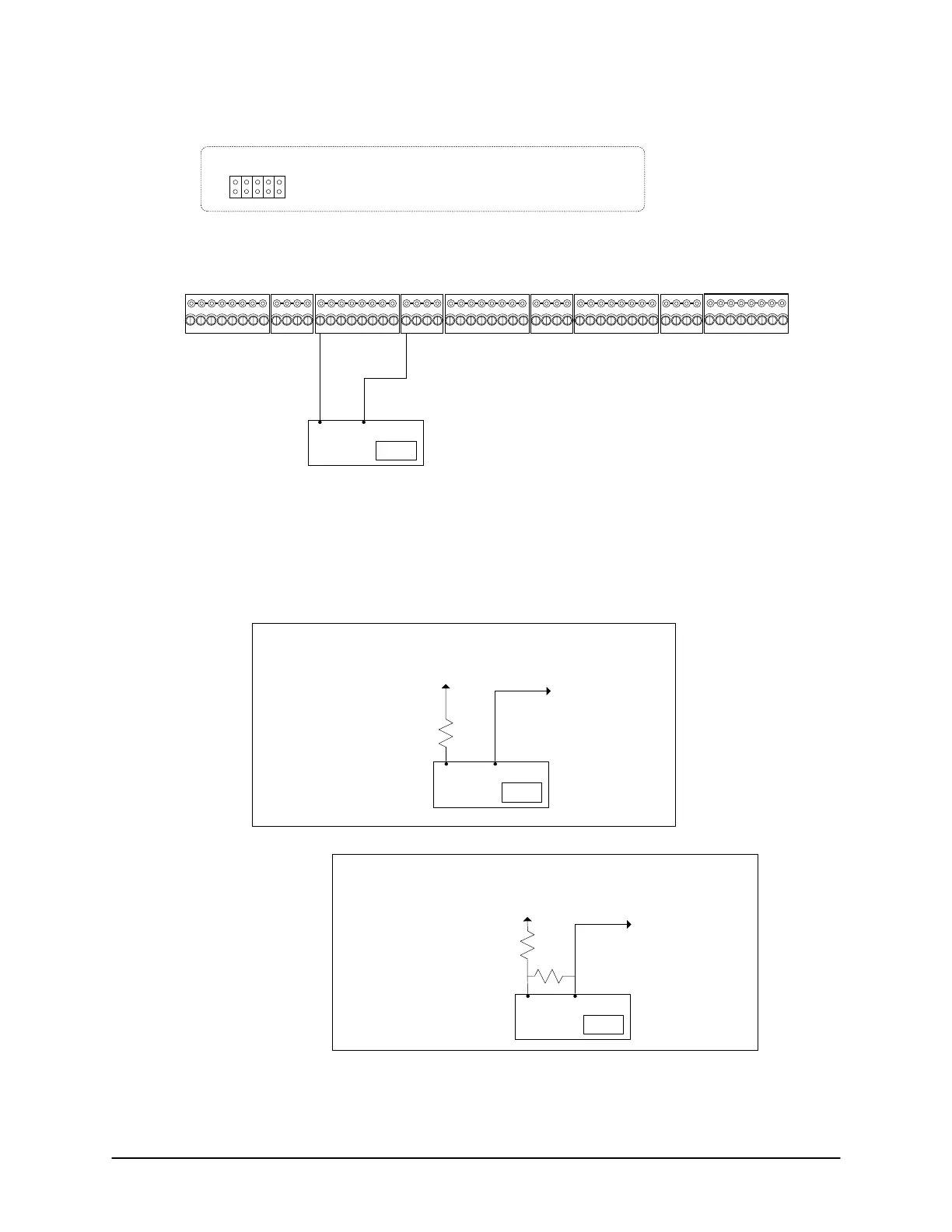Keyscan Technical Guide (PC109x - 04.12)
41
Figure 28 – Terminate Input Wiring – RTE PIR Motion Sensor
to
Request
to Exit
to Common Return
J18 – Jumper 5 = Off
Jumper 4 = On
1K
Single end of line
supervision
to Common Return
J18 Jumper 5 & 4 = On
1K
Double end of line
supervision
3K
Non-supervised
Notes
Diagram illustrates CA8500B. Connections also apply to
CA250B & CA4500B.
- CA250B – up to 2 Request to Exits
- CA4500B – up to 4 Request to Exits
- CA8500B – up to 8 Request to Exits
Lens
NO
COM
PIR (Request To Exit)
J18 – Jumper 5 & 4 = Off
Lens
NO
COM
Lens
NO
COM
to
Request
to Exit
NO = Normally Open
PIR
RTE (Request to Exit) – ½ second pulse
Determines the amount of time the output relays will energize when motion is detected.
Cut View of CA8500B
Door Inputs - A RTE Inputs - B
8
J18 – pins 5 & 4 set supervision type (Jumper setting
applies to all Door Inputs, RTE Inputs, and AUX Inputs.)
76
54321
Common
8
76
54321
AUX Inputs - C
8
76
54321
Common Common AUX Inputs - D
16
1514
131211109
Common AUX Inputs - E
24
2322
2120191817
J18
54321
KI-00131E-07-11