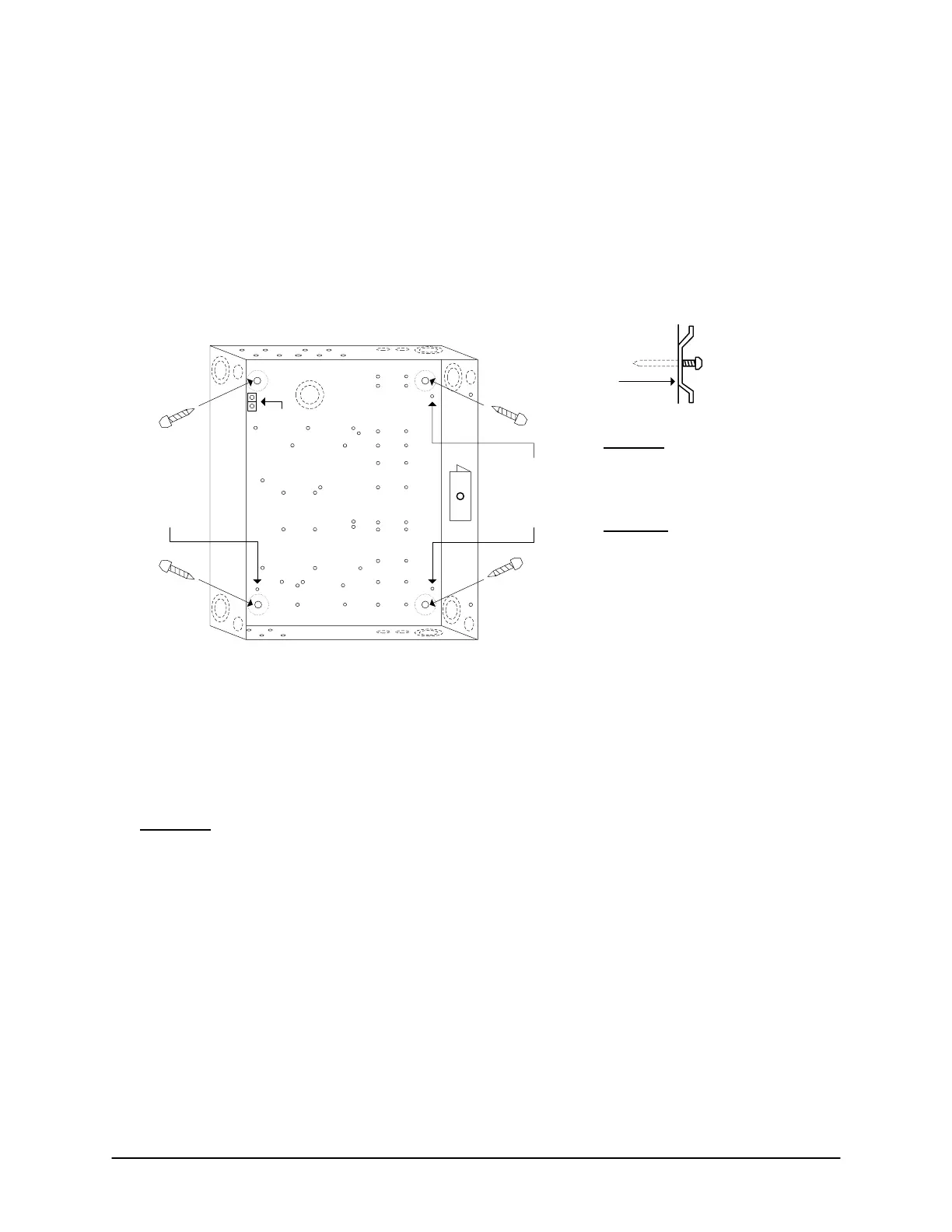Keyscan Technical Guide (PC109x - 04.12)
17
Mounting the Metal Enclosure
The metal enclosure has four (4) pre-drilled holes for mounting to the wall. Connect the ground lug to a true
earth ground. When locating mounting areas, ensure the metal enclosure is not close to high voltage
equipment and the cable lengths are within their maximum allowable distances.
Figure 3 – Mounting the Metal Enclosure
Ground
Lug
Side ViewFront View – Cover removed (diagram not to scale)
Enclosure
Single locking CEMA/NEMA Type 1 box
Height - 20" (50.8 cm)
Width - 16" (40.64 cm)
Depth - 5 1/2" (13.97 cm)
Wall
Knockouts
Large - 1 3/4" (4.5 cm)
Small - 7/8" (2.0 cm)
Alternate
ground
lug
mounts
Alternate
ground
lug mount
Do not mount enclosure near
high-voltage equipment.
KI-00104E-07-11
Mounting the PC109x Control Board to Metal Standoffs
Use the eight (8) enclosed ¼” screws to secure the PC109x control board to the 3/8” metal standoffs mounted
inside the metal enclosure. Be sure to place the internal tooth star washers between the control board and the
screw as shown in Figure 4 – Mount and Fasten PC109x Control Board to 3/8" Male/Female Standoffs.
Important
Finger-tighten the ¼” screws with a screwdriver. Do not use a power screwdriver or apply excessive force
when tightening screws to the metal standoffs when mounting control boards. Ensure that the control
board does not have power when mounting otherwise it may be damaged from a potential short-circuit.
Rev 11, Rev 10 & Rev 9 Control Boards
If installing a Rev.11, Rev.10, or Rev. 9 control board in a metal enclosure with the pre-mounted metal
standoffs, you require an adaptor kit - P/N – AK2005.