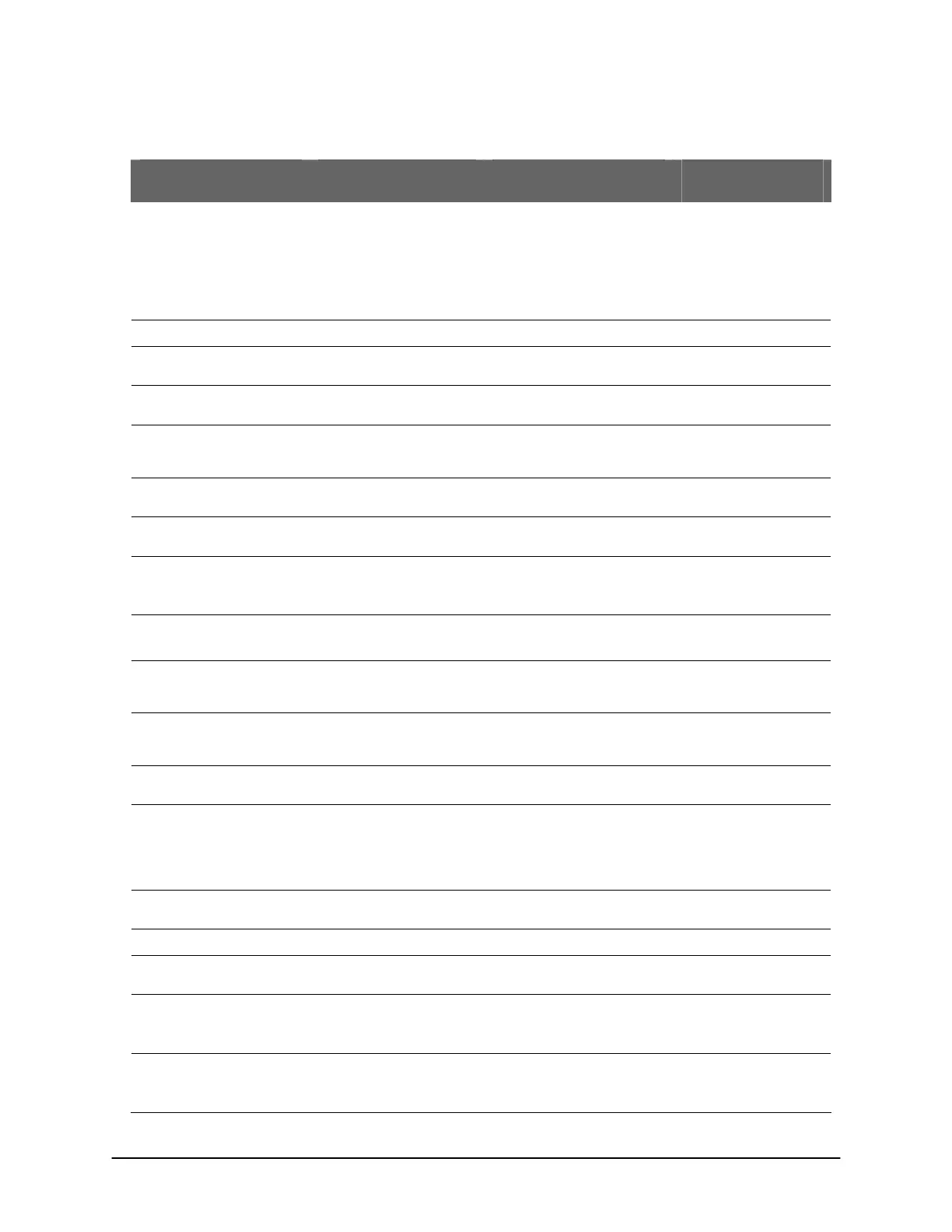Keyscan Technical Guide (PC109x - 04.12)
185
Table 39 – EC1500B Quick Reference
Function Location Instructions/Notes Additional
Reference
Power & Grounding PSC1
or
TB1 Power Terminal Block -
Control board power (+)
and (-) 12VDC - ACU PWR
Reader power (+) and (-)
12VDC - READER PWR
Connect to DPS15 power
supply
See Figure 83.
Reader 1 Data 0, Data 1 Wiegand signal See Figure 35.
Jumper Functions J16 – System Configuration For communication and system
settings
See page 53.
J1 – Clear ACU Memory Resets control board to factory
defaults
See page 66.
J6 – System Reset Re-boots the control board to
affect communication or
jumper changes
J17 – System Mode Sets system software/PROM
versions
See page 56.
J3 – Reader Configuration Sets system to specific reader
format/type
See page 57.
Wiegand LED card bit
counters
10s, 1s 10s counts first binary digit
1s counts the second binary
digit
See page 61.
Relay Status Jumpers
(OCB -8 Circuit Board)
JR1 – JR8 Right side – Normal
Left side – Reversed
See page 33.
Communication RS-232 (COM4) Direct RS-232 serial
connection (J16 – jumper OFF
pins F & G)
CPB/CB MODULE (COM4) For connecting CB-485 or CPB-
10-2 boards (J16 – jumper ON
pin G to activate terminal)
ECM/GCM MODULE (COM2 &
COM3)
Reserved
M1 For network communication
with NETCOMP (J16 – jumper
ON pin F to activate terminal)
For programming NETCOMP
(J16 – jumper ON pins F & G)
IOCB (COM1) IOCB1616 communication with
ACU
Refer to IOCB1616
documentation
Control Board Test Voltages See page 111.
Communication Test
Voltages
See page 113
Ribbon Cable Connection to
OCB 8
1
st
OCB 8
Floors 1 to 8
H1 on OCB 8 to Control 1 -
EC1500B
(red stripe on bottom)
2
nd
OCB 8 (optional)
Floors 9 to 16
H1 on OCB 8 to Control 2 -
EC1500B
(red stripe on bottom)