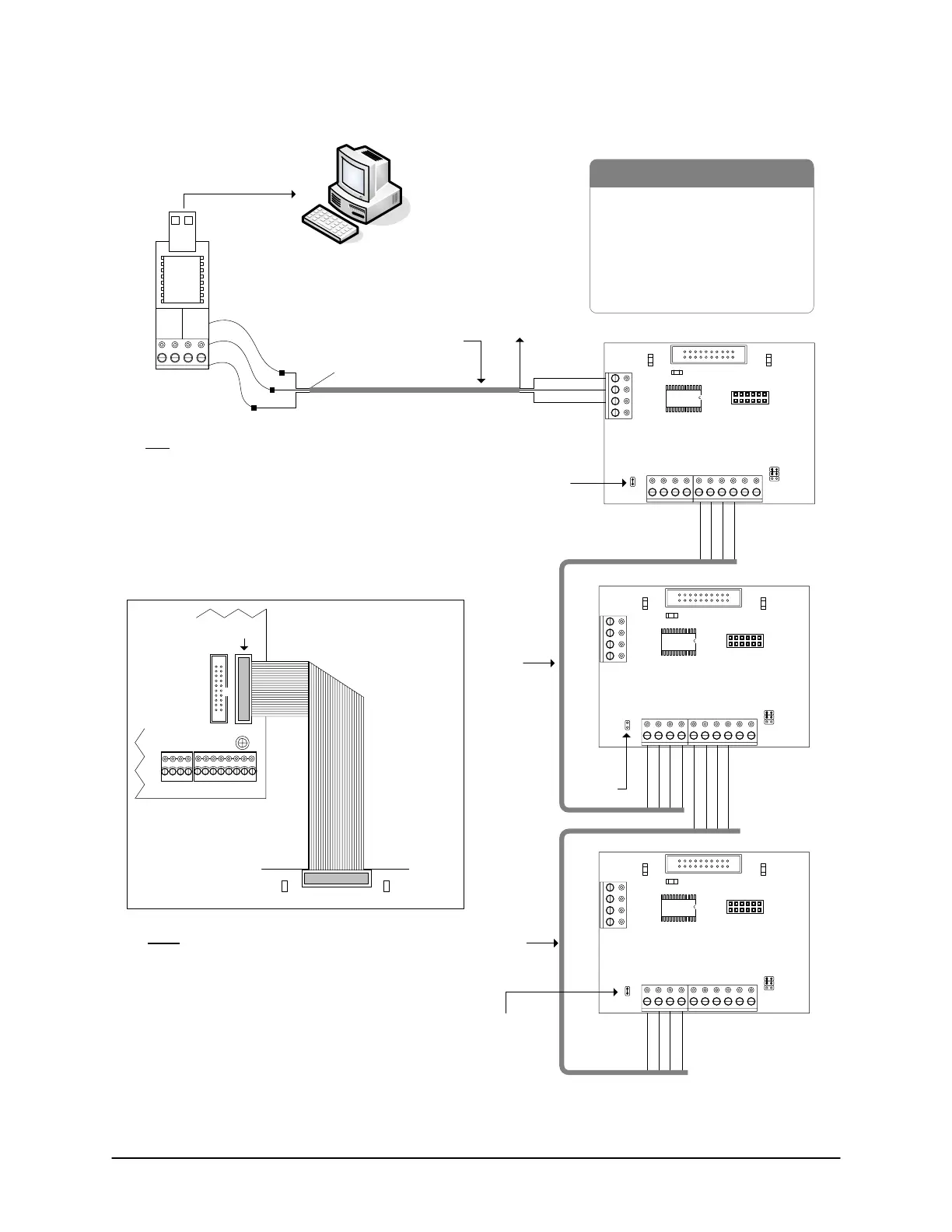Keyscan Technical Guide (PC109x - 04.12)
93
Figure 70 – Multiple ACU Communication – USB Adaptor/CB-485 (RS-232)
Brown
White Brown
White Green
Green
Brown
White Brown
White Green
Green
Brown
White Brown
White Green
Green
Brown
White Brown
White Green
Green
- PC (with USB port)
- CAT 5 Cable - 2 twisted pairs
- Control Board
- CB-485
- USB Adaptor (USB-SER)
- RS-232 Data Cable
- USB extension cable optional
to USB port (may
require USB
extension cable)
PC with
Communication
Manager
RS-232
22 AWG shielded
cable
100 ft (30 m)
maximum
@ 9600 BPS
Unused
conductors taped
back separately.
Jumper ON
J1
(First & Last
CB-485)
Jumper
OFF J1
Jumper ON
J1
(First & Last
CB-485)
CAT 5
CAT 5
Green
Red
Black
BRN
WHT
GRN
WHT
+ TX - + RX -
485 OUT 485 IN
Green
Black
Use 3 loose
RS-232 wires.
Red
Tape
back
shield.
Note
USB (RS-232) communication is slower than
direct serial or NETCOM communication.
Do not connect USB adaptor to modem.
CAT 5
- RS-485 cable maximum 2000 ft (609 m) @ 9600
BPS between CB-485s
- may substitute equivalent to CAT 5 - 2 twisted pairs
- maximum baud rate is 56,000 BPS
Shield*
to ground lug
Connect CB-485 ribbon cable
to CPB/CB MODULE terminal
on control board.
Common AUX Inputs - E
CPB/CB MODULE
(COM4)
CB-485
Control
Board
(PC 109x)
TX
LED
RX
LED
Parts List
Important
Jumper ON
J16 – G to
activate CPB/
CB MODULE
(H1) terminal.
H1
J1
Jumpers
ON Run
CB-485
Current Draw - 110 mA
BRN
WHT
GRN
WHT
BRN
WHT
GRN
WHT
BLU
WHT
RS485 IN RS485 OUT M
+-+-+-+-
Run
Program
RX
LED
TX
LED
GND
RD
NC
TD
J1
Jumpers
ON Run
CB-485
Current Draw - 110 mA
BRN
WHT
GRN
WHT
BRN
WHT
GRN
WHT
BLU
WHT
RS485 IN RS485 OUT M
+-+-+-+-
Run
Program
RX
LED
TX
LED
GND
RD
NC
TD
J1
Jumpers
ON Run
CB-485
Current Draw - 110 mA
BRN
WHT
GRN
WHT
BRN
WHT
GRN
WHT
BLU
WHT
RS485 IN RS485 OUT M
+-+-+-+-
Run
Program
RX
LED
TX
LED
GND
RD
NC
TD
H2
KI-00173E-07-11
* Insulate shield with PVC tubing such as Alpha #16 or
comparable insulator and connect to ground lug.