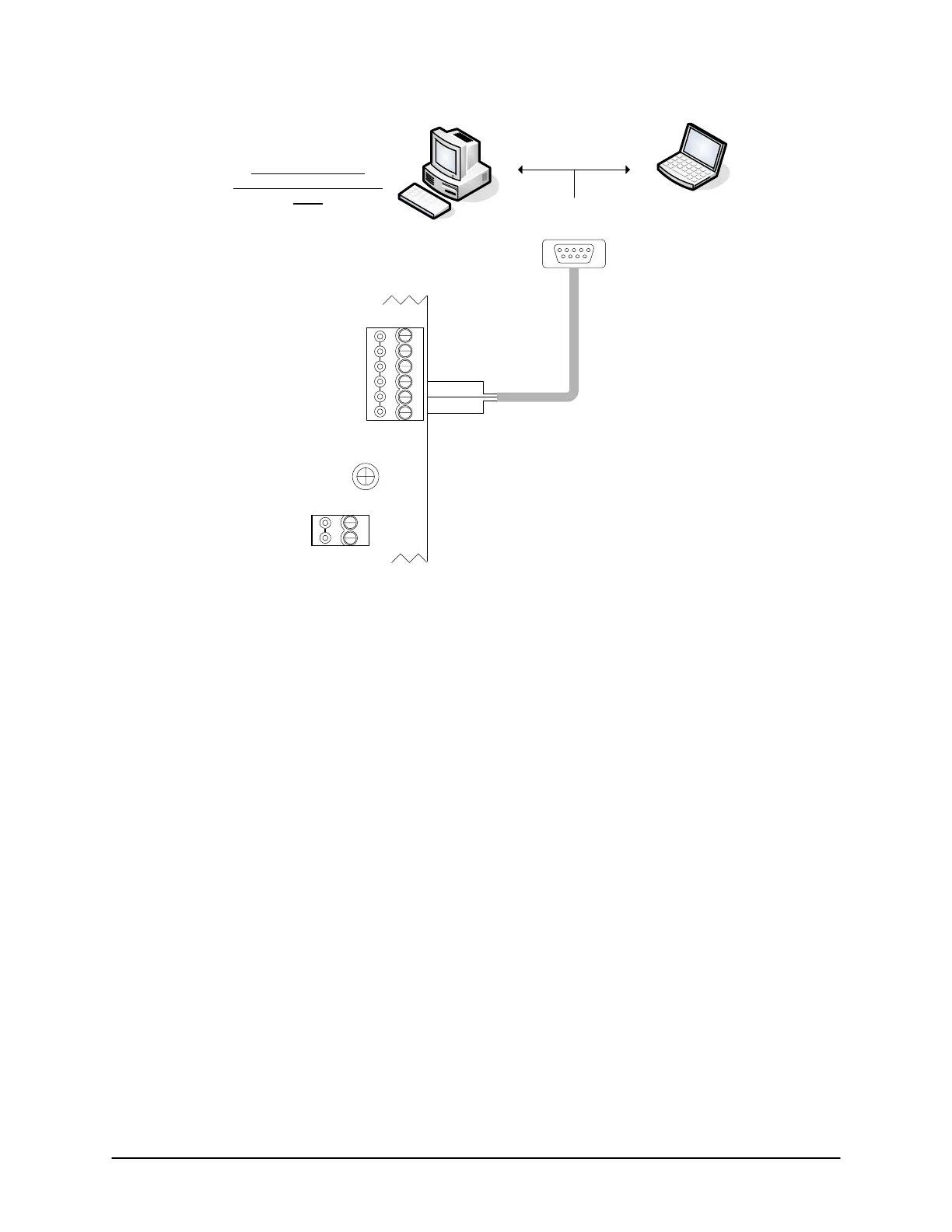Keyscan Technical Guide (PC109x - 04.12)
169
to Com Port on PC or laptop
Isolate and tape unused
wires.
`
This is a temporary
programming connection
only.
GND
RS-232 (COM4)
Control Board
(PC 109x)
Green
Black
TD
RD
DCD
DTR
CTS
Red
IOCB (COM1)
RX
TX
Ensure J16 – F & G
Jumpers OFF
KI-00399E-10-11
5. From the PC or laptop open the Keyscan Hyper Terminal application.
• If using Windows Hyper Terminal, select start > All Programs > Accessories > Communications >
HyperTerminal and follow the prompts. Ensure that you specify the COM port that is connected to the
access control board. Also specify the bits per second as 9600 or 19,200 whichever setting matches
J16 on the access control board. (Ensure that the following is set: Data bits – 8, Parity – None, Stop
bits – 1, Flow control – None.) Go to step 8 and continue.
6. In the Open Comm Port Selection screen, select the COM port on the PC laptop connected with the access
control board.
7. Set the Baud Rate to match J16 on the access control board: either 9600 or 19,200.
8. Select the Open Port button.
9. With the HyperTerminal screen open, it is currently blank, momentarily remove the jumper from pin 1 on
J16 and then put it back on. Within 15 seconds of placing the jumper back on, press c (lower case or
upper case) on the keyboard five times.
10. From the HyperTerminal menu, select 1) Set Primary IP Address.
11. Enter the IP address of the PC/server which will run the Keyscan reverse network communication manager.
• If you make a typing error, do not use the backspace key. Press the Enter key and repeat steps 11 &
12.
• Ensure the correct IP address format is used with periods separating appropriate digits as shown in
the example 192.168.100.12
12. Press the Enter key.
13. Verify the correct IP address has been programmed by selecting: 3) Verify Setting.
14. Do one of the following:
• If the IP address is correct go to the next step.
• If the IP address is incorrect, repeat steps 11 to 14.
15. As an option, you can set a secondary IP address and/or set an override port number as outlined below:
• To set a secondary IP address, select 2) Set Secondary IP Address and enter the secondary IP
address. You must have entered a primary IP address; otherwise the secondary address will not be
used if the primary address is non-existent.