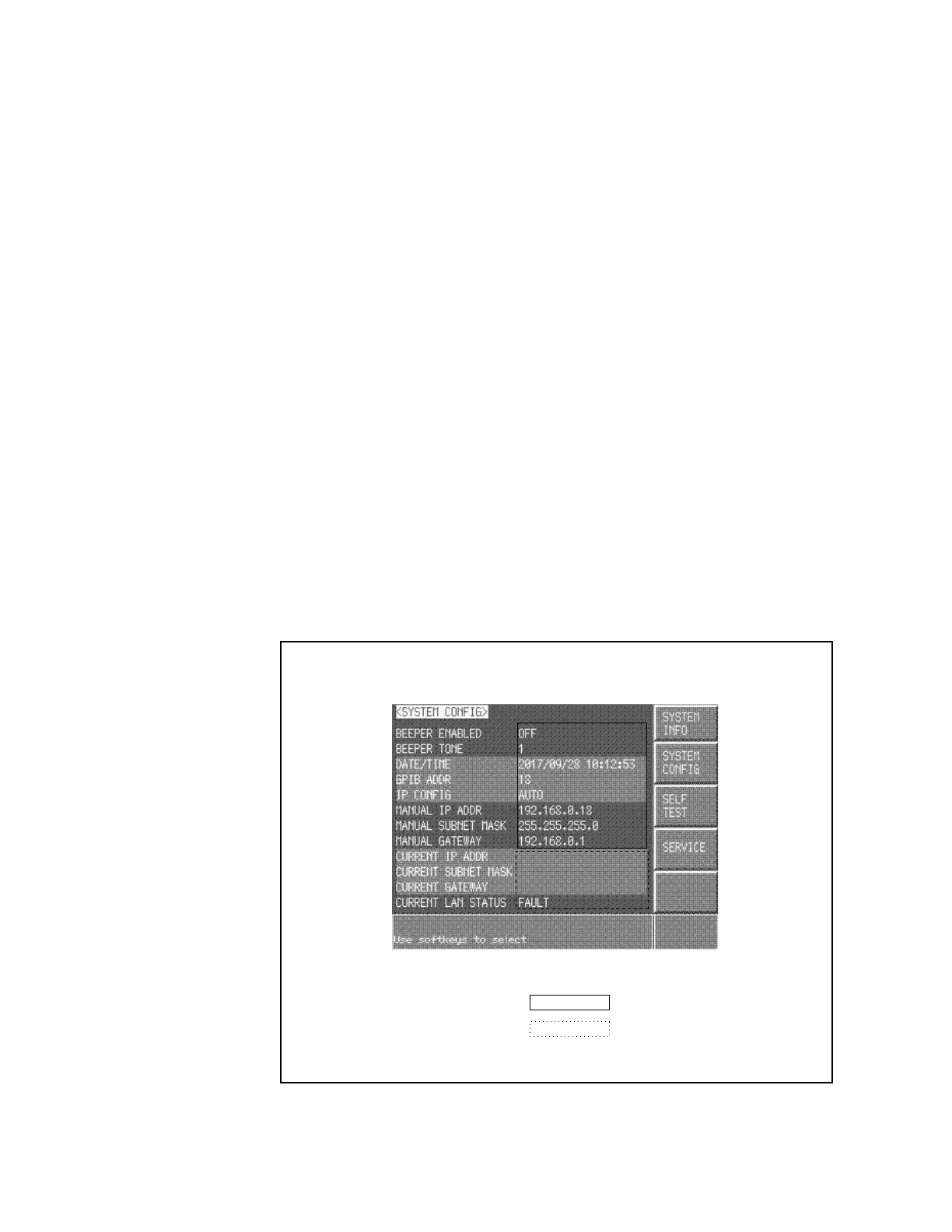158 Keysight E4980A/AL Precision LCR Meter
System Configurations
SYSTEM CONFIG Page
5-
SYSTEM CONFIG Page
Pressing the [System] key followed by the SYSTEM CONFIG softkey opens the
SYSTEM CONFIG page. The SYSTEM CONFIG page displays the GPIB interface
and LAN status, and it allows you to configure each of the following controls
with the cursor placed in the corresponding field (denoted in parentheses).
• Beep feature ON/OFF (BEEPER ENABLED field)
• Beep tone configuration (BEEPER TONE field)
• System date configuration (DATE/TIME field)
• GPIB address configuration (GPIB ADDR field)
• IP address obtaining method configuration (IP CONFIG field)
• Manual IP address configuration (MANUAL IP ADDR field)
• Subnet mask configuration (MANUAL SUBNET MASK field)
• Gateway configuration (MANUAL GATEWAY field)
In addition, this page displays the IP address, subnet mask, and gateway
settings obtained by setting the IP address to AUTO.
Figure 5-2 shows the fields available on this page along with their
corresponding softkeys.
Figure 5-2 SYSTEM CONFIG Page
㪼㪋㪐㪏㪇㪸㫌㪼㪊㪇㪇㪊
㪑㩷㩷㪝㫀㪼㫃㪻
㪑㩷㩷㪤㫆㫅㫀㫋㫆㫉