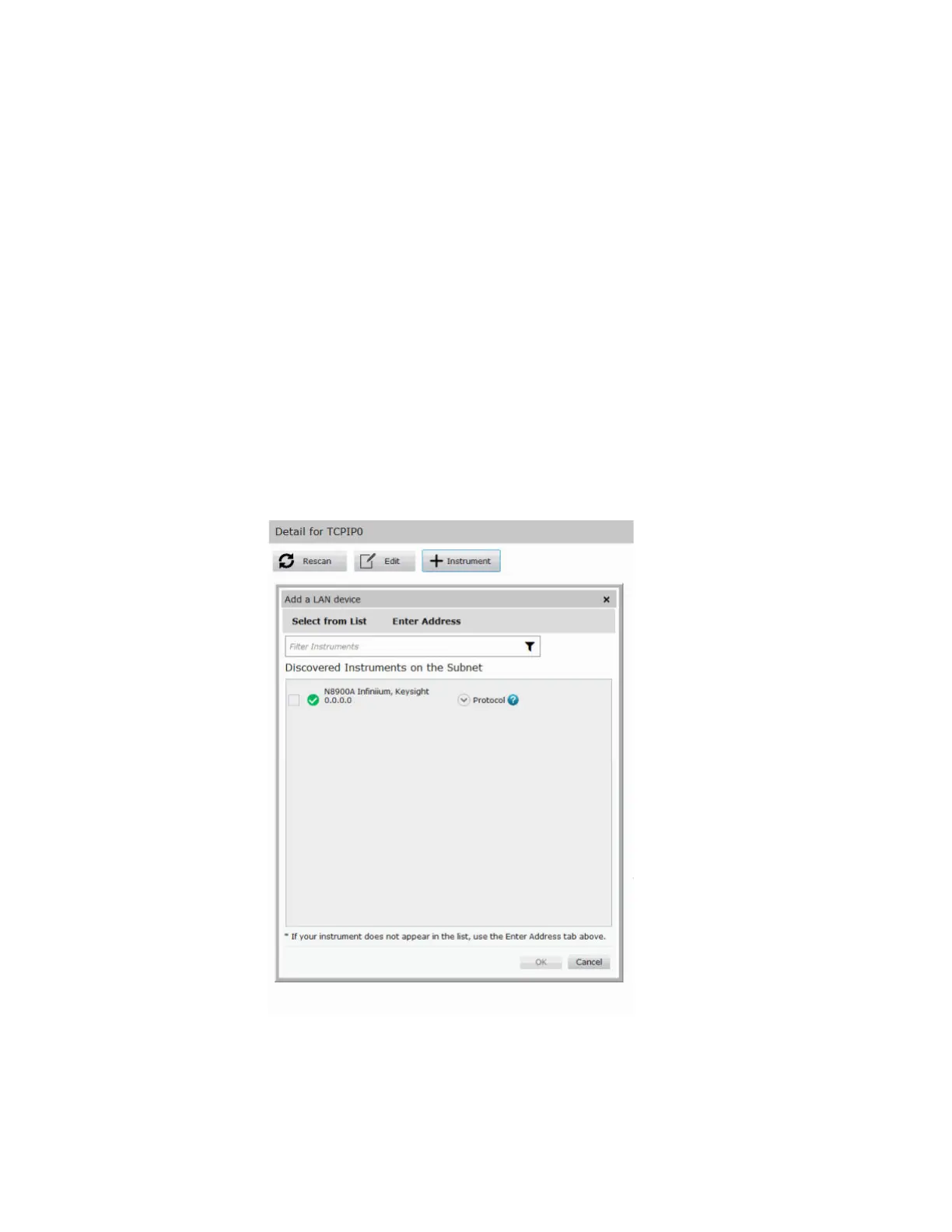230 Keysight E4980A/AL Precision LCR Meter
Overview of Remote Control
LAN remote control system
8-
Control over SICL-LAN server
In a control system using the SICL-LAN server, communication between the
external controller (client) and the E4980A/AL (server) is performed using the
SICL-LAN protocol. Communication is performed using SICL (Standard
Instrument Control Library). You can control the E4980A/AL by programming
using various languages.
Preparing the external controller
To establish communication with the E4980A/AL using the TCP/IP protocol,
you need to set the I/O interface of the external controller in advance. This
section shows the setting procedure when using the external controller in the
Windows environment.
Step 1. From your PC’s Start menu, click Program - Keysight I/O Libraries Suite -
Keysight Connection Expert to open the Keysight Connection Expert setting
screen.
Step 2. In the Keysight Connection Expert setting screen, select LAN(TCPIP0) and
then select + Instrument on the menu.