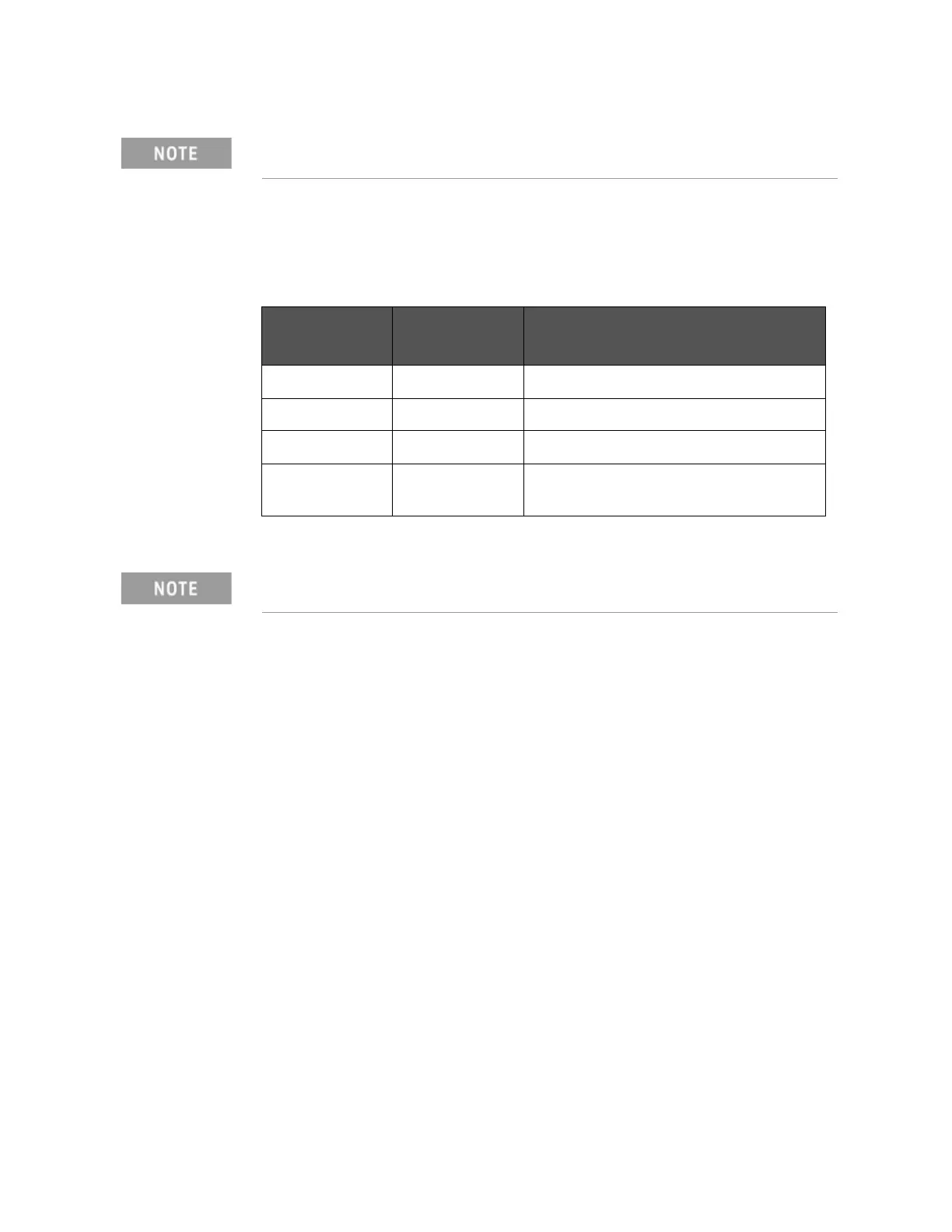172 Keysight E4980A/AL Precision LCR Meter
Save/Recall
Overview of Save/Recall Functionality
6-
Folder/File Structure on USB Memory
When you save information into USB memory, a predetermined structure
scheme is used to organize folders and files on the memory, as shown in Figure
6-1
.
For information on configuration states that can be saved, see
Appendix
C , “List of Default Values,” on page 449.
Folder Max. number of
files
Description
data 999 Contains measurement results as .csv files.
image 999 Contains screenshots as .gif files.
state 10 Contains instrument configuration states.
system
1
1. This folder can be operated from the SYSTEM page.
1 This single file, whose name is always
“system,” contains the system information.
These folders are automatically created in the memory.