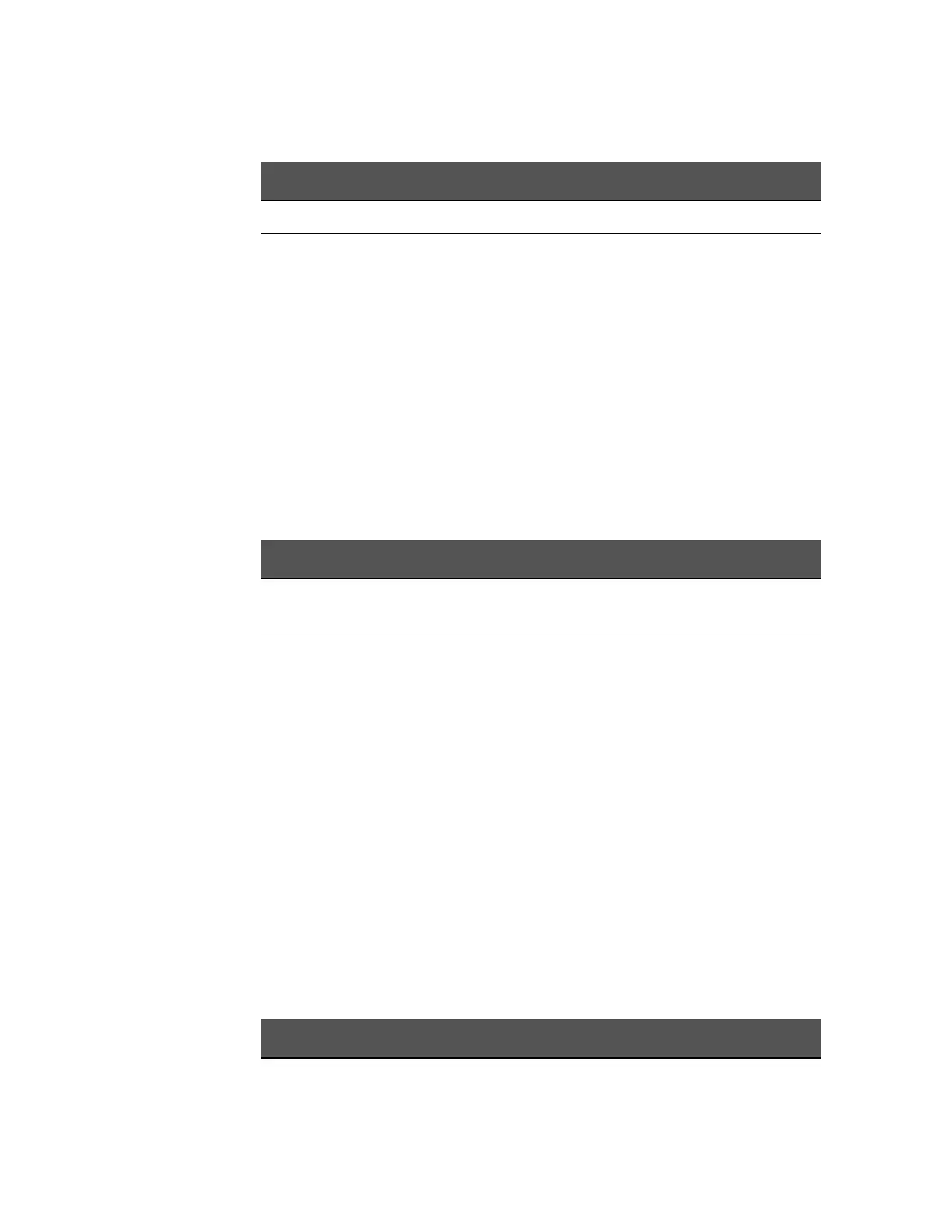348 Keysight E4980A/AL Precision LCR Meter
SCPI Command Reference
E4980A/AL commands
10-
Parameter
Equivalent key No equivalent key is available on the front panel.
:FORMat:BORDer
Syntax :FORMat:BORDer {NORMal|SWAPped}
:FORMat:BORDer?
Description When the data transfer format is set to the binary type, this command sets the
transfer order of each byte in data (byte order).
Parameter
Equivalent key No equivalent key is available on the front panel.
:FORMat[:DATA]
Syntax :FORMat[:DATA] {ASCii|REAL[,64]}
:FORMat[:DATA]?
Description Selects the data transfer format (Binary or ASCII). This is applied to the
returned values of
:FETCh[:IMPedance][:FORMatted]?/:MEMory:READ?/*TRG.
In the case of the binary mode, any value other than [,64] is acceptable but
ignored. A query returns REAL, 64 in case of using the binary format.
See the chapter on program examples for data transfer.
Parameter
Description
ON or 1 Long format
OFF or 0 (Preset value) Short Format
Description
NORMal (Preset value) Specifies the byte order in which transfer starts from
the byte that includes the MSB (Most Significant Bit)
SWAPped Specifies the byte order in which transfer starts from
the byte that includes the LSB (Least Significant Bit)
Description
ASCii (Preset value) Sets the transfer mode to ASCII