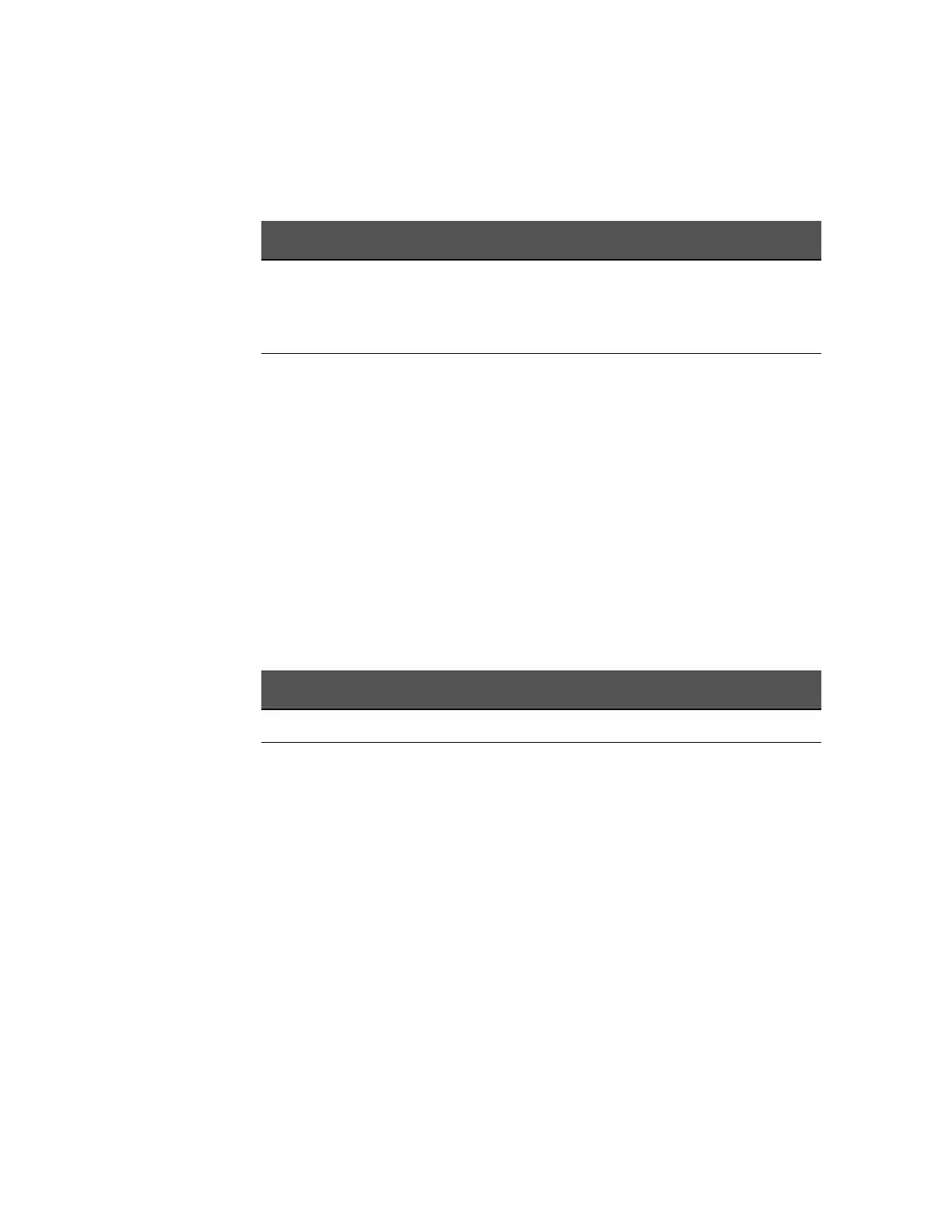346 Keysight E4980A/AL Precision LCR Meter
SCPI Command Reference
E4980A/AL commands
10-
Description Selects the most significant digit in the fixed decimal point mode. If the
measurement function is set to D, Q, Td, %, this command does nothing.
Parameter
Equivalent key [Display Format] - Fixed Decimal Point Menu - D.P. POS INCR +
[Display Format] - Fixed Decimal Point Menu - D.P. POS INCR -
:DISPlay[:WINDow]:TEXT[1-2][:DATA]:FMSD[:STATe]
Syntax :DISPlay[:WINDow]:TEXT[1-2][:DATA]:FMSD[:STATe] {ON|OFF|1|0}
:DISPlay[:WINDow]:TEXT[1-2][:DATA]:FMSD[:STATe]?
Description Enables the fixed decimal point mode.
Parameter
Equivalent key [Display Format] - Fixed Decimal Point Menu - D.P. AUTO
[Display Format] - Fixed Decimal Point Menu - D.P. FIX
:FETCh[:IMPedance]:CORRected?
Syntax :FETCh[:IMPedance]:CORRected?
Description Returns a complex measurement result (R-X format) after correction. (Query
Only)
Equivalent key No equivalent key is available on the front panel.
:FETCh[:IMPedance][:FORMatted]?
Syntax :FETCh[:IMPedance][:FORMatted]?
<most significant digit>
Range 1a|10a|100a|1f|10f|100f|1p|10p|100p|1n|10n|100n|1u|1
0u|100u|1m|10m|100m|1|10|100|1k|10k|100k|1M|10M|
100M|1G|10G|100G|1T|10T|100T|1P|10P|100P|1E|10E|
100E
Preset value 1n
Description
ON or 1 Enables the fixed decimal point mode
OFF or 0 (Preset value) Disables the fixed decimal point mode
