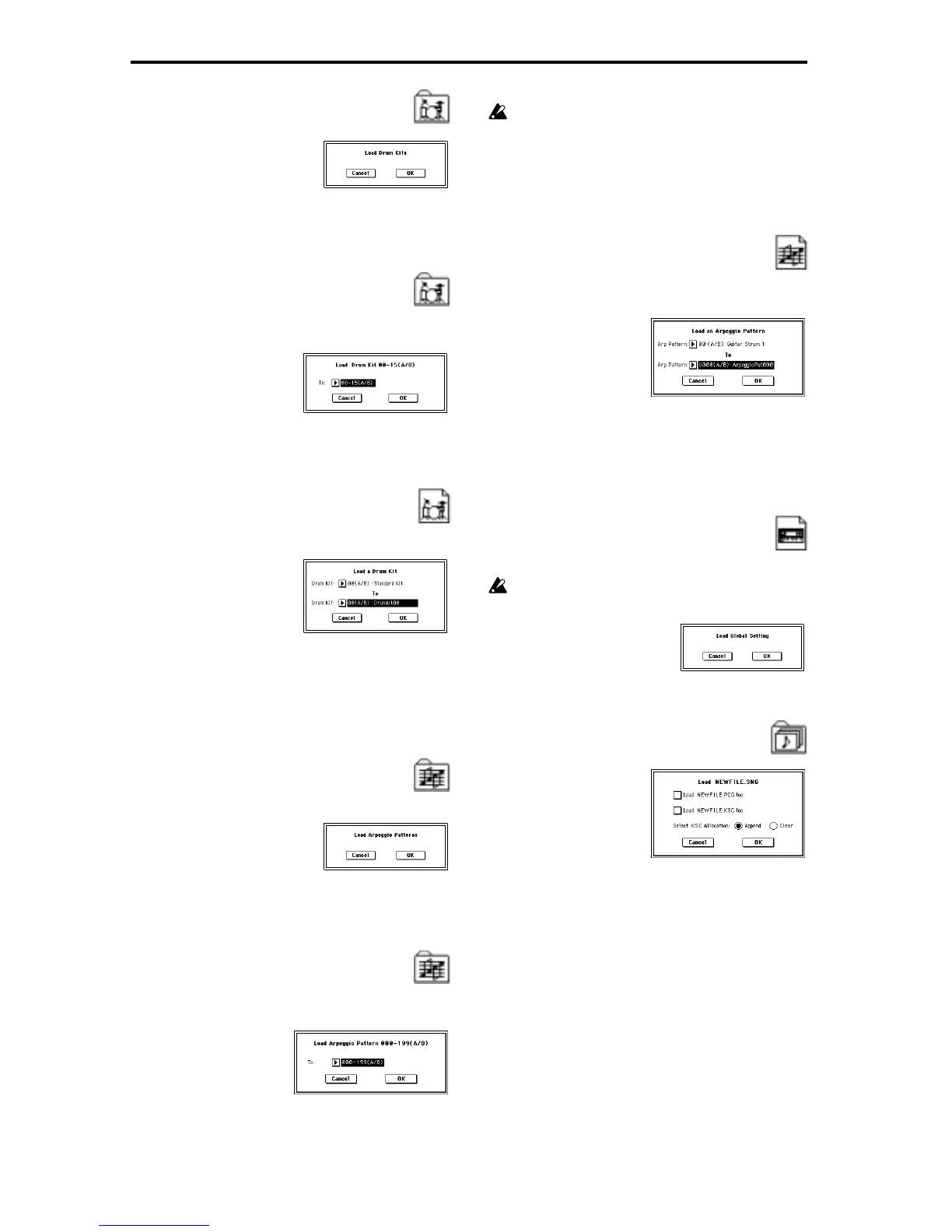134
8) Load Drum Kits: selected icon
All drum kits in the .PCG file will be loaded.
1 To load the data, press the OK button. To cancel without
loading, press the Cancel button.
9) Load Drum Kit [00-15(A/B),16-31(C),32-47(D),48-63(User)]:
selected icon
All drum kit data of the selected drum kit block will be
loaded into the drum kit block you specify as the loading
destination.
1 In “To,” select the drum kit block into which the data will
be loaded.
2 To load the data, press the OK button. To cancel without
loading, press the Cancel button.
10) Load a Drum Kit: selected icon
The selected drum kit will be loaded into the drum kit num-
ber you specify as the loading destination.
1 If you wish to load a drum kit other than the one already
selected, use “Drum Kit” to re-select the drum kit you
wish to load.
2 In “To Drum Kit,” select the loading destination drum
kit.
3 To load the data, press the OK button. To cancel without
loading, press the Cancel button.
11) Load Arpeggio Patterns: selected icon
All user arpeggio pattern data in the .PCG file will be
loaded.
1 To load the data, press the OK button. To cancel without
loading, press the Cancel button.
12) Load Arpeggio Pattern [000-199(A/B), 200-215(C), 216-
231(D)]:
selected icon
All user arpeggio pattern data in the selected user arpeggio
pattern block will be loaded into the user arpeggio pattern
block you specify as the loading destination.
1 In “To,” select the loading destination user arpeggio pat-
tern block.
If you select user arpeggio pattern block 000–199 (A/B)
as the destination for loading either 200–215 (C) or 216–
231 (D), user arpeggio patterns 000–015 will be loaded.
If you select either 200–215 (C) or 216–231 (D) as the
loading destination for 000–199 (A/B), the data will be
loaded into user arpeggio patterns 000–015.
2 To load the data, press the OK button. To cancel without
loading, press the Cancel button.
13) Load an Arpeggio Pattern: selected icon
The selected user arpeggio pattern data will be loaded into
the user arpeggio pattern number that you specify as the
loading destination.
1 If you wish to load an user arpeggio pattern other than
the currently selected one, use “Arp Pattern” to re-select
the user arpeggio pattern that you wish to load.
2 In “To Arp Pattern,” specify the loading destination user
arpeggio pattern.
3 To load the data, press the OK button. To cancel without
loading, press the Cancel button.
14) Load Global Setting: selected icon
Global setting data in the .PCG file will be loaded.
This includes Global mode parameters other than drum
kits and user arpeggio patterns.
Memory protect settings will not be loaded.
1 To load the data, press the OK button. To cancel without
loading, press the Cancel button.
15) Load .SNG: selected icon
All data in the .SNG file will be loaded.
1 If the current directory contains a .PCG file or .KSC file of
the identical name, “Load
********
.PCG too” and “Load
********
.KSC too” check boxes will allow you to select this
data if desired.
• If you check “Load
********
.PCG too,” the .PCG file of
the same name as the .SNG file will also be loaded.
• If you check “Load
********
.KSC too,” the .KSC file of
the same name as the .SNG file will also be loaded.
2 “Select .KSC Allocation” is valid if “Load
********
.KSC
too” has been checked. You can specify how the multi-
samples and samples in the .KSC file will be loaded.
Append: Samples will be loaded starting at the first
unoccupied number following the last multisample or
sample that currently exists in memory (i.e., by having
been sampled or loaded). At this time, only the valid
multisamples or samples will be loaded, and they will be
