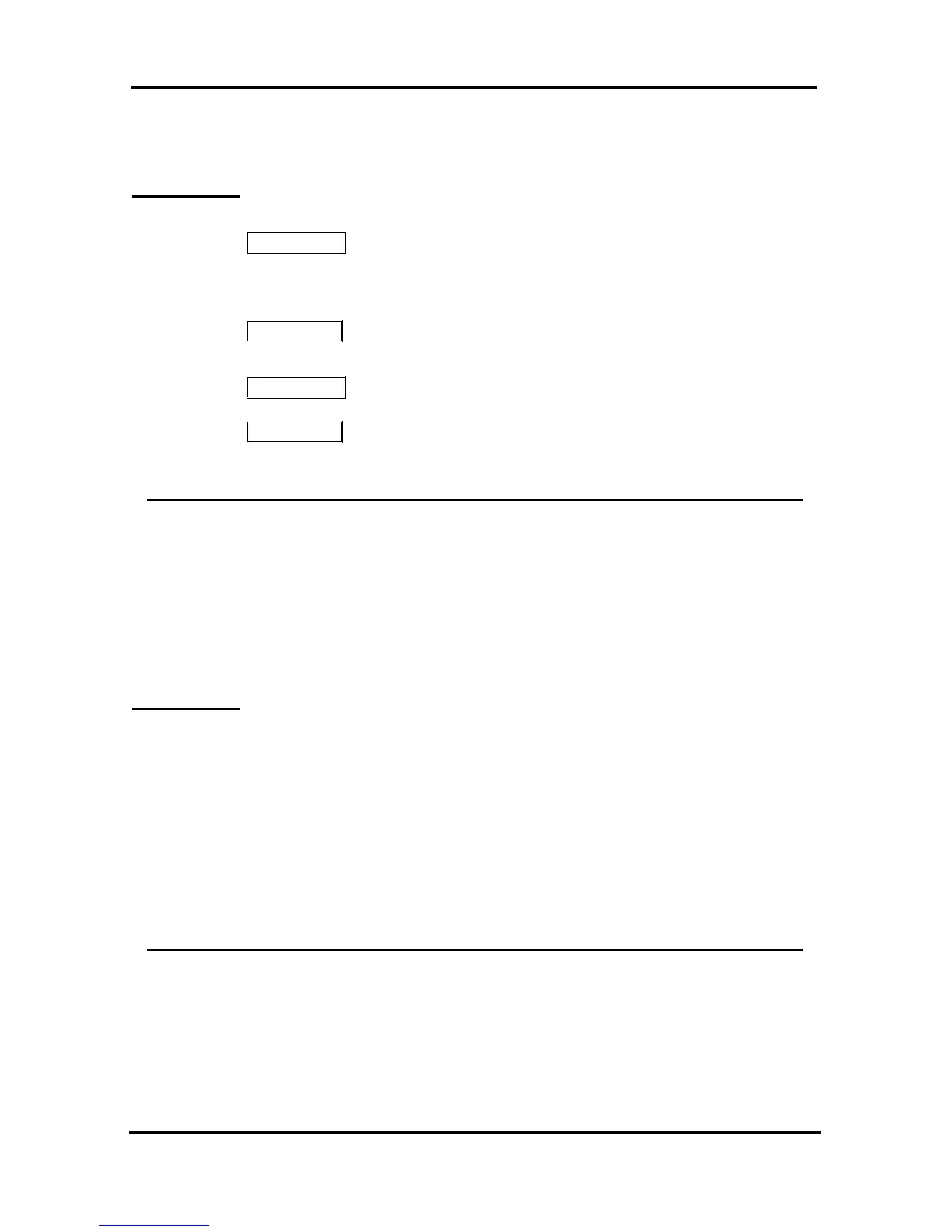LIP-7004N User Guide
When responding to the alarm by lifting the handset, BGM will be
provided.
OPERATION
To set the Wake Up Alarm clock:
Press TRANS/PGM,
Dial the Station User Program code 41(iPECS-Lik)/13(iPECS-MG),
Dial 2-digit hour and minute for alerting,
For a daily (repeating alarm), dial #,
Press HOLD/SAVE.
To erase Wake-Up:
Press TRANS/PGM,
Dial the Station User Program code 42(iPECS-Lik)/14(iPECS-MG),
Press HOLD/SAVE.
7.5 Alarm/Door Bell
The system can monitor external Alarm or Door Bell contacts:
Alarm Monitor—should the external contact activate, a unique Alarm
Ring signal may be received. To restart the monitor circuit, the external
contacts must be deactivated and the Alarm Ring signal terminated.
Door Bell—a unique Door Bell Ring (single tone burst) may be received
each time the external contact is activated. A system contact also can
be controlled to act as a Door Open contact.
OPERATION
To terminate the Alarm signal:
Dial 565 (Alarm Stop code).
To activate the Door Open contacts:
Lift the handset,
Dial Door Open code #* and contact number 1 to 4.
NOTE—Contacts 3 & 4 are only available in the iPECS -300 & 600.
—Contacts 1 is available in the iPECS -MG.
7.6 Power Fail Transfer
When AC power to the system fails, back-up operation may be provided
with back-up batteries or Power Fail Transfer (PFT). When battery
back-up is provided, the station will operate normally. When PFT is
implemented, a SLT is connected to a CO line by the system. This SLT
can be used as any normal SLT, providing service while power is out.
31
