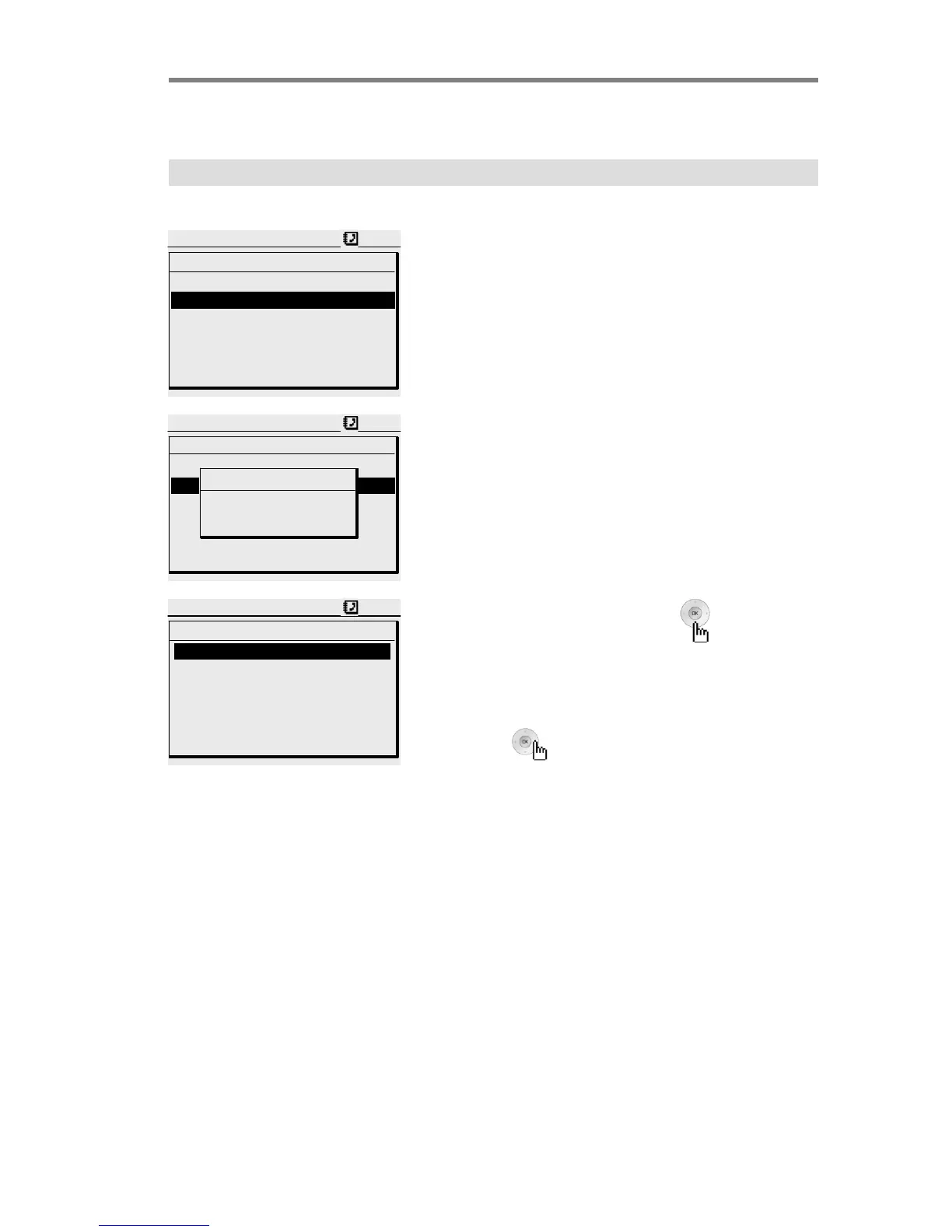Phone Book
2. SEARCH BY NAME
Press [FIND] and then the phone book entry will be displayed.
PHONE BOOK
1. NEW ENTRY ▲
2. Search By Name
3. SEARCH BY NUMBER
4. SEARCH BY GROUP
5. EDIT CO ACCESS CODE ▼
BACK ABC FIND
SEARCH BY NAME
INPUT NAME ?
ABC
When entering the name, enter the full name or
the part of the name(ex:ABC) and press [FIND].
The name will be displayed. Use to select
the desired name.
※ Press [EDIT] to correct the phone number.
Press [SEND] to make a call.
※ Use the button to select type.
RESULTS
001 : JONE MARK
003 : ABRAHAM
007 : LUCKY
◀MOBILE▶ 01011111234
BACK EDIT SEND
Press the [2] button.
PHONE BOOK
1. NEW ENTRY ▲
2. SEARCH BY NAME
3. SEARCH BY NUMBER
4. SEARCH BY GROUP
5. EDIT CO ACCESS CODE ▼
EXIT OK
※ For detailed information about entering
name, see the page 56.
21
