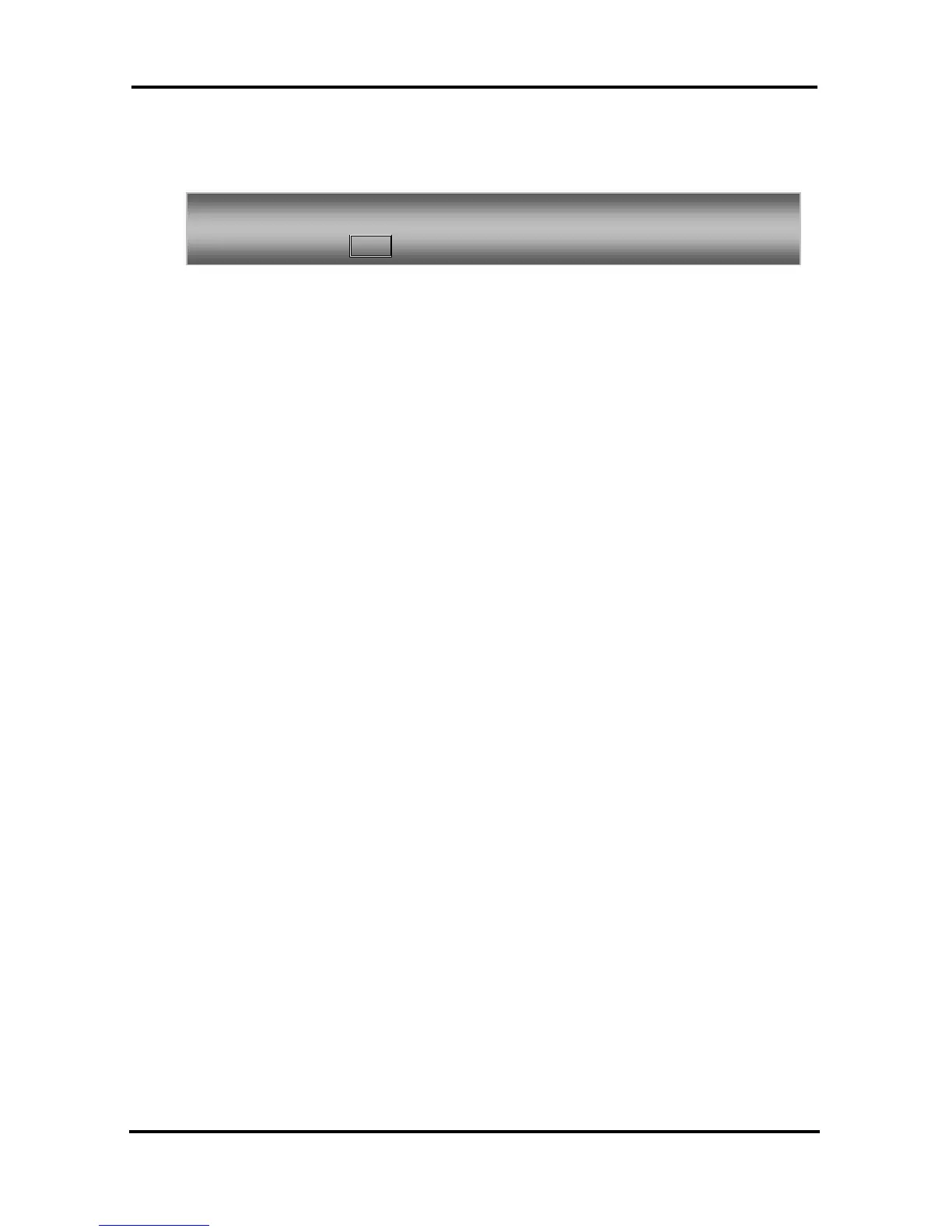LIP-8040L User Guide
23
The Attendants and Secretary may be able to activate
DND Override and Intrude on an active call. The
Attendants may also cancel DND at other stations.
3.8 Forwarding Calls
3.8.1 Forwarding calls to another Station or Voice Mail
Incomin
g calls may be diverted to other resources of the
system. Resources include other stations, VMIM/VSF
Voice Mail and External Voice Mail. Your LCD and
the LCD of the forward receiver will both indicate the
forward status.
Call Forward can be activated from your phone or from
a different station (Call Forward, Remote). You may
define the conditions or ‘type of forward’ as below:
1: Unconditional—all calls to the station,
except recalls, are forwarded.
2: Busy—Immediately forwards all calls, except
recalls, when the station is busy.
3: No Answer—forwards all calls to the station,
except recalls, when the station does not
answer within the No Answer timer.
4: Busy/No Answer—forwards calls if the
station is busy or does not answer within the
No Answer timer.
When you forward calls from a different station, you may
need to enter your Authorization Code.
To toggle DND ON and OFF:
Press the DND button.
