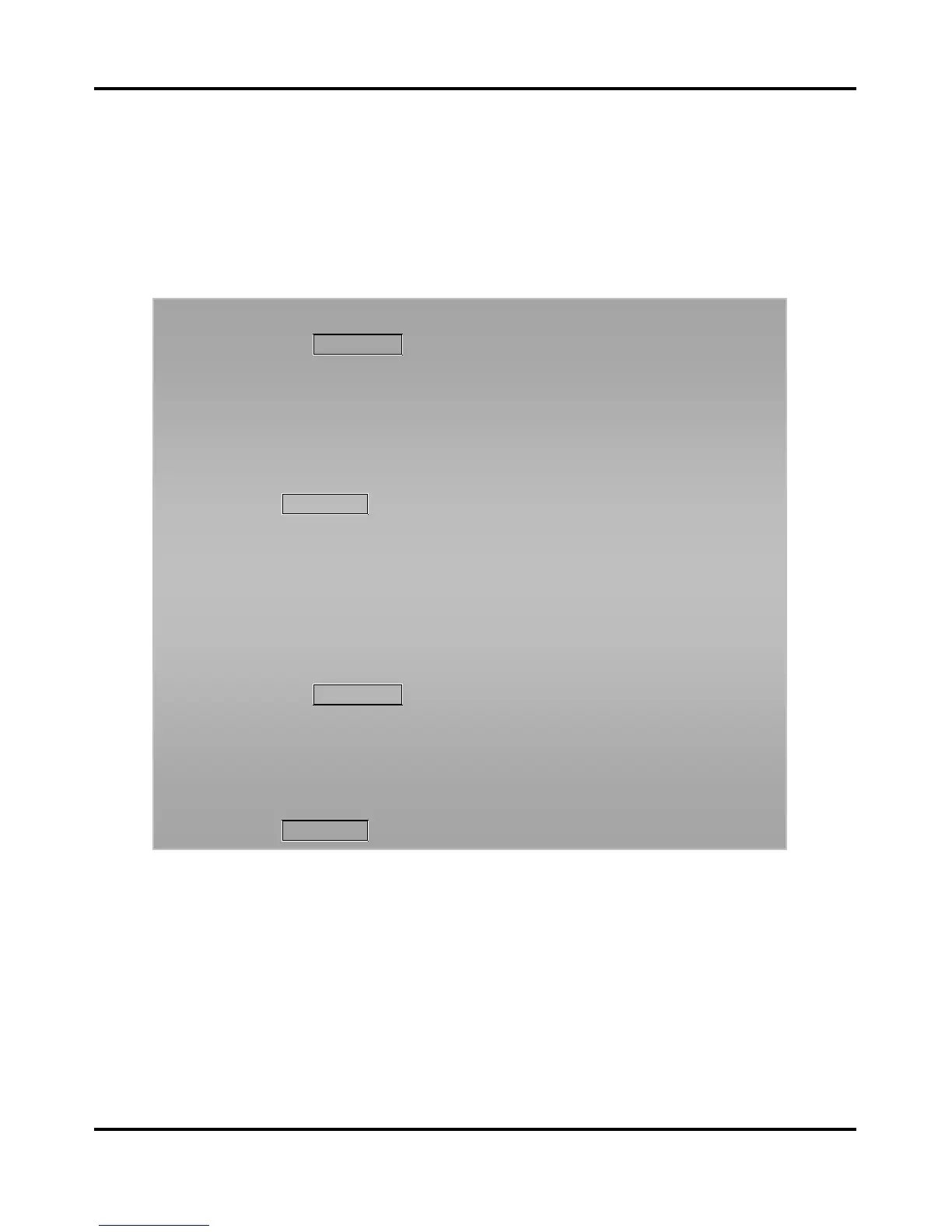LIP-8050V User Guide
62
6.4.1 Setting up a Conference Room
In addition to establishing a Conference, up to 9 Conference
Rooms can be set up, letting up to 24 parties converse when
using a MCIM. When setting up a Conference Room, a
password can be designated for invited parties (internal and
external parties) to use for accessing the established
Conference Room.
To set-up a Conference Room:
Press the
TRANS/PGM
button,
Dial 53(iPECS-Lik)/54(iPECS-MG) to create a Conference
Room,
Dial the desired Conference Room number (1-9(iPECS-
Lik)/571-579(iPECS-MG),
If desired enter a password for the Conference Room (up to 12
digits),
Press
HOLD/SAVE
to establish the Room.
To join a Conference Room:
Lift the handset,
Dial 59 (Conference Room entry code) and Conference Room
Number(iPECS-Lik)
Dial 571-579 Conference Room Number(iPECS-MG),
Dial the Conference Room password.
To delete a Conference Room:
Press the
TRANS/PGM
button,
Dial 54(iPECS-Lik)/55(iPECS-MG) (Conference Room delete
code),
Dial the Conference Room number (1-9(iPECS-Lik)/571-
579(iPECS-MG),
Dial the Conference Room password,
Press
HOLD/SAVE
