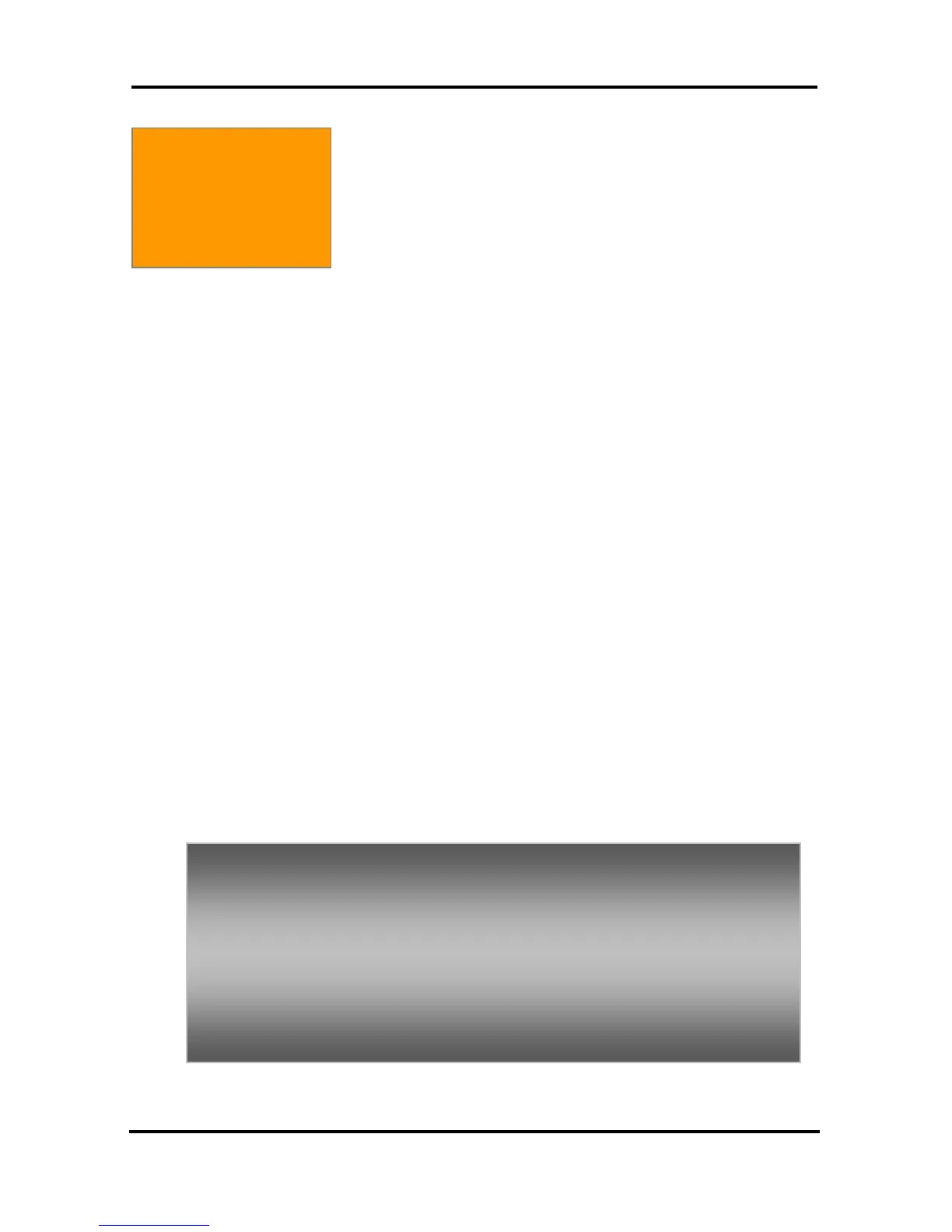LIP-8040L User Guide
18
3. RECEIVING CALLS
3.1 Answering a Call While Idle
There are 3 basic types of incoming calls;
internal/external ringing calls, Intercom Voice
Announce calls, and Hold rec
alls.
Your phone may be assigned Ringing Line
Preference; in this case, calls that ring are answered by
lifting the handset. Otherwise, you must press the
flashing Flex button.
External calls to an iPECS Phone will appear under the
CO/IP line or a LOOP button.
External calls are from CO lines or VoIP channels that
are programmed to ring at your phone. For external
calls, Delay Ring may be assigned allowing others to
answer the call before the call rings at your phone.
Calls can be forwarded in some manner from another
user; if providing call coverage for other users, you may
also receive Station Call Coverage calls.
Calls placed on Hold, including Transfers, parked calls,
etc. will recall if left on hold for too long.
ICM Voice Announce calls are answered based on the
ICM Signaling mode at the receiving phone; in Hands-
free (HF) mode, after the splash tone and
announcement, speak normally into the microphone. In
the Privacy (PV) mode, lift the handset to respond. The
ICM Signaling mode can be assigned in Station
Progra
mming.
The LCD will display the calling number or, if available,
the name of the station or CO/VoIP line, CO Line Name
Display.
3. Receiving Calls
To answer a call ringing at your phone:
Lift the handset or press the flashing Flex button (as
needed), the call will be connected.
To respond to an Intercom Voice Announce call:
In HF mode, simply speak as normal into the
microphone,
OR
In PV mode, lift the handset to respond.
