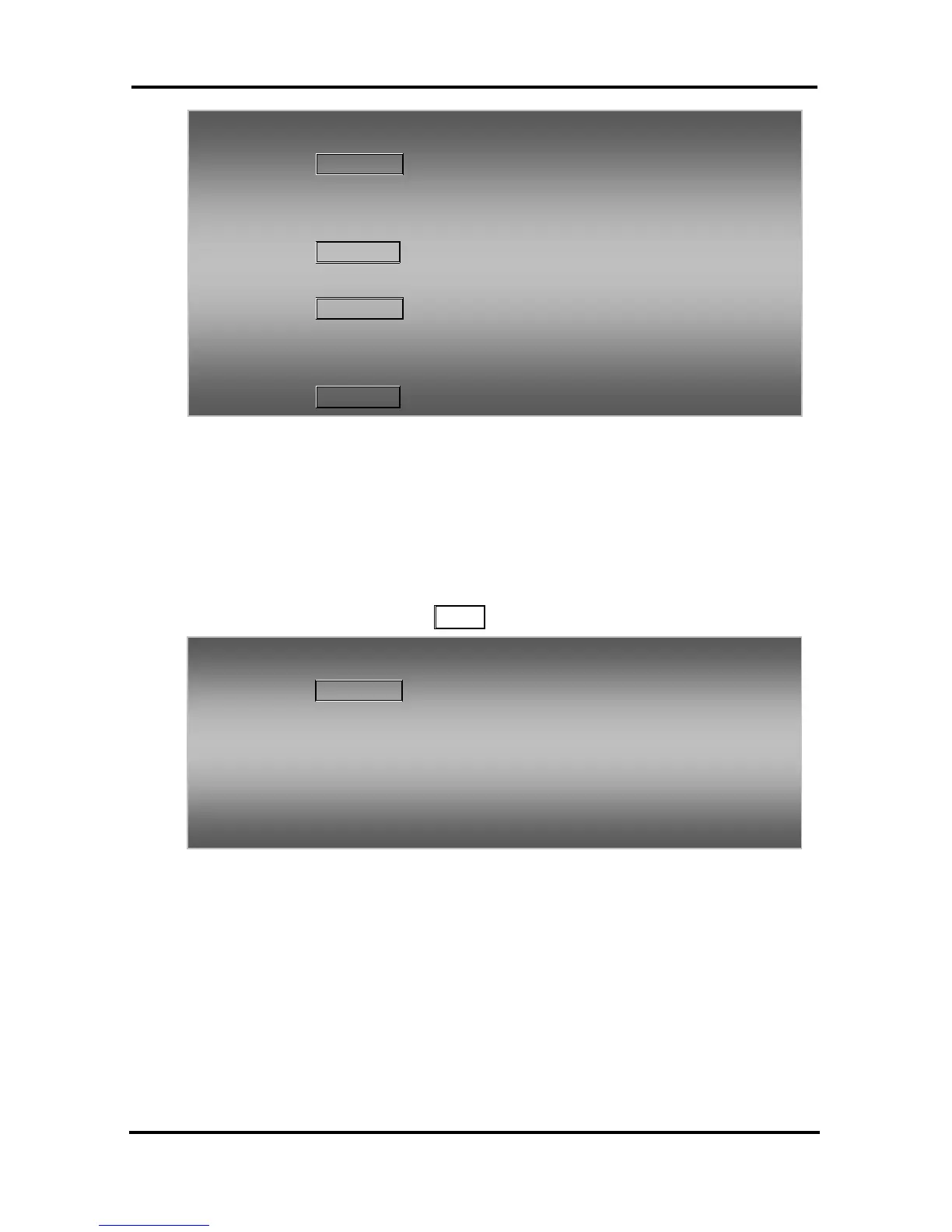LIP-8012D & LIP-8024D User Guide
32
4.2.5 Temporarily override dialing restrictions at a
phone
Override the dialing restrictions at any phone by
activating Walking COS. The Walking COS dialing
restriction levels are applied for a single call only. For
multiple calls, you will need to reactivate Walking COS
or use the F
LASH button to regain CO/IP dial-tone.
4.3 Using Directory
4.3.1 Using Last Number Redial (LNR)
To activate Walking COS:
Press TRANS/PGM,
Dial 23(iPECS-LIK)/33(iPECS-MG) (User Program
code),
Dial your Authorization Code (station number and
password),
Dial ‘*’ (iPECS-MG),
Place call as normal.
To activate Temporary COS:
Press TRANS/PGM,
Dial 21(iPECS-LIK)/31(iPECS-MG) (User Program
code),
Dial your Authorization code(iPECS-MG),
Press
HOLD/SAVE.
To deactivate Temporary COS:
Press TRANS/PGM,
Dial 22(iPECS-LIK)/32(iPECS-MG) (User Program
code),
Dial your Authorization code,
Press HOLD/SAVE.
