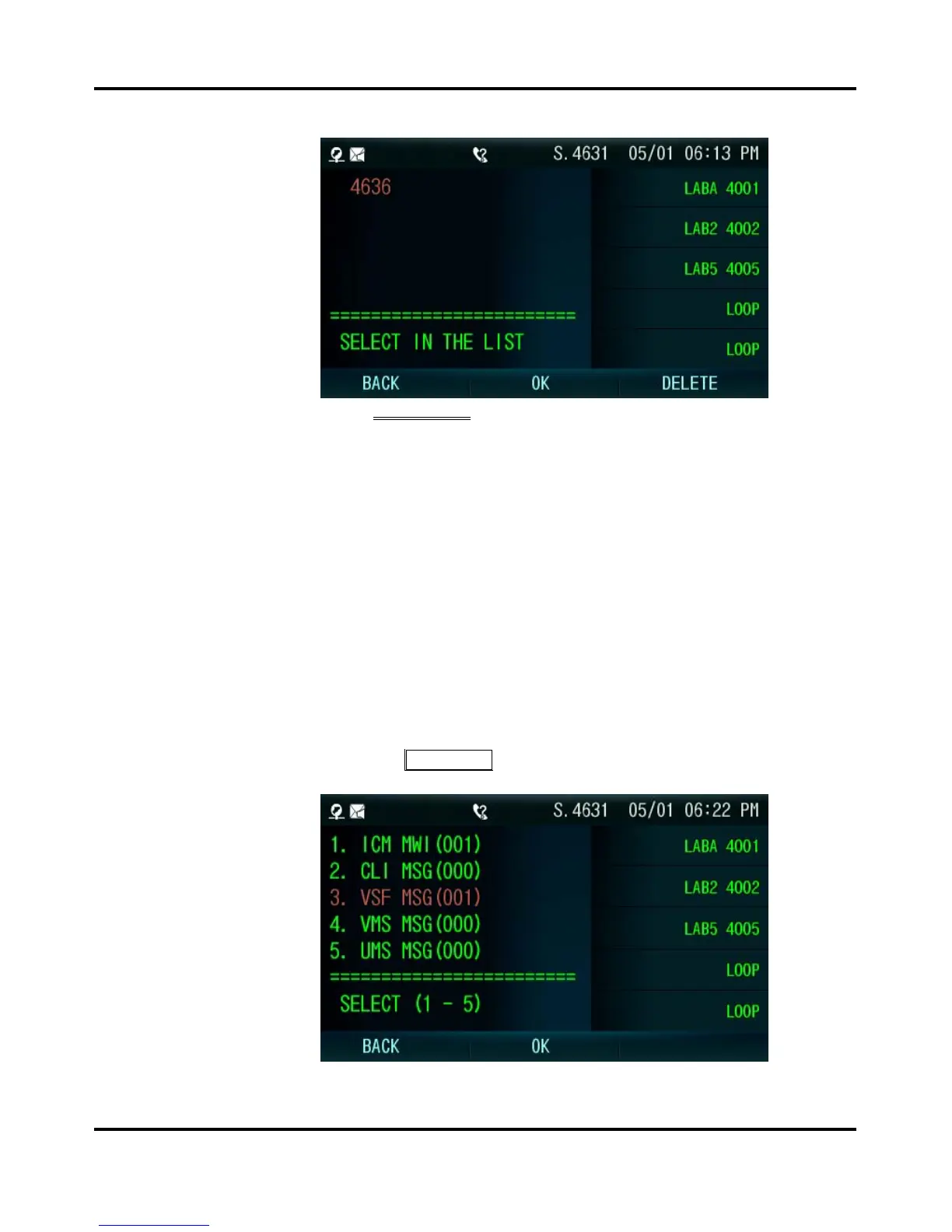LIP-8050V User Guide
66
Select 1. (ICM) MWI.
Press OK or Send button to return the call.
7.2 Getting Voice Mail Messages
W
hen callers are forwarded or recall to your Voice Mail Box,
they can leave a voice message, as part of the integrated
VMIM/VSF/VMIB module, the iPECS Feature Server or an
external Voice Mail system.
These Voice Mail systems allow access to and management of
received voice messages. While in your Mail Box, you have
control of your password and Mail Box greeting. In addition, you
can remotely control Call Forward for your station to Voice Mail.
You will need to register an Authorization Code for
your station
to access the VMIM/VSF Voice messages.
Press the
C
ALL BACK
button.
In iPECS-Lik
Select the desired Voice Mail (3, 4, 5)
