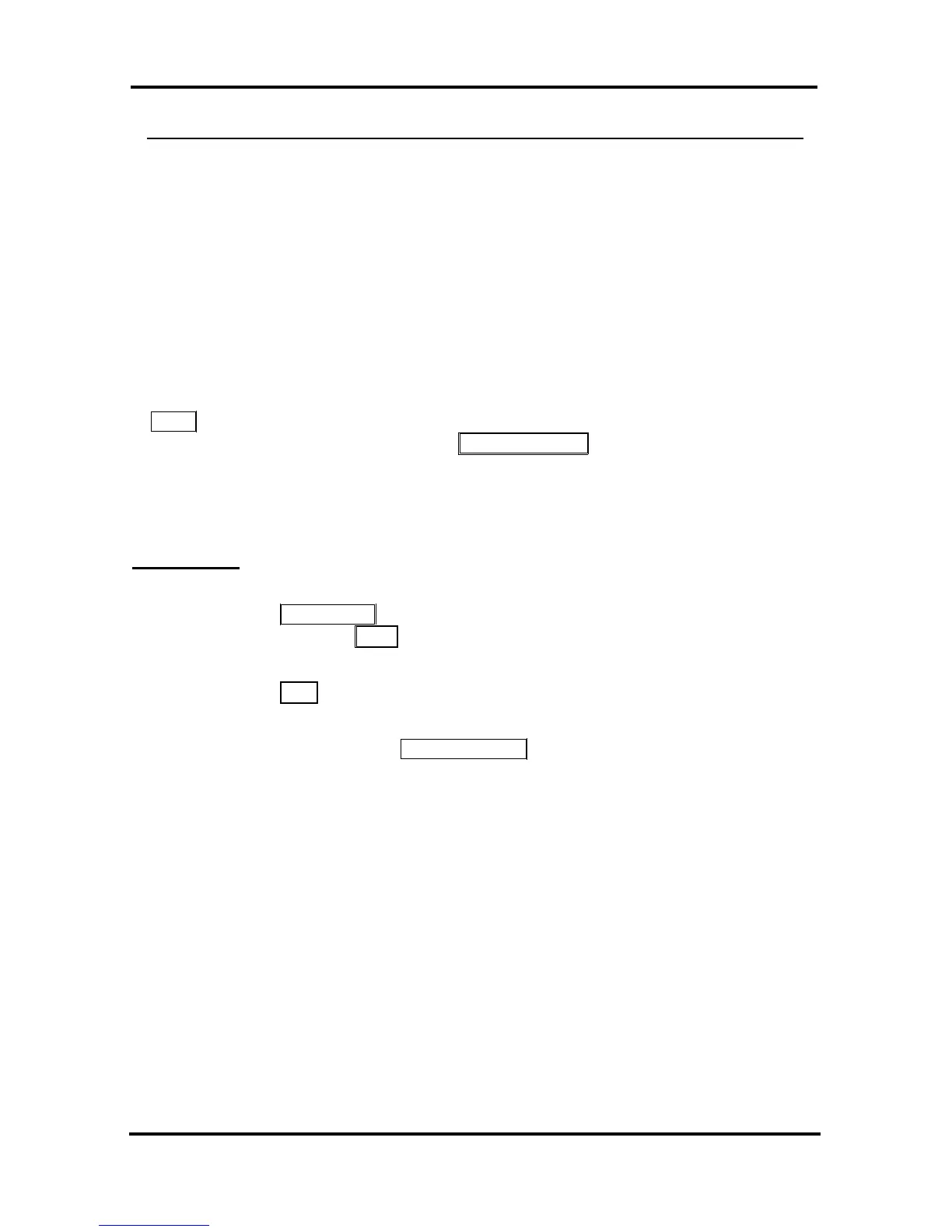LIP-7004N User Guide
4
2.2 Responding to a Call While Busy
While you are busy on another call, you may receive Muted Ring, Camp-
On tones, or Voice-Over announcements. Muted Ring is provided over
the speaker of your Phone indicating a Call Waiting. You also may
receive Camp On tones, a burst of tones on top of the existing call, as
an indication of another call waiting.
While busy, certain stations can activate Voice Over to your phone. In
this case, audio is received from both the active call and the Voice Over
announcement at the same time.
Respond to any of these Off-hook Signals in one of several ways: place
the existing call on Hold and respond to the new incoming call, activate
One-time DND, send a Silent Text Message, or igno
re the new call. A
DND Flex button is required for One-Time DND.
Silent Text Message requires a TEXT MESSAGE button, and cannot be
sent to a SLT or other non-display terminal.
The Attendant or Secretary may use Intrusion to announce a call while
you are busy.
OPERATION
To answer a Call Waiting:
Press the HOLD/SAVE button, and/or
Press the flashing FLEX button.
To activate One-time DND:
Press the DND button.
To send a Silent Text Message:
Press the programmed TEXT MESSAGE button,
Select the desired message to send.
