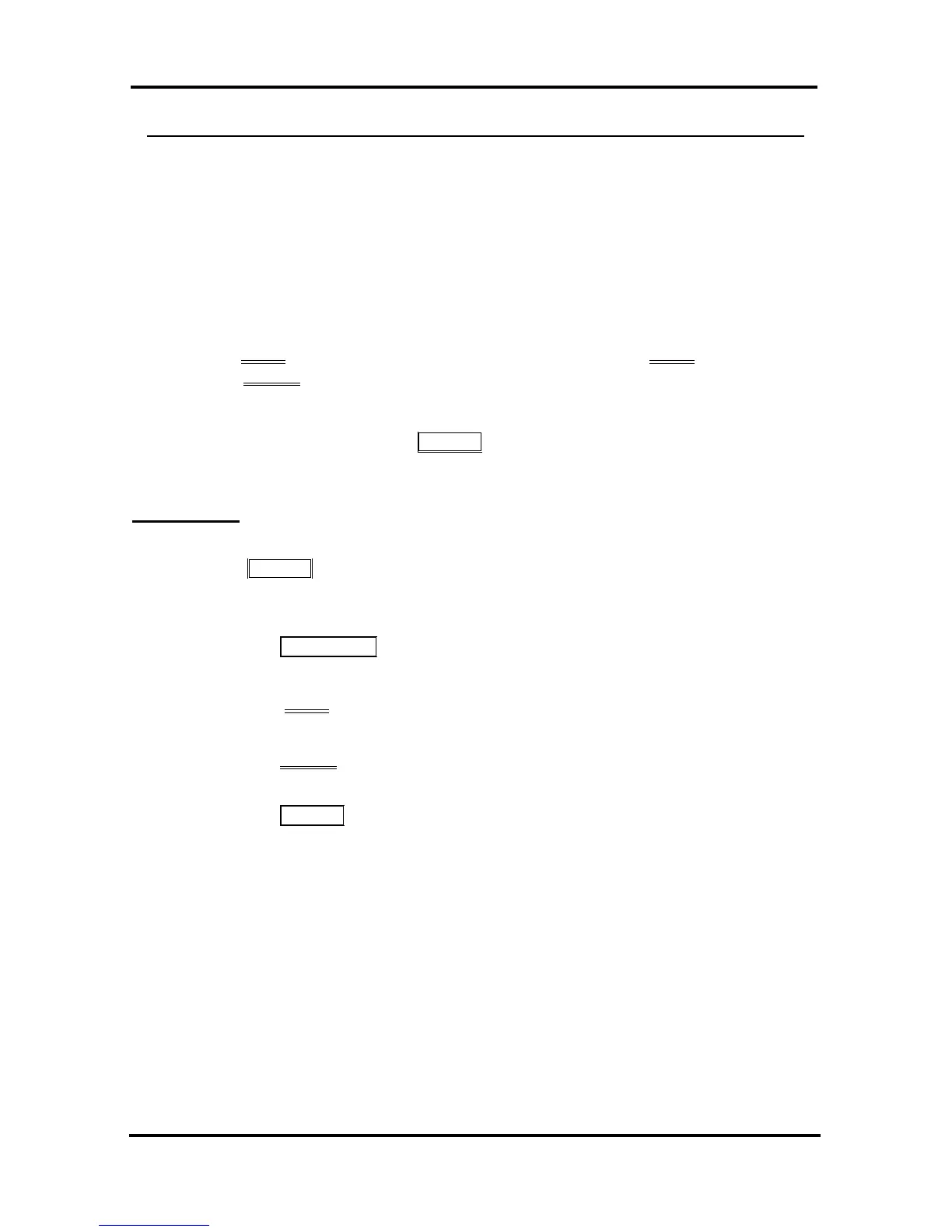LIP-7024LD User Guide
6
2.2 Using the Speakerphone
Activate the iPECS Speakerphone at any time (except for Paging) in
place of lifting the handset to receive or place calls. Place calls using
On-hook dialing with the Speakerphone.
In addition, you may switch between the handset and Speakerphone
during a call. By keeping the handset Off-hook, the Group Listen
feature is activated, which provides incoming audio over the speaker with
outgoing audio from the handset. This permits a local ‘group’ to listen to
both sides of the conversation without interfering with the conversation.
While in a conversation using the Speakerphone, Mute the microphone
using the Mute
Soft button. When Mute is active, the Mute Soft button
toggles to Speak
, which is used to turn off Mute.
With Auto Speaker Select, activating or accessing a feature by pressing
its button will activate the Speakerphone automatically.
When using a Headset, the SPEAKER button controls the ON/OFF-hook
state for the phone.
OPERATION
To activate the Speakerphone to answer or place a call:
Press SPEAKER , the phone goes off-hook with audio from the speaker
and to microphone.
To control the volume of the Speakerphone or handset:
Press the ▼ VOLUME ▲ button.
To Mute the microphone:
Select the Mute Soft button.
To turn off Mute (turn the microphone ON):
Press the Speak Soft button.
To activate Group Listen while on an active handset call:
Press the SPEAKER button.
