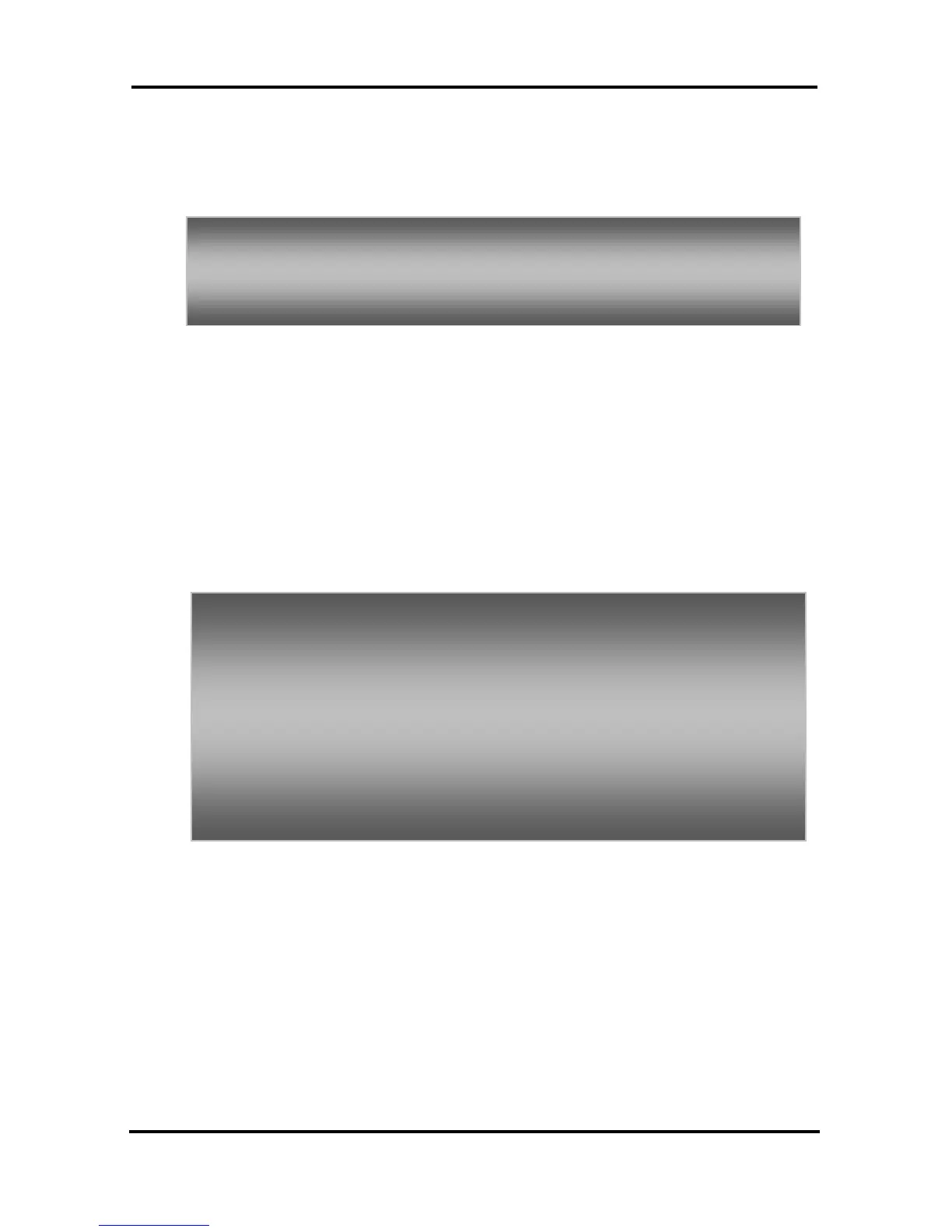LIP-8040L User Guide
22
3.5 Answering Calls at Night
In the Night mode, Loud Bell Control may be used to
send ring signals to external bells. You may answer
these calls with Universal Night Answer (UNA).
3.6 Answering Calls to Other Stations
W
hen nearby stations are ringing, you may pick-up
(answer) the call. Select to answer a call ringing at a
specific station (Directed Call Pick-Up) or you may
choose to answer the oldest call ringing to your station
group (Group Call Pick-Up). Assign a Flex button with
the Group Call Pick-Up code (566) for one-touch access.
NOTE—Pick-Up will not answer calls on the ringing
station Private Line unless the line appears on your
phone.
3.7 Using Do-Not-Disturb (DND) to Block Incoming Calls
Activate Do-N
ot-Disturb when you wish to not be
interrupted; the phone will block incoming calls. Internal
callers will receive a fast busy tone and the display will
show the DND status. Activate Do-Not-Disturb while
ringing(One-Time DND); Ringing terminates and the
caller will get a fast busy tone and it requires a DND
button.
When an Executive activates DND, calls are forwarded
to the paired Secretary automatically.
To answer a call ringing during night mode:
Lift the handset,
Dial 567 (iPECS-Lik)/ 587(iPECS-MG) (UNA code).
To answer a call ringing at another station:
Lift the handset,
Dial 7 (Directed Call Pick-Up code),
Dial the Intercom Number of the ringing station; the
call will be connected.
To answer a call ringing at a station in your group:
Lift the handset,
Dial 566 (Group Call Pick-Up code), the call is
connected.
