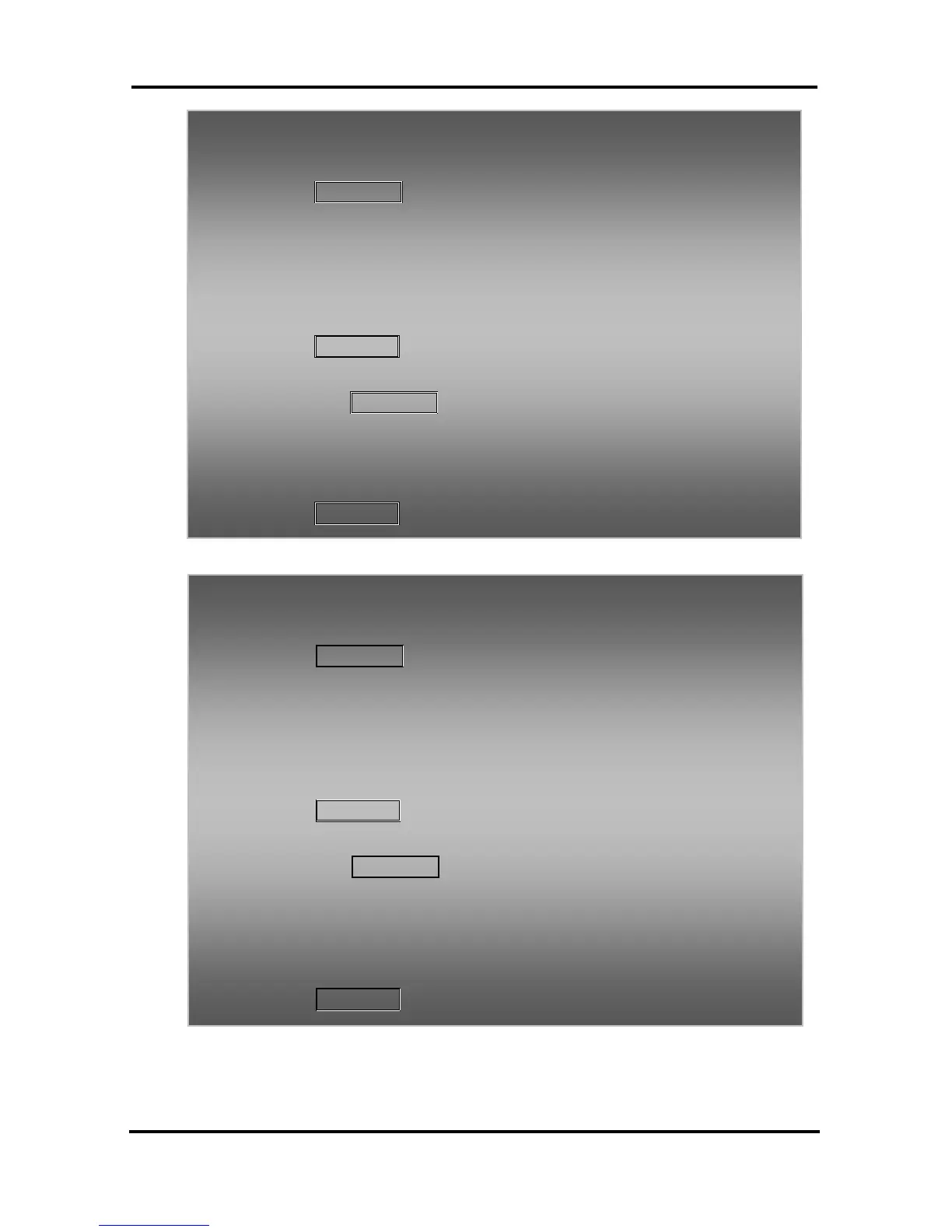LIP-8040L User Guide
21
In iPECS-MG
To download a Ring Tone from System memory:
Press
TRANS/PGM,
Dial 2 for Ring Tones,
Dial 3 for Ring Tone download,
Dial the phone’s memory location to receive the tone
(5-8),
Dial 0-9 for the desired tone number; a confirmation
tone is heard,
Press
HOLD/SAVE to download.
To select a Ring Tone from phone memory:
Press the
TRANS/PGM button,
Dial 2 for Ring Tones,
Dial 1 or 2 for Internal or External ring,
Dial 1 for Keyset Ring Source,
Dial 1-8 for the desired tone number; a confirmation
tone is heard,
Press
HOLD/SAVE to make the selection.
In iPECS-LIK
To download a Ring Tone from System memory:
Press
TRANS/PGM,
Dial 1 for Ring Tones,
Dial 5 for Ring Tone download,
Dial the phone’s memory location to receive the tone
(5-8),
Dial 0-9 for the desired tone number; a confirmation
tone is heard,
Press
HOLD/SAVE to download.
To select a Ring Tone from phone memory:
Press the
TRANS/PGM button,
Dial 1 for Ring Tones,
Dial 1 or 2 for Internal or External ring,
Dial 1-8 for the desired tone number; a confirmation
tone is heard,
Press
HOLD/SAVE to make the selection.
