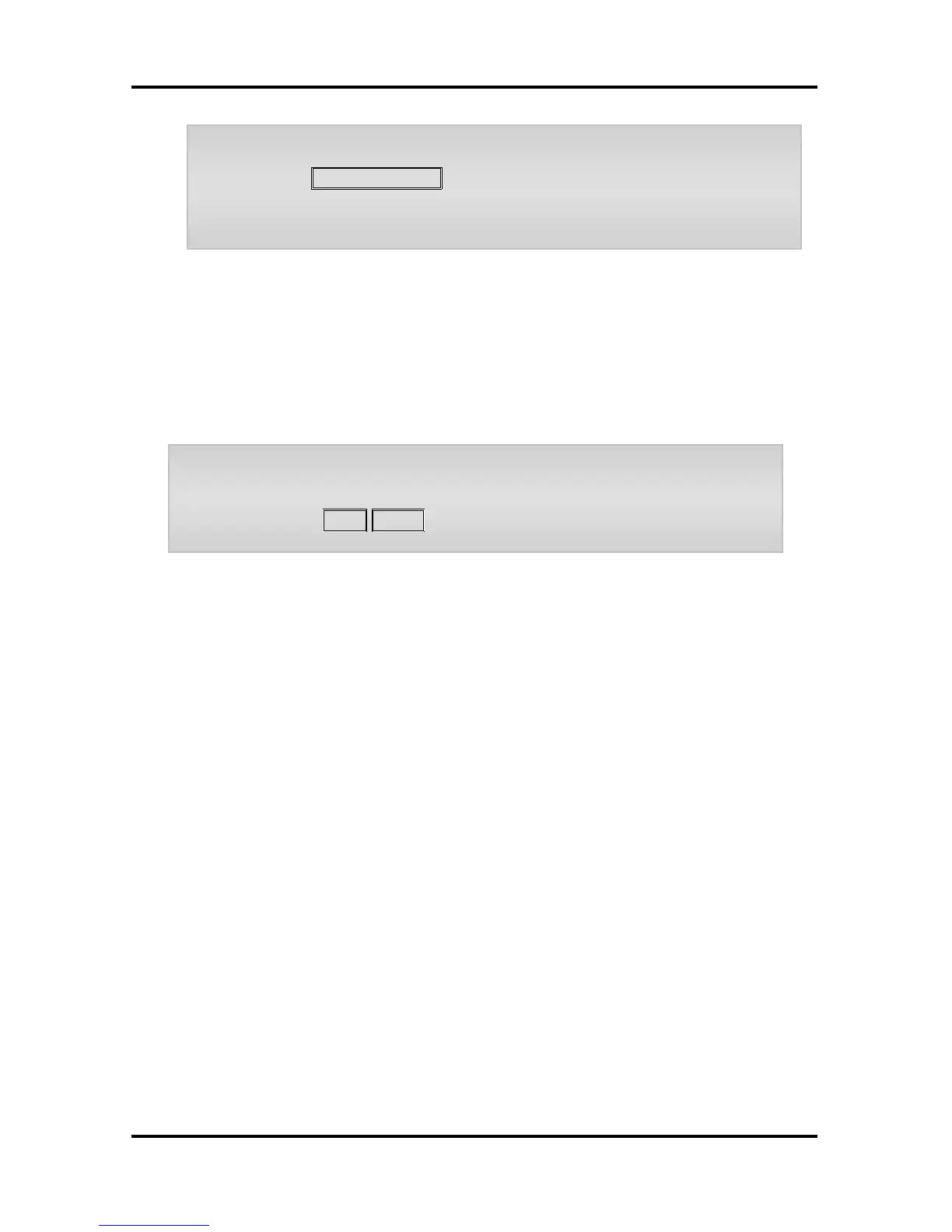LIP-8008D User Guide
To deactivate Keypad Facility operation:
Press K
EYPAD FACILITY,
OR
Press a Feature or Flex button.
8.2.2
Activating ISDN Caller ID restriction
iPECS Phone users can restrict the transmission of
Caller ID to the receiving phone (may be a subscription
service of your carrier). Separate Flex buttons are
required to activate incoming, Connected Line (COL),
and outgoing, Calling Line ID (CLID) restriction.
To restrict Caller ID:
Lift the handset,
Press the CLIR/COLR button and place the call.
39
