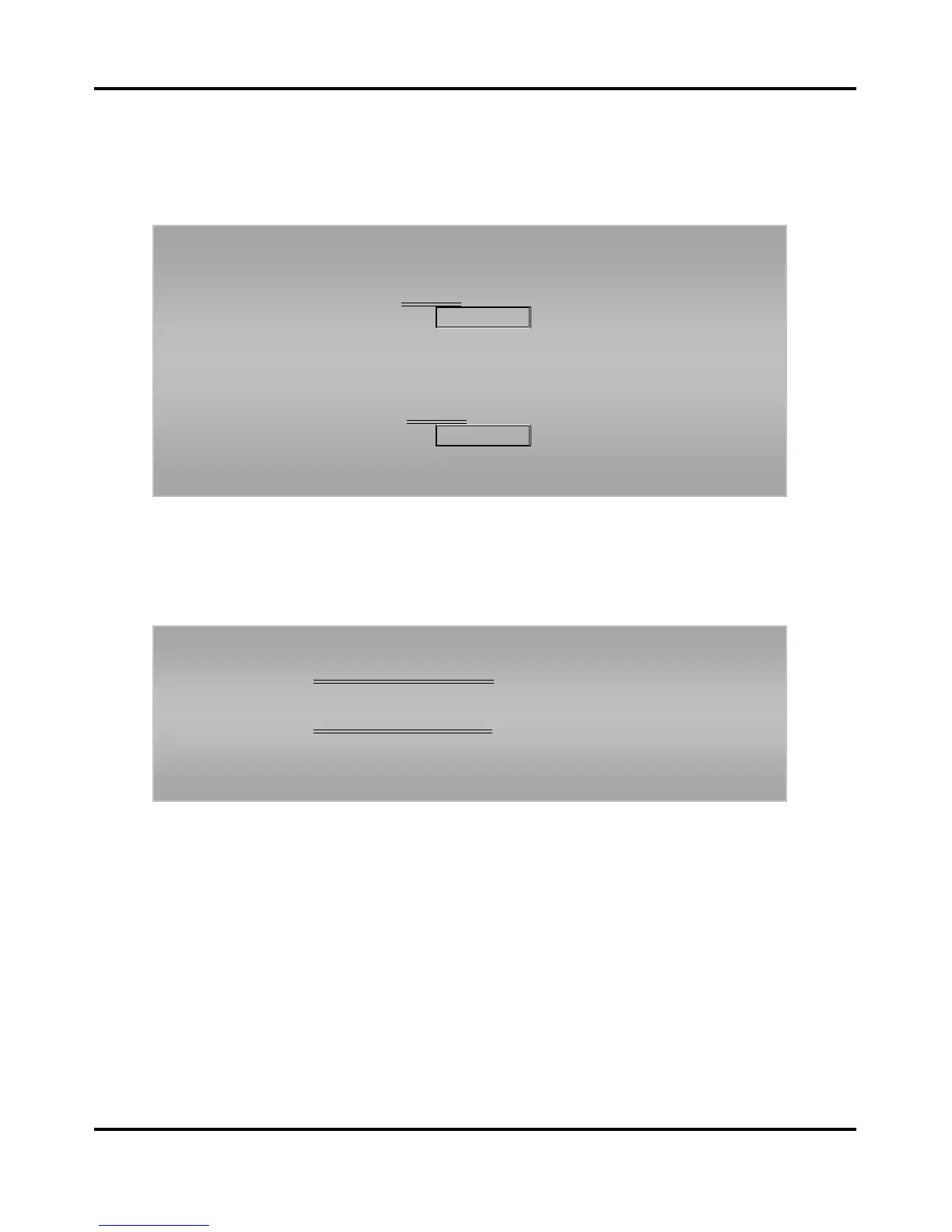LIP-8050V User Guide
64
6.6 Two-Way Record: Recording a call
You ma
y record an active external conversation in your Voice
Mail Box.
6.7 Video call
You ma
y make video call if you talk to station which supports
video call
To activate Two-Way Record while on a CO/IP call:
In iPECS-Lik, Use the Navigation button to display the next
Menu and select the Record button,
In IPECS-MG, Press the
TWO-WAY
Flexible button.
record warning tone is heard and recording starts.
To stop Two-Way Record while on a CO/IP call:
In IPECS-Lik, Use the Navigation button to display the next
menu, and select the Record
button or,
In IPECS-MG, Press the
TWO-WAY
Flexible button or,
Hang-up, return to idle.
To make video call at your phone:
select the Video Start / Video(S) button.
To disable video call at your phone:
select the Video Stop / Video(E)
button.
