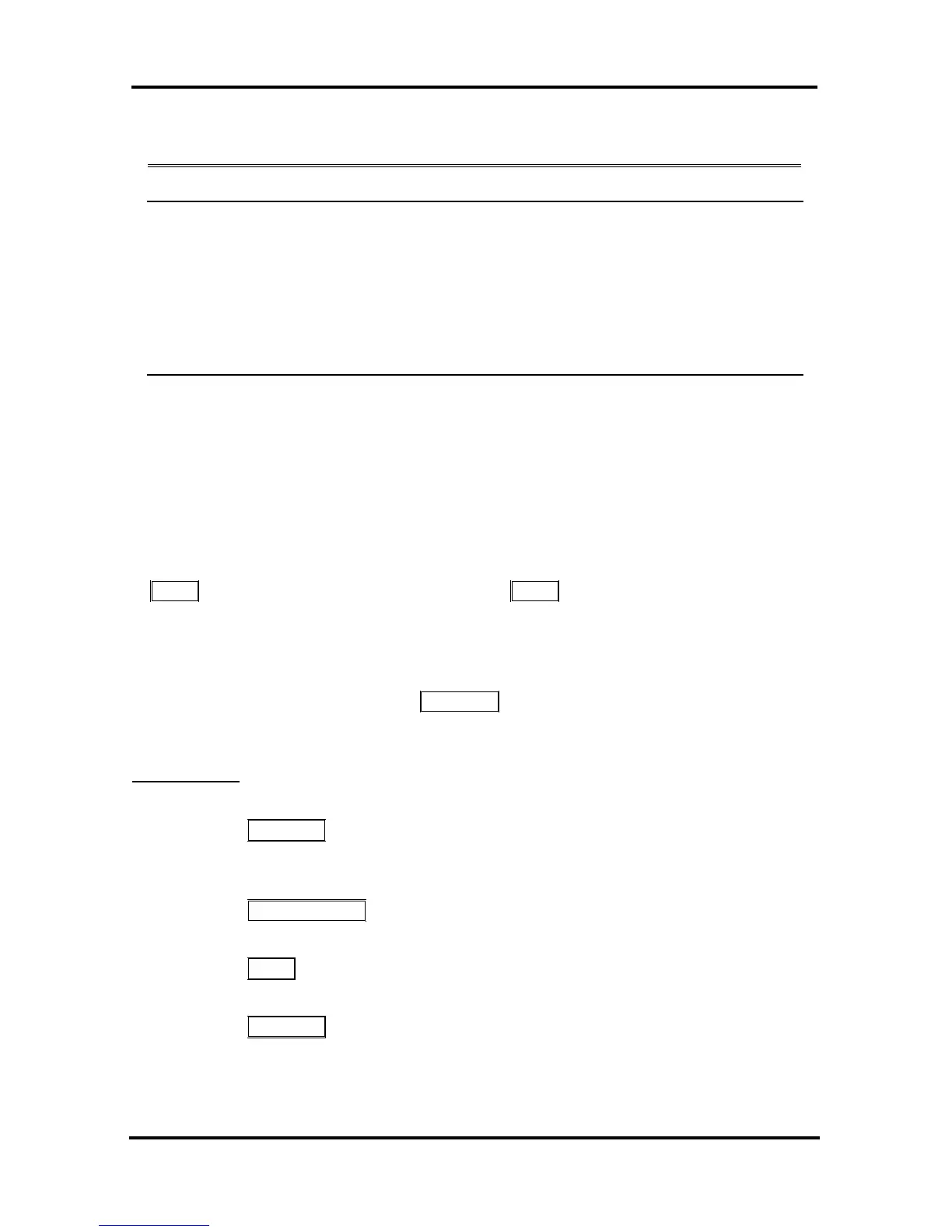LIP-7008D User Guide
3
2. iPECS Phone LCD & Speakerphone
2.1 LCD Operation
The Liquid Crystal Display (LCD) of the iPECS LIP-7008D Phone has
two lines of 24 characters each. The LCD is used to convey information
to you. It provides date, time and station number display while idle. It
will also provide called/calling name/number display, feature status and a
menu to guide you through User Program select
ions.
2.2 Using the Speakerphone
Activate the iPECS Speakerphone at any time (except for Paging) in
place of lifting the handset to receive or place calls. Place calls using
On-hook Dialing; dialing while using the Speakerphone.
In addition, you may switch between the handset and Speakerphone
during a call. By keeping the handset Off-hook, you activate the Group
Listen feature, which provides incoming audio over the speaker with
outgoing audio from the handset. This allows a local ‘group’ to listen to
both sides of the conversation without interfering with the conversation.
While on the Speakerphone, you can Mute the microphone with the
MUTE button. When Mute is active, the MUTE button LED will be ON. A
Flex button must be assigned for Mute operation (refer to Section 10.2,
Assigning Features to Flex Buttons).
With Auto Speaker Select, when you activate/access a feature by
pressing its button, the Speakerphone is activated automatically.
When using a Headset, the SPEAKER button controls the On/Off-hook
state for the phone.
OPERATION
To activate the Speakerphone to answer or place a call:
Press SPEAKER; the phone will go off-hook presenting audio from the
speaker and to the microphone.
To control the volume of the Speakerphone or handset:
Press ▼ VOLUME ▲.
To Mute the microphone:
Press MUTE.
To activate Group Listen while on an active handset call:
Press SPEAKER.
