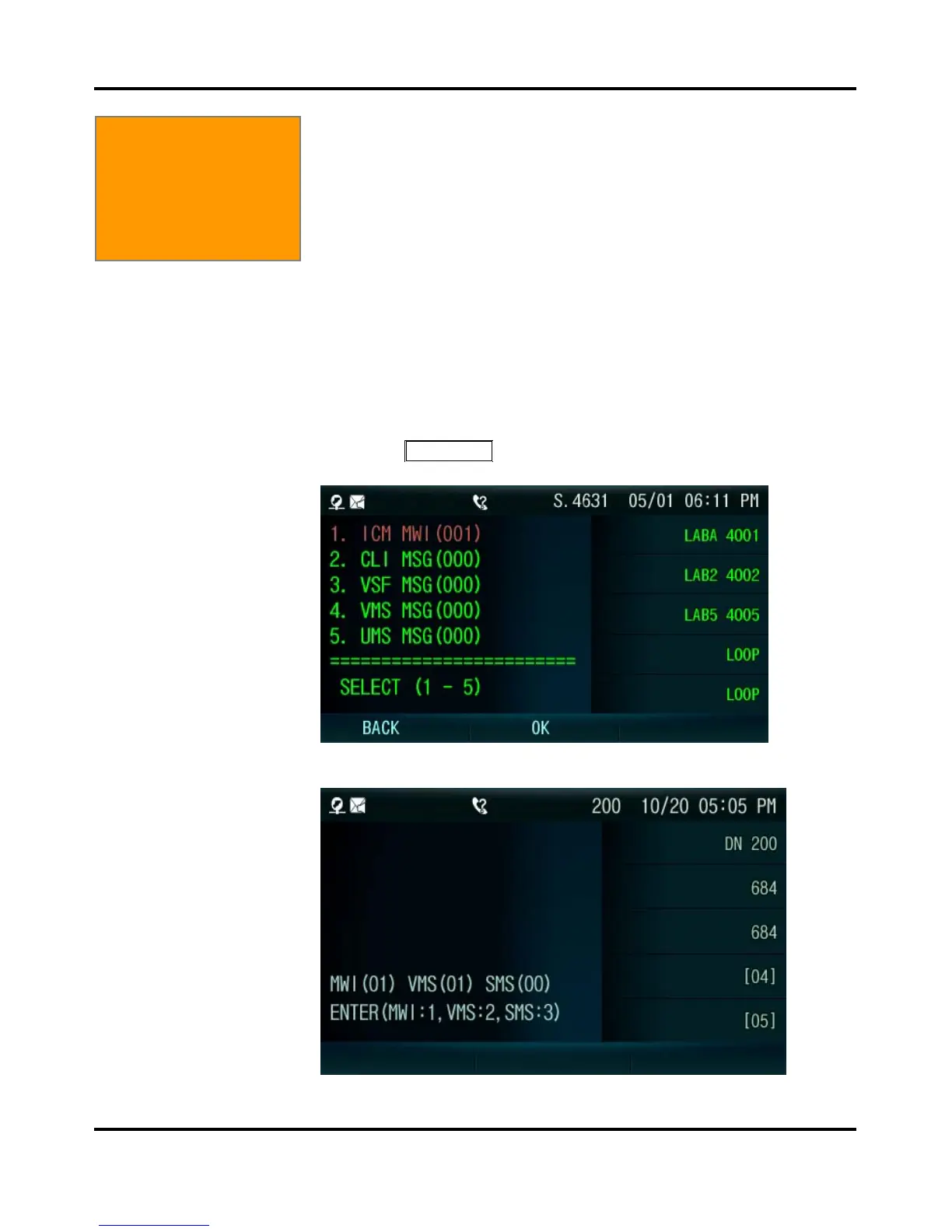LIP-8050V User Guide
65
7. SEND & RETRIEVE MESSAGES
7.1 Responding to a Station Message Waiting
Indication
Another station can leave an ICM Message Waiting indication
(MWI) when you do not answer or your phone is in DND mode.
The message icon will be displayed on the LCD screen. If
programmed, a flashing MSG LED on the iPECS Phone also will
indicate when there is a Message Waiting. As a further
notification, a Message Wait Reminder Tone can be provided.
You may review and delete messages as well as respond with a
call back.
Press the
C
ALL BACK
button.
In iPECS-Lik
In iPECS-MG
7. Send & Retrieve
Messages
