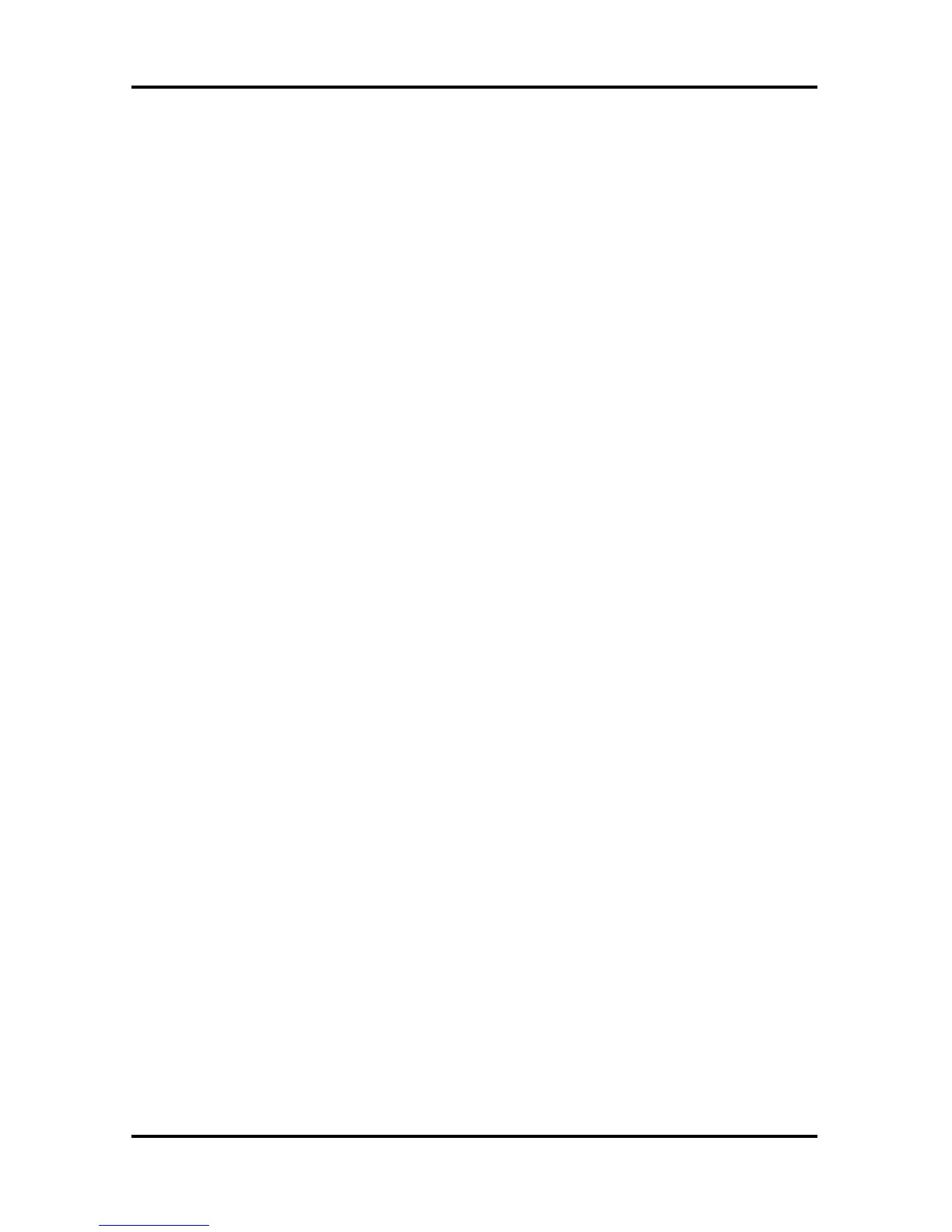LIP-8012D & LIP-8024D User Guide
i
TABLE OF CONTENTS
1. INTRODUCTION............................................................................................1
1.1 General.............................................................................................1
1.2 Feature Information ..............................................................................1
1.3 Feature Groupings ...............................................................................1
1.4 iPECS LIP-8012D & 8024D Phone Description .............................................2
1.5 LIP-8012D & 8024D Phone Installation .......................................................3
1.5.1 Phone Connections ....................................................................3
1.5.2 Wiring Connectors ......................................................................4
1.5.3 Power.....................................................................................4
1.5.4 Wall Mount...............................................................................5
2. LCD, SPEAKERPHONE & RELATED FEATURES ............................................6
2.1 Using the Display Menu .........................................................................6
2.1.1 Phone Setting ...........................................................................7
2.1.2 Conference Room ......................................................................8
2.1.3 ICM SMS.................................................................................9
2.1.4 Network Config. .......................................................................10
2.1.5 Attendant menu ....................................................................... 11
2.2 Using the Speakerphone ...................................................................... 11
2.3 Using a Bluetooth Wireless Headset (LIP-8024D only) .................................. 12
2.4 Using a Serial DSS............................................................................. 14
3. RECEIVING CALLS .....................................................................................16
3.1 Answering a Call While Idle................................................................... 16
3.2 Responding to a Call While Busy ............................................................17
3.3 Using Answering Machine Emulation (AME)...............................................17
3.4 Differential Ring Signals ....................................................................... 18
3.5 Answering Calls at Night ......................................................................19
3.6 Answering Calls to Other Stations ........................................................... 20
3.7 Using Do-Not-Disturb (DND) to Block Incoming Calls .................................... 20
3.8 Forwarding Calls................................................................................20
3.8.1 Forwarding calls to another Station or Voice Mail ...............................20
3.8.2 Forwarding calls to an external number........................................... 22
3.8.3 Forwarding callers to a Text Message ............................................ 24
4. PLACING A CALL .......................................................................................28
4.1 Internal Calls .................................................................................... 28
4.1.1 Using Camp-On when calling a busy station ..................................... 28
