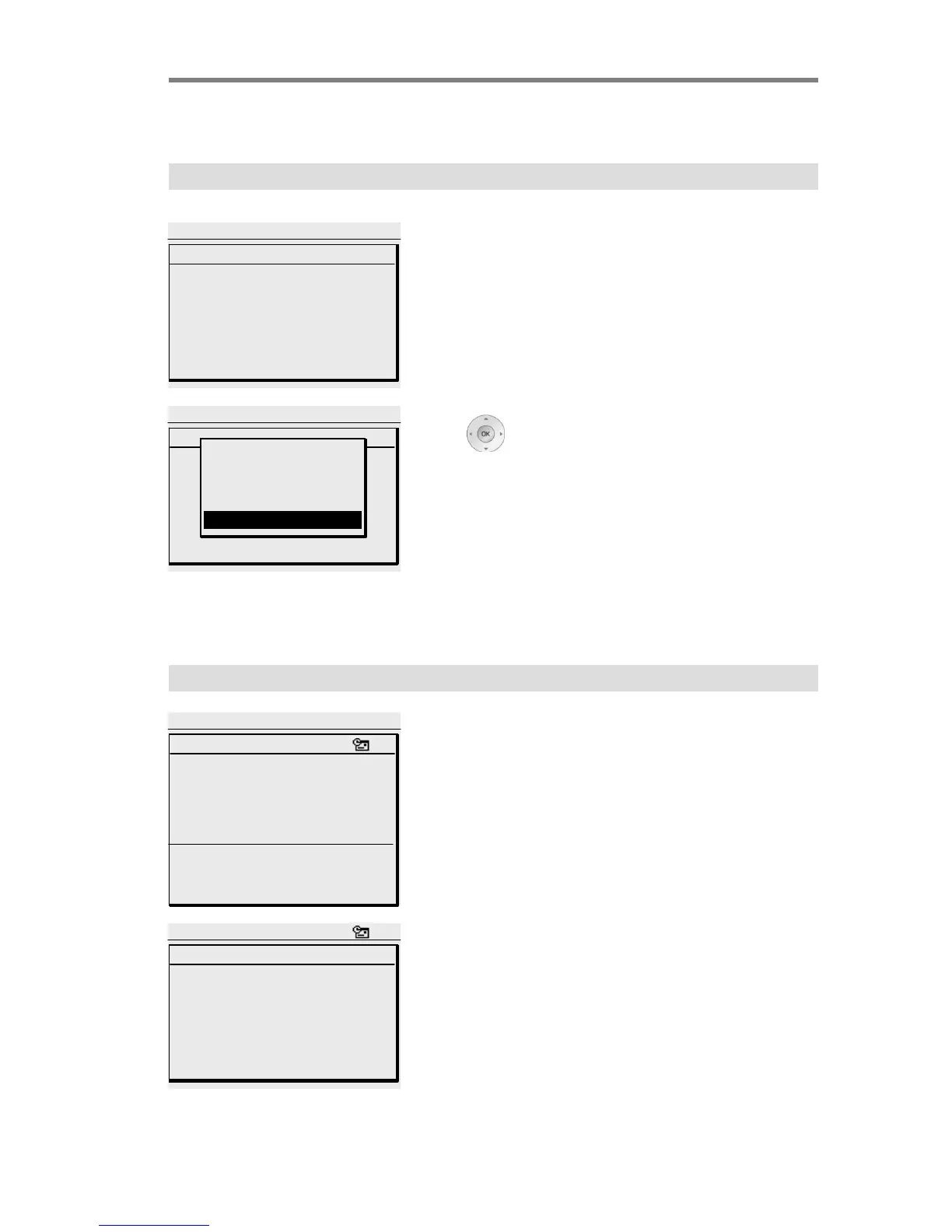SCHEDULE
PAST SCHEDULE
PAST SCHEDULE : 01
BACK DEL
The number of the past schedule is displayed.
Press the [DEL] button.
PAST SCHEDULE
PAST SCH. : 01
BACK OK
ARE YOU SURE
TO DELETE DATA?
NO
YES
Use to select [YES] or [NO].
Press [DEL] to delete the past schedule.
CHECK SCHEDULE
01 JUL 04 *07:45 am
SUN MON TUE WED THU FRI SAT
1
2 3 4 5 6 7 8
9 10 11 12 13 14 15
16 17 18 19 20 21 22
23 24 25 26 27 28 29
30 31
2004
07 / 03
When the stored schedule comes, the
schedule icon will be displayed on the top
of LCD. And the alarm ring will ring to inform
the time.
ALARM SCHEDULE
Check the schedule.
Press the [DEL] to clear the schedule icon or
Press the [BACK] to leave the schedule icon.
DATE : 01/JUL/04 (SAT)
TIME : [PM ] 06 : 59
REPE : DAY
ALARM : 00 HOUR 01 MIN BEFORE
TEXT : CONFERENCE
BACK
28
3. DELETE PAST SCHEDULE
4. VIEW ALARM SCHEDULE
