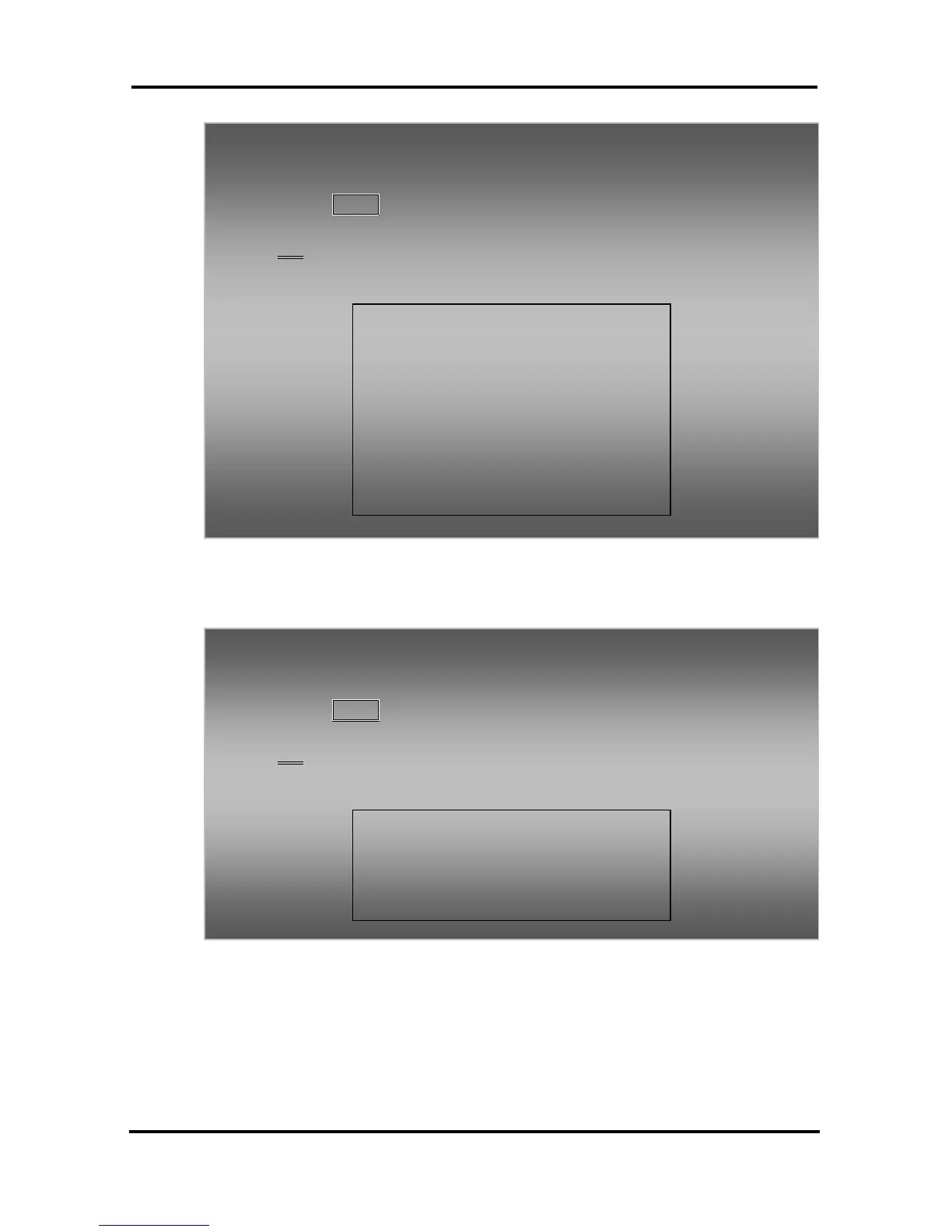LIP-8040L User Guide
7
NOTE—The ‘0. Attendant’ selection will only
display on the System Attendant phone.
In iPECS-LIK
To activate the Display Menu:
Press M
ENU button,
Press the Navigation up/down buttons and press the
OK Soft button to select,
OR
Dial the associated digit (Menu selections shown):
Select (0-4)
1. PHONE SETTING
2. CONFERENCE ROOM PGM
3. ICM SMS
4. Network Config
0. Attendant
BACK OK
In iPECS-MG
To activate the Display Menu:
Press M
ENU button,
Press the Navigation up/down buttons and press the
OK Soft button to select,
OR
Dial the associated digit (Menu selections shown):
1. PHONE SETTING
2. NETWORK CONFIG
BACK OK
EXIT
