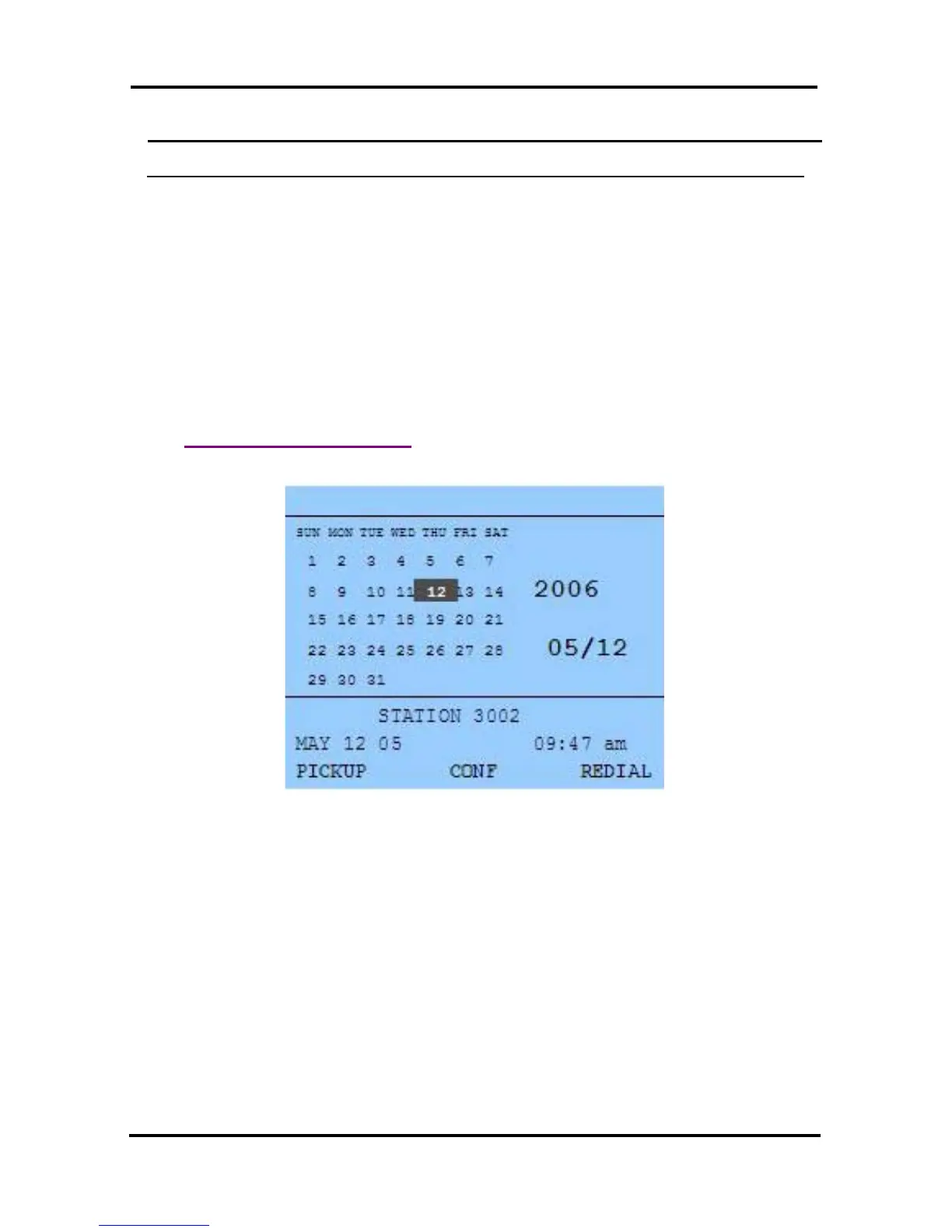LIP-7024LD User Guide
5
2. iPECS Phone LCD, Speakerphone & Related Features
2.1 LCD Operation
The iPECS-7024LD has a large Liquid Crystal Display (LCD) which is
divided into to three sections. The upper section, while idle, displays
various icons and a monthly calendar. The middle section consists of 2
lines which are used to convey information to you. They provide date,
time and station number display while idle. It will also provide
called/calling name/number display, feature status, etc. The lower
section, which consists of a single line, is an interactive menu to guide
you through feature access and User Program sel
ections.
With the Menu Navigation button you can activate and be presented with
the Display Menu, section 7
.
