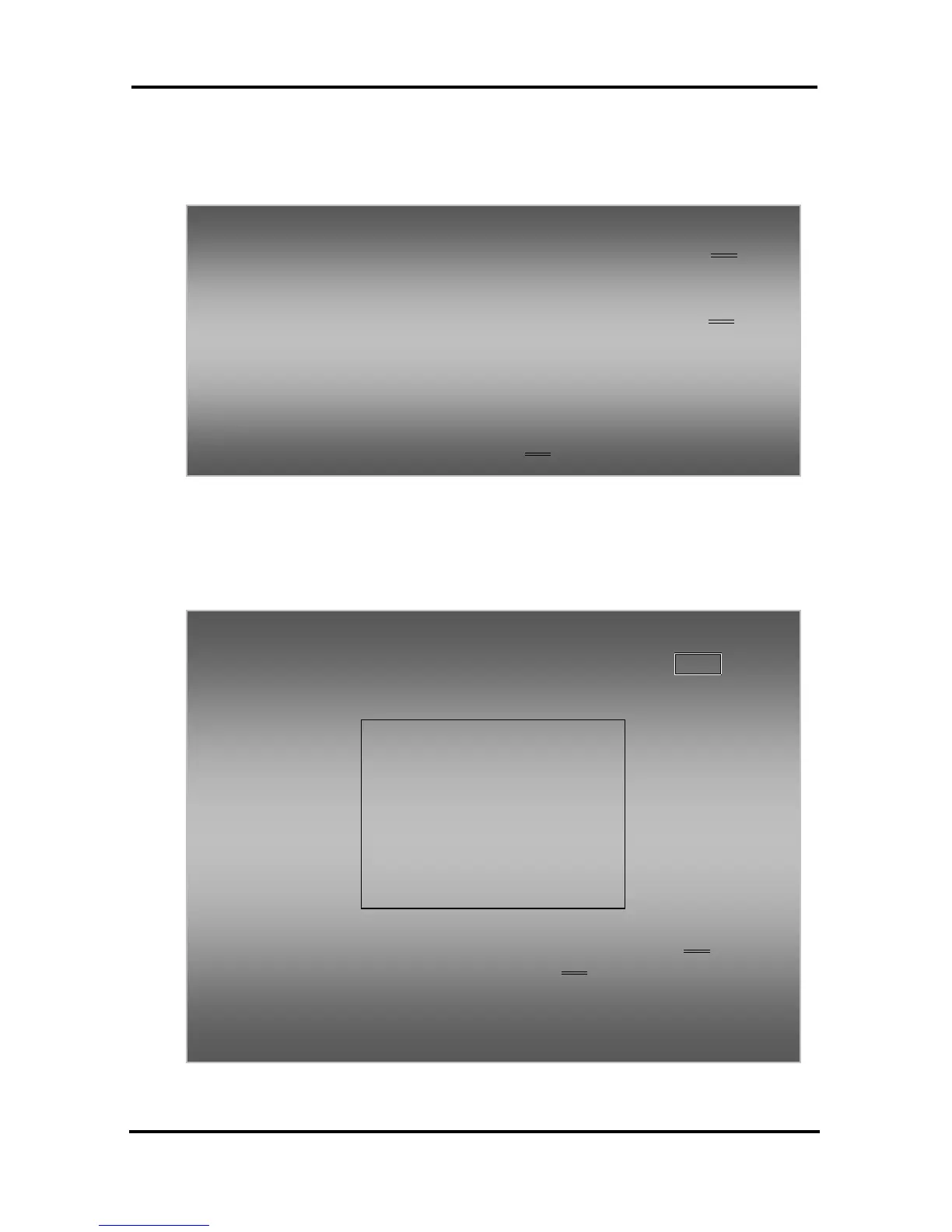LIP-8040L User Guide
12
2.2.5 Attendant menu (iPECS-LIK)
The Attendant menu is only available on the System
Attendant phone.
2.3 Using the Speakerphone
Activate the iPECS Speaker
phone at any time (except
for Paging) in place of lifting the handset to receive or
place calls.
Set ICM Only Mode—Dial the Station Range for ICM
only calls (ex., 103-108=103108), and press the OK
Soft button.
Restore COS—Dial the Station Range for COS
restoring (ex., 103-108=103108), and press the OK
Soft button.
Monitor Conference Room—Enter the Conference
Room number to view the number of attendees in the
Conference Room.
Delete Conference Room—Enter the Conference
Room number and press the OK
Soft button to delete.
To access the Attendant menu:
From the Attendant Station phone, press the M
ENU
button,
Press 0 (Attendant); the following will display:
SELECT (1 - 5)
1. DATE/TIME SET
2. SET ICM ONLY MODE
3. RESTORE COS
4. MONITOR CONF ROOM
5. DELETE CONF ROOM
BACK OK
Date/Time Set—Enter mm/dd/yy, and press OK Soft
button; enter hh/mm, and press OK
Soft button.
