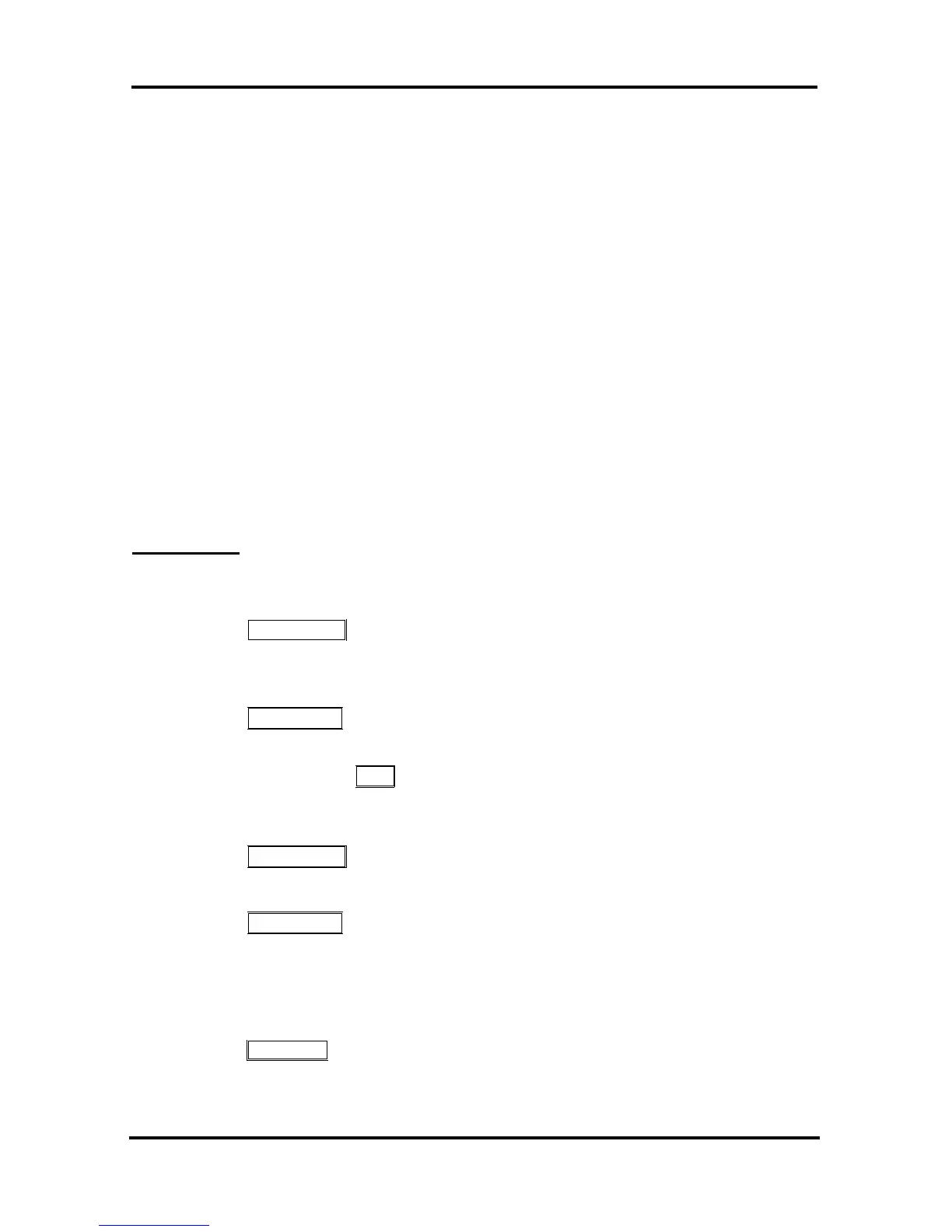LIP-7008D User Guide
12
In iPECS-MG
1: LUNCH RETURN AT hh:mm
2: ON VACATION
RETURN AT DATE mm:dd
3: OUT OF OFFICE
RETURN AT TIME hh:mm
4: OUT OF OFFICE
RETURN AT DATE mm:dd
5: OUT OF OFFICE
RETURN UNKNOWN
6: CALL (enter up to 17 digits)
7: IN OFFICE STA xxxx
8: IN MEETING
RETURN AT TIME hh:mm
9: AT HOME
0: AT BRANCH OFFICE
* User Custom Message
# Deactivate
OPERATION
In iPECS-LIK
To activate Custom or Pre-defined Message Forward:
Press TRANS/PGM,
Dial User Program feature code 51,
Dial the two-digit text Message code (00-20),
Dial any auxiliary input for messages 01-04 and 06-08,
Press HOLD/SAVE, forward confirmed.
To cancel activated Message;
Press the flashing FWD button or dial 554,
Dial #.
To program the Station Custom Message (00) at your station:
Press TRANS/PGM,
Dial User Program feature code 52,
Enter Message contents, up to 24 characters, see section 4.3.4
Press HOLD/SAVE, message saved.
In iPECS-MG
To activate Custom or Pre-defined Message Forward:
Press TRANS/PGM,
Dial User Program feature code 41,
Dial the two-digit text Message code (0-9),
