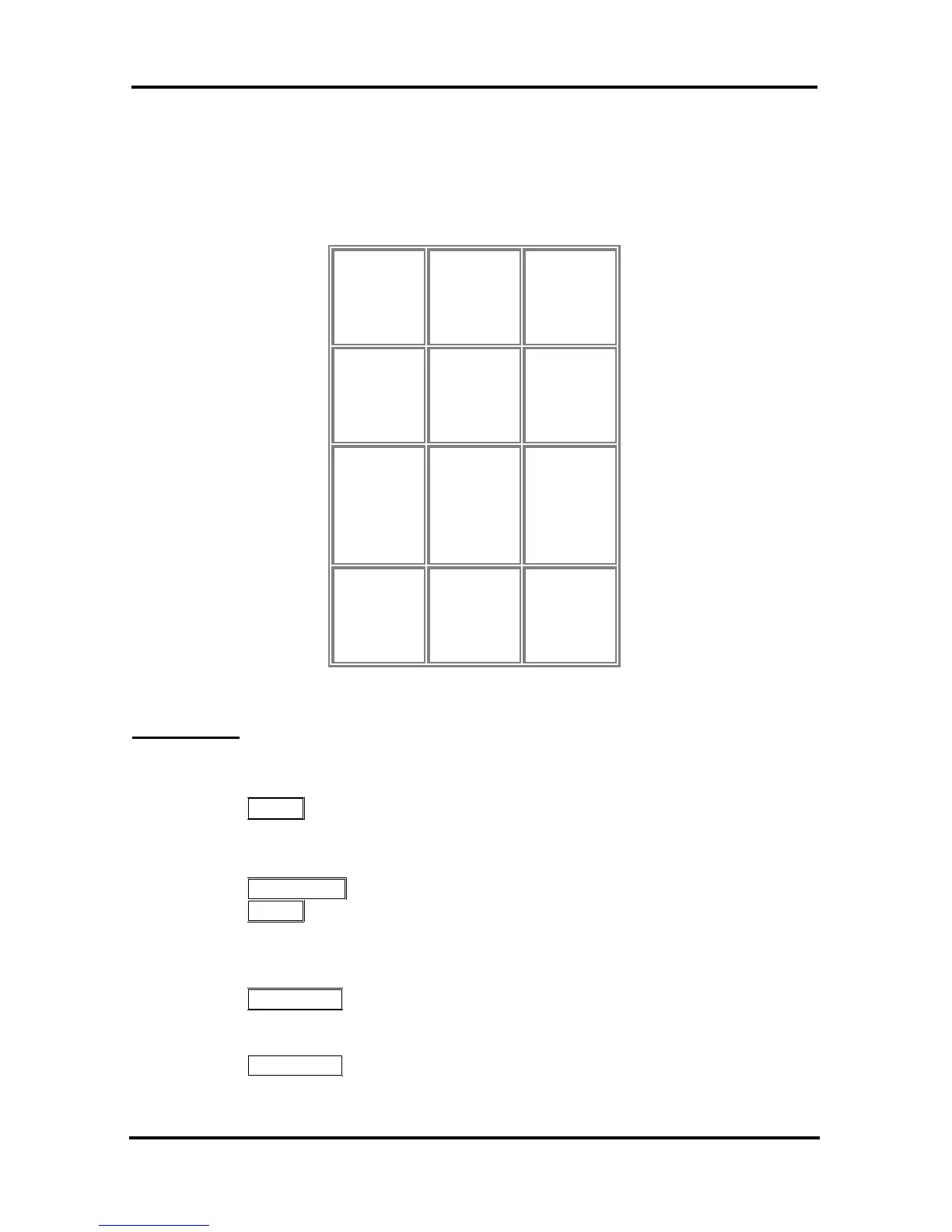LIP-7008D User Guide
21
‘*’ not as 1
st
digit, - Dial Pulse to Tone Switchover, the system
will switch from pulse to DTMF dialing.
When entering a Speed Dial, a 16-character name, may be associated
with the number for Dial by Name.
Characters are entered with two
keystrokes as in the chart below.
Q – 11
Z – 12
. – 13
1 – 10
A - 21
B - 22
C - 23
2 - 20
D - 31
E - 32
F - 33
3 - 30
G – 41
H - 42
I - 43
4 - 40
J - 51
K - 52
L - 53
5 - 50
M - 61
N - 62
O - 63
6 - 60
P - 71
R - 72
S - 73
Q - 7*
7 - 70
T - 81
U - 82
V - 83
8 - 80
W - 91
X - 92
Y - 93
Z - 9#
9 - 90
*1 -
Blank
*2 - :
*3 - ,
0-00 #
Character Entry
OPERATION
To place a call using Station Speed Dial:
Lift the handset,
Press SPEED,
Dial the desired Station Speed Dial bin number (00-19 or 000-099).
To enter a Station Speed Dial number with CO Line and Name:
Press TRANS/PGM,
Press SPEED,
Dial the desired Station Speed Dial bin number,
Select/dial the CO/IP line/group,
Dial the desired number to be stored,
Press HOLD/SAVE,
Enter the associated name if desired, using the Character Entry
chart,
Press HOLD/SAVE.
